

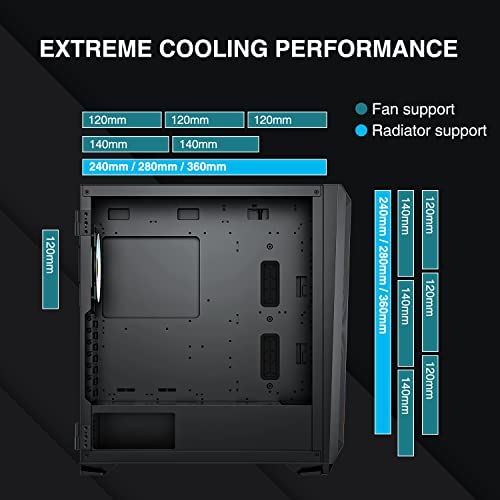






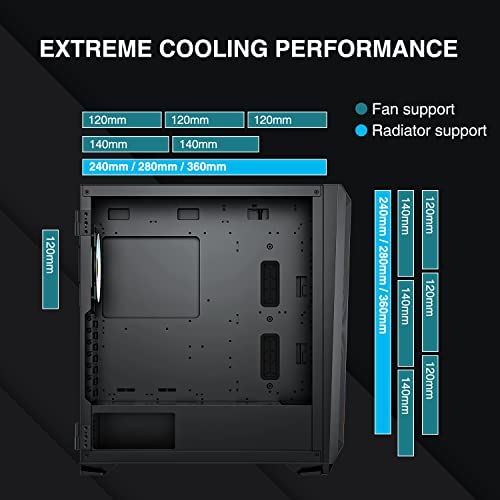




Mid-Tower Gaming PC Case, DARKROCK Baikal ATX Case Top 360mm Radiator Support, Mesh Front & Tempered Glass Side Panel, Pre-Installed Front 3X 140mm & Rear 120mm ARGB Fan, Fan Controller Hub Included
-

Rob
> 24 hourBought this case for a budget build for my sons first PC. Quality is great for the price, although some minor features are lacking compared other more expensive cases, but this is to be expected. No built in standoffs, and the screw holes are not marked, so you will need to install the ones you need by looking at your board. Not a big deal really. The hinges on the glass panel seem a little flimsy, but I dont expect it to be much of an issue. I like that it has a built in controller for the aRGB with a push button on the case to toggle through different patterns. Since this was a budget build, I wasnt really concerned with adding razer or icue integration, and having a standalone option to just toggle through some neat patterns was a nice plus. Overall value is exceptional and airflow doesnt seem to be an issue at all. Cable management side had some velcro straps pre-installed that came in handy. Overall very happy with this purchase.
-

victor lemus
> 24 hourTheres not much to say about the case, the fans that come with it are decent. Its easy to install components into as far as I could tell. I’d recommend it but its not anything super special.
-

Ashley Salazar
> 24 hourthe case looks amazing and is super easy to take the door off to install all the components
-

Tyler R
> 24 hourI love it it actually the first picture that had done the radiator behind the 3 140mm fans
-

PietroMoopy
> 24 hourIt has a lot of room inside for radiators and for GPU. However even with Noctua 140mm fans in the front and 120 in back to replace the stock fans, the Corsair 4000D Airflow ran much cooler in comparison and that only supports 120mm fans in the front. On average the 4000D ran 8c cooler. I bought the one with large perforated mesh grill in the front and it didnt do to well with dust. Also its a pain to get said grill off. So I put together a computer out of spare parts and gave this case to my brother while I transferred my stuff to the Corsair 4000D which I had. However the Corsair is far more tight on space. This is still a good case but there are better options.
-

Shawn Tuohy
> 24 hourIt arrived on time / Very cool looking / Going to install a motherboard Asus Prime B550-A WIFI 2 Along with AMD Ryzen 5 5000 series & many more product latter Thank You Amazon & Teams
-

R&S D
> 24 hourIve been rebuilding my computer out of the same case for at least a decade and a half. When I got a 3 fan radiator that wouldnt fit, it was time. I looked at cases a long time and chose this one. It did not disappoint. It has lots of room for a large power supply many SSD hard drives and comes with many lit fans. (3 in front, 1 in the rear.) I was able to place all of the power/reset/usb on my MoBo with everything working on the first try! My large radiator sits nicely at the top of the case. The glass side easily opens and looks pretty cool. The top of the case has a button to change the color options of all the fans., as well as 3 USB, headphones and mic, power and restart. <see photo> I got everything crammed in and it looks pretty cool and clean
-

William M. Shoemake
> 24 hourI have worked with many PC cases over the past 20 plus years and would have to say this is in my top 3 favorites. Simple to work with, excellent cable management, and water cool radiator fits perfect. The RGB worked well with the MB and can bypass with the push of a button. The airflow seems to work well with 3 days of burn in time and cpu/gpu stress test did well too. The build quality of the case is excellent and looks nice too :). I Will most definitely be ordering more of these for future customer builds and may replace some older builds personally. I took a chance on an unknown case model with no regrets.
-

Kyler Wehner
> 24 hourHad it for several weeks now. Overall, it was easy to build in and looks sleek and solid. I like the tinted glass panel. Didnt have much of an issue with space for cable management. It fits an Nvidia 4070ti no problem as well as a 360mm radiator top mounted. Case fans are pretty quiet, BUT theres a reason for that, hence the warning. As another reviewer mentioned, the case fans are all 2-wire, 4-pin molex, which means they connect directly to your power supply and are not variable speed. They are low-speed fans that turn at the same rate regardless of cpu temp. This is causing an issue for me (running an i9-13900K). Even at max speed, my radiator fans are starved for air because the case fans cant spin any faster to provide more intake air to the case. I have a set of new fans on order to replace the original case fans. Not a huge deal, once I identified the issue. Ultimately, I wouldnt say it makes the case unusable by any means, but its something to keep in mind if youre planning on a build with a power hungry cpu that tends to run hot. You may need to swap out the case fans for something with variable control. Edit: Also wanted to add that I just replaced the front case fans with the new variable ones and the front panel IS removable, as another review mentioned. Simple push-clips that snap in and out. No tools required.
-

john grofik
> 24 hourNot the best case as I could have spent less for a higher quality one. However I bought it for the front lighting. After opening I found a huge scratch on the tempered glass which made me very disappointed.












