
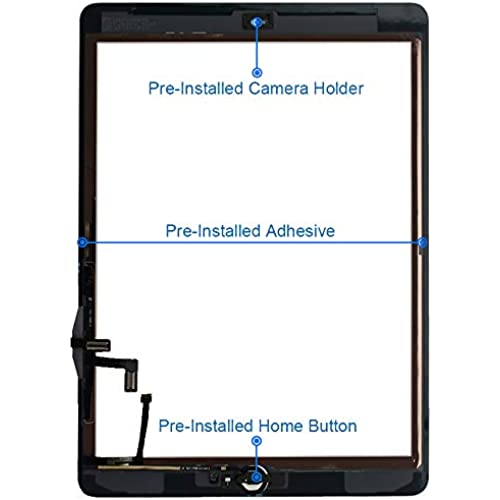



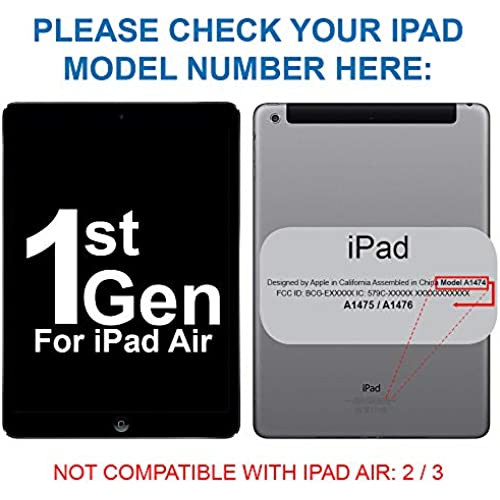




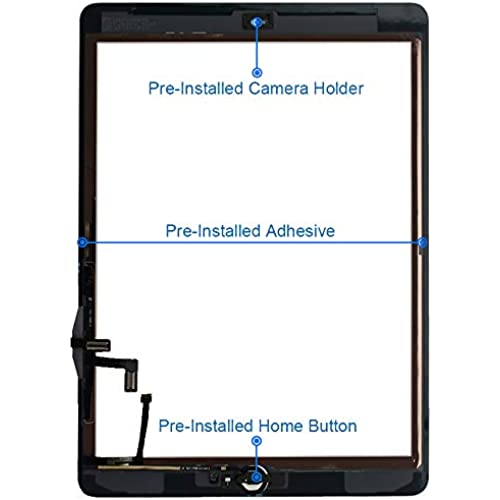



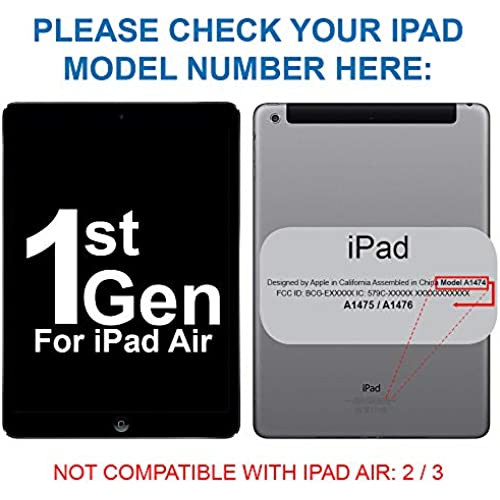



MMOBIEL Digitizer Compatible with iPad Air (Black) 9.7 Inch Touchscreen Front Display Assembly Incl Tool kit
-

Japhet Acosta
Greater than one weekPretty easy to install. Good for a quick repair but not for professional quality…
-

Lance E Deaver
> 3 dayI bought this to have on hand while doing a battery replacement on my iPad. Internet has several helpful video tutorials of repair process. This kit came with a very useful thin metal tool to used to remove the digitizer. I heated some damp washcloths in microwave and placed them along the edge of the iPad to loosen the adhesive as I did not have a heat gun the hair dryer was not working well. The original digitizer removed intact but the adhesive was left in such disrepair that I was much easier to replace it with new and use the included adhesive strips. The new one responds to touches and gestures as well as original. My iPad is protected by one of those covers with the magnetic lid and after the repair it stopped going into sleep mode and producing the lock click sound when covered. A few weeks later it seems to be going into sleep mode when closing the cover but still doesnt produce the click sound. Once in while when the lid is folded behind the iPad it will trigger sleep mode switch and the iPad will sleep while using which is frustrating. Im not sure what is causing this, it could be the digitizer, cover, or perhaps something happened during the repair.
-

Play Hard Industries
Greater than one weekEDIT: I got this to fix my sons iPad and i have it in an otter box case. The first drop the screen shattered and now i have to do this mess all over again with a different screen cause i definitely wouldnt use this kit again. Ill leave my original review but Im not happy right in this moment... Old review: The kit was a good value overall but without any use at all I unfortunately have a giant scratch across the face of the screen and not sure how that got there as I only installed and set books on top if it to help the adhesion. If it wasnt such a pain to get it off I would just replace it again ha but I just bought a screen protector to hopefully not get any more. Its not a huge issue but when I go from having a severely cracked screen and fixing it only to then have a decently deep scratch instantly it kind of kills the high of fixing something ha. So my advice would be to make sure you have a screen protector and put that on it before you even begin install. I cannot speak on the function of the screen yet as Ive just gotten it. Maybe Ill make an update later as Ive heard some of these screens can turn yellow/have a yellow hue over time.
-

Isidro T.
> 3 dayEl tactil funciona bien, incluye el boton home cosa que otras pantallas no incluye a pesar de que el tacto no es muy bueno, el set de herramientas maravilloso, lo unico negativo es la cinta adhesiva, en la zona del cable flex de la pantalla no agarra bien y tendrás que usar cola o pegamento rapido porque sino se te llena de polvo y tendras que desmontarla al poco tiempo, recomiendo mirar en tiendas de segunda mano, hay ipads que no funcionan por 40 o 50e con todo original.
-

Chuckie !
> 3 dayI purchased and installed this kit what I liked is it included the home button so I didn’t have to transfer the old one . Installation instructions could have been a lot clearer on to which side to start with. Installation was pretty easy and relatively quick. The only problem is the home button works sporadically and sometimes not at all so that’s frustrating - the digitizer screen works great and is crystal clear. Better directions and a better quality home button will make this kit perfect
-

Ms. Sadie Crona
> 3 dayVorweg erst einmal, das hier ist nur der Digitizer, also quasi die Glasscheibe vor dem Bildschirm. Ich habe das zweimal verbaut, da das iPad Air leider noch einmal hingefallen ist. Den Digitizer kann eigentlich jeder mit beiliegender Beschreibung oder den Anleitungen auf iFixit austauschen. Man braucht allerdings einen Fön oder eine Heissluftpistole, damit sich der Kleber der Originalscheibe löst. Beim finalen Einbau des neuen Digitizers vorher den darunter liegenden Bildschirm mit etwas Alkohol und Mikrofasertuch fusselfrei reinigen. Das war aber unkomplizierter als ich dachte. Das Austauschen klappt auch ganz gut, selbst wenn der Original-Digitizer gebrochen ist (Bruchstellen einfach abkleben). Passform und Funktion des neuen sind einwandfrei, konnte keinen Unterschied feststellen. Auf dem Digitizer sind Klebestreifen, die leider nicht sehr gut kleben. Zumindest bei mir nicht, trotz Alkoholvorreinigung. Ich musste da ein wenig mit Pattex Repair Kleber nachhelfen. Sekundenkleber ist nicht so klasse, eher spröde und vor allem doof, wenn das auf den Bildschirm oder das Glas kommt. Leider löst sich der Schirm stellenweise wieder. Nach ein oder zwei Tagen also prüfen und ggf. gaaaanz vorsichtig mit dem beiliegenden Saugnapf anheben und etwas Papier mit anhaftenden Kleber durch den Spalt führen. Danach zwischen zwei Bücher legen, etwas beschweren, einen Tag warten - Perfekt und hält sei einem Jahr :) Werkzeug liegt bei, das reicht auch. Es hilft, wenn man den Schraubenzieher vorab mit einem Magneten magnetisieren kann, da die Schrauben doch sehr klein sind.
-

Charles A
> 3 dayperfect
-

Rachael Wright
> 3 dayWorks perfect
-

David
Greater than one weekProduct is good except for the instructions... they suck. Fortunately, there are a zillion YouTube videos showing how to do the repair. It’s nice that it comes with the needed tools as well.
-

Pearl Batz
Greater than one weekMe dio problemas desde el principio y realmente sigue con problemas, la verdad yo no la recomiendo, no es un producto confiable!!!
