




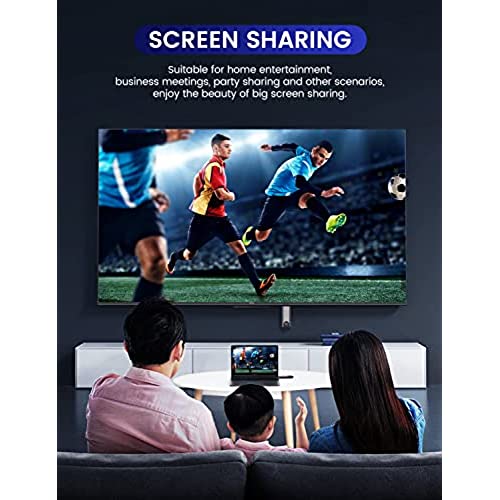
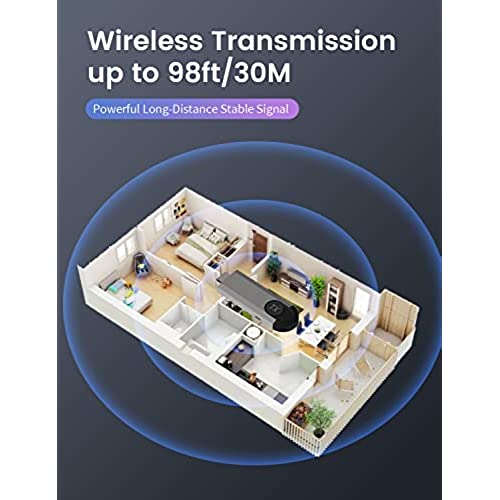





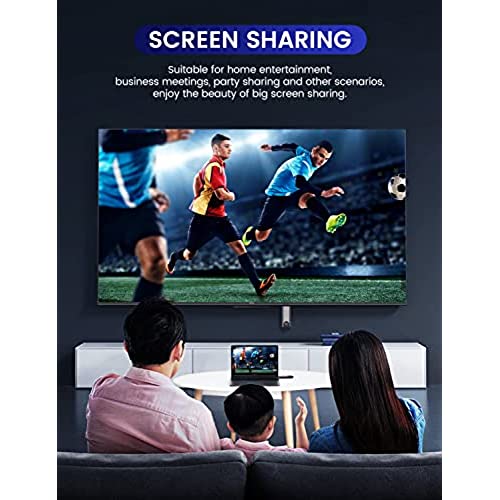
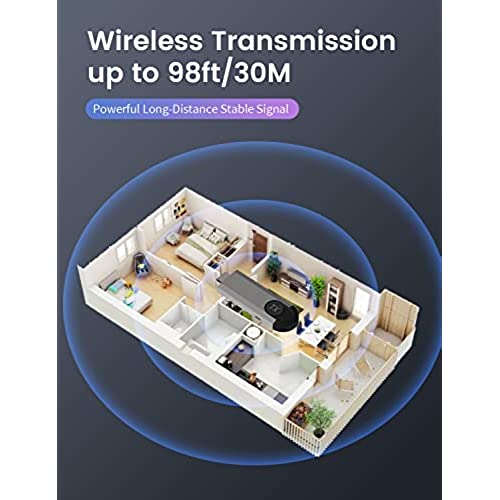
NAMCIM Wireless HDMI Transmitter and Receiver, Designed only for Laptop and PC, Plug & Play, Wireless HDMI Dongle Adapter for Streaming Video/Audio from Laptop/PC to HDTV Projector
-

Johnnie Spencer
> 24 hourI bought this because I didnt want to run a long hdmi cable from my laptop to a ceiling mounted projector but had to order and ran the cable at the end. I bought this for my golf Sim but the ball was skidding due to the lag. There is No longer a video lag after I ran a hdmi cable.
-

Annabelle Koglin
> 24 hourThis is a cool idea but when we plug the transmitter into the laptop to broadcast to a 43”’tv in our conference room, the transmitter loses the signal unless we attach a usb-c power cable to a charging cube and give the transmitter power. It when it works it works great. I used Velcro strips to attach the receiver to the back of the TV to hide it - only the little antennae hang down.
-

Catherine
> 24 hourNeed to send audio video to a monitor or TV from your laptop this thing shines. It could not have been. easier to set up quite literally plug and play. I screen mirror my mac to my TV, Projector, and monitors in the office with these devices they work great.
-

Sasha S.
> 24 hourI have to admit, I had no idea what this product was when I received it. After doing some research and watching informational videos, I have grown to love it! It is very easy to set-up, and works sort of like a Bluetooth devise, but much better. This allows me to connect my projector to the internet, even when I am out in the backyard, or out of typical service range! I really like that you do not have to me very technically inclined to be able to use and enjoy this devise. I would recommend this product to others.
-

Cecil M.
> 24 hourI used it from a pc to a projector about 22 away. It works great to basically display a large screen saver on my wall. Streaming from the pc to the projector I have some slight stutters but the picture quality looks great when it does not stutter. Some days work better than others. Overall its a solid product with some small issues
-

Just Like My Dad
> 24 hourThe family media room is ideal to watch TV, movies and sports. But occasionally you need to pickup you sandwich and watch your program in another room This device is easy to install and setup takes 10 minutes. Just attached the receiver unit to your monitor and turn on the transmitter.
-

Dan Connors
> 24 hourDont miss step 1: turn it on. Works much better. Connected immediately. I have a very complex audiovisual system and did not expect it to work buried in a mass of wiring inside a wooden box behind two drywalls 25 feet away. Cant recommend high enough.
-

Francisco
> 24 hourThe item works good, but the manual is not specific about how to use it… also the worst delivery that I ever had, delated, tracking not accurate…
-

Smart Shopper
> 24 hourIve owned many units like this and not one has been 100% perfect. This one on the other hand has been perfect. No lag at all during Streams, no random drop outs or disconnects. Perfect solution for cutting the cord.
-

Aaliyah Ankunding Sr.
> 24 hourNo cables! Easy plug and play. Great if you want a portable device or if you want to set up another screen and not have to run wires. Works just as well as having a cable plugged in. From what Ive tried, no issue with audio or video synchronization.




