
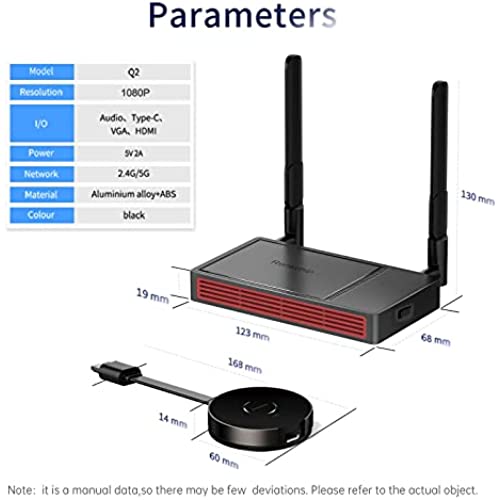




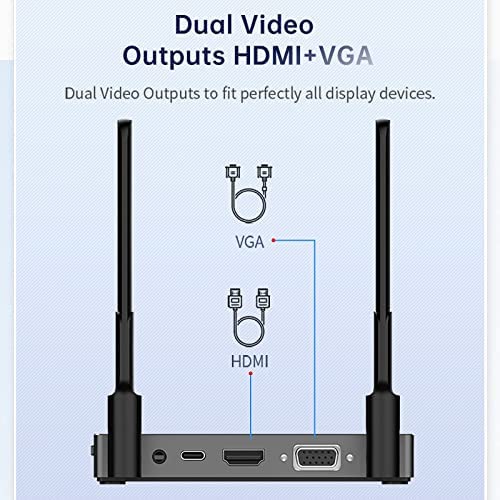

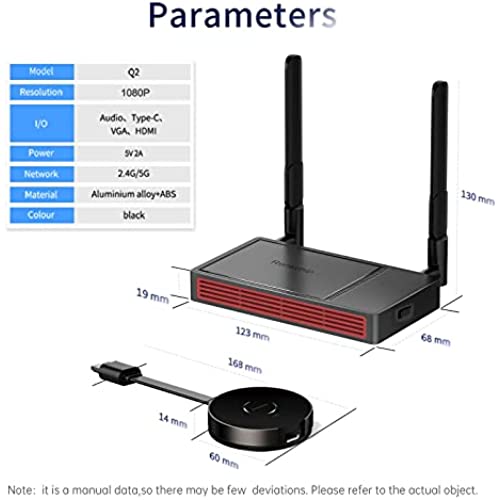




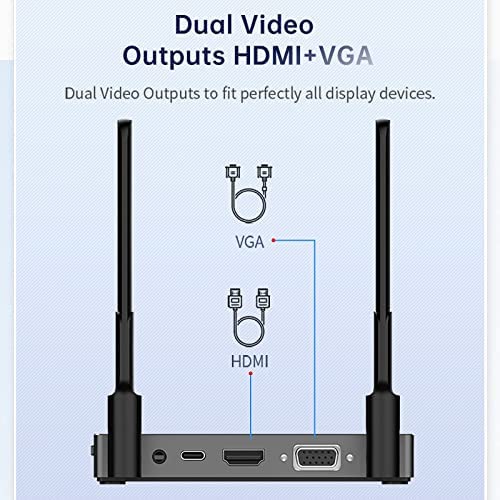
NAMCIM Wireless HDMI Transmitter and Receiver, Plug & Play, No Delay, Ultra HD Wireless HDMI Converter Dongle Adapter, Streaming Video/Audio from Laptop, PC, Smartphone to HDTV Projector
-

Holli Elliott
> 3 dayThe product worked great and was a huge improvement for wireless connection from laptop to the conference room tv.
-

Nina
> 3 dayIt’s like Bluetooth but better. Got this for presentations. Instead of having to try to figure out our clients hookups I am able to just plug this in. Most TVs have an available USB & HDMI. So good so far!
-

Rex Iriarte
> 3 dayIve tried streaming boxes like the Roku Ive tried PC & Laptops with HDMI ports Ive tried all sorts of resets All I get is the ironically Blue Screen from the device. I tested on an Over the Air TV receiver and that one does not transmit sound Next Im testing on a VGA with lower resolutions Update: Its also a bit frustrating that the manufacturer does not include power bricks for items that clearly need them. The receiver always needs it, so why not include at least 1. But Im extremely disappointed that Im going to miss the world cup.
-

Thomas
> 3 dayI have avoided reviewing this product for some time in the hopes that I could get it to work. I am a professional AV guy, working in the theatre business for 40 years. Let me say that when this DOES work, the picture is great. Thfor a distance of less thane fact that it can be powered by a laptop and projector is nice. BUT I have never been able to use it for more than five minutes at a time without it losing sync. I tried re-syncing, various antenna locations, to no avail. This was for a distance of less than 15 feet line of site.
-

TrailGunner
Greater than one weekI was tired of having to run wire between a security system DVR and a monitor on the other side of the house. This worked great. No more wires and no loss of picture quality.
-

MG_Texas
> 3 dayThis is a different approach for being able to share your screen or content from your laptop or any device that has HDMI. The best part is that is super easy to setup, just plug-in one of the devices in the Laptop in your HDMI (TX for Transmiter) the other one in the TV or projector that has HDMI (RX for Receiver). There is a mini-usb cable that needs to be plug-in for power in both the TX and the RX and after that you just push the button. Very easy to work.
-

Ziggy
Greater than one weekThis thing is so cool. I always hated to run a long HDMI cable across the room to connect my laptop to the TV or projector. With this I can just plug the little wireless transmitter into the laptop and sit in the chair and wirelessly transmit to the receiver plugged into the TV or projector. How cool is that? The receiver requires power from a USB port. You can plug into a USB port on the TV or projector, or a power block you have to provide. There are instructions on how to pair the transmitter up with the receiver, but they come pre-paired I guess, because mine was just plug and play. You can also use screencast from a cellphone or a tablet wirelessly to the same receiver if your TV doesnt have that capability built-in. Im loving this so far .. thumbs up!
-

Smart Shopper
> 3 dayIve owned many units like this and not one has been 100% perfect. This one on the other hand has been perfect. No lag at all during Streams, no random drop outs or disconnects. Perfect solution for cutting the cord.
-

Hettie Cartwright
> 3 dayPicture on the computer was good but occasionally seemed to smear on the TV. Has a short range and lost picture when moved 20 away. Failed completely in the middle of the game. I replaced the wireless device with a cable and had no further issues. They are so proud of the device they didnt put a label on it.
-

Dan Connors
> 3 dayDont miss step 1: turn it on. Works much better. Connected immediately. I have a very complex audiovisual system and did not expect it to work buried in a mass of wiring inside a wooden box behind two drywalls 25 feet away. Cant recommend high enough.





