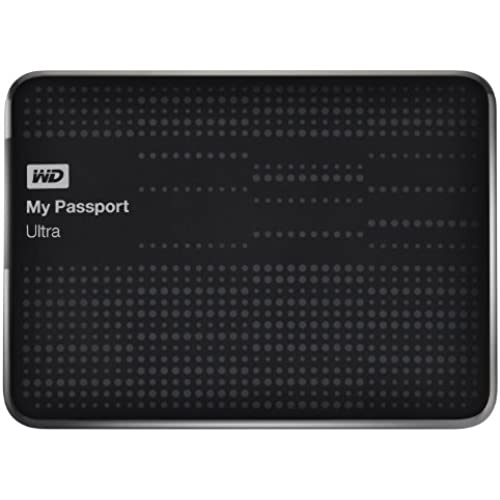
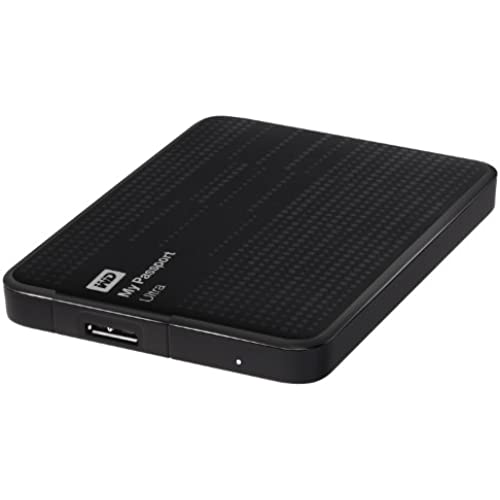




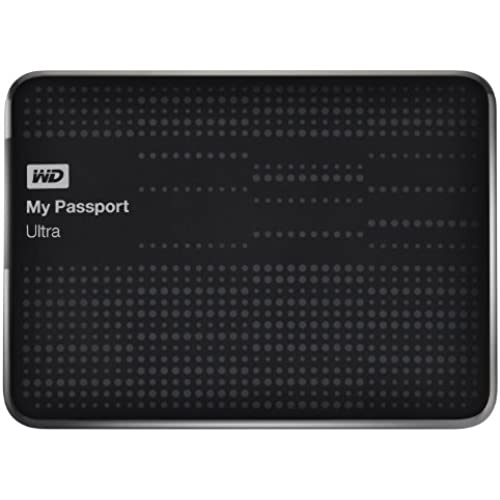
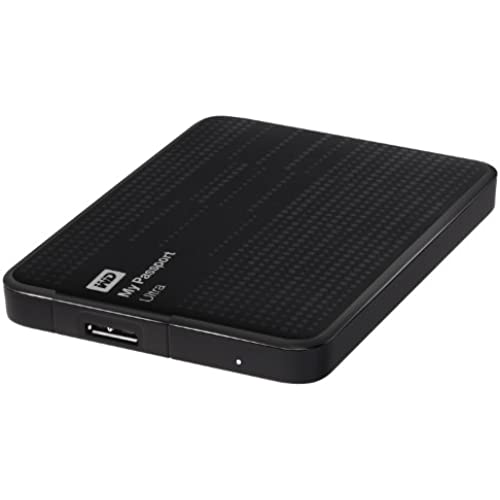




(Old Model) WD My Passport Ultra 1 TB Portable External USB 3.0 Hard Drive with Auto Backup, Black
-

WW
Greater than one weekI told in another review, believe it was of the AmazonBasics USB hub, that I live in an area prone to power outages. This is especially true in spring/summer. We seem to have a daily thunderstorm that rolls through right around 5 PM. I primarily work as a construction engineer and keep all of my files, blueprints, receipts, appointments on an external hard drive. I spent most of March of this year, having clients calling me and asking, Could you give me the exact price you charged me? and What time are you supposed to be at my business tomorrow? Well, my external was a Western Digital Elements, it required AC power. So, when the power was out, I had to say either, Dont know, cant access my files or Im not home right now, but will check as soon as Im there. It was becoming very frustrating. Im also a neat freak and my work desk at home was getting cluttered. I had seen these Passports for years, but there were always a lot of reviews that talked about failures. The Elements version hadnt gave me a single problem, so I come from the if it aint broke dont fix it group. Then I saw these Passport Ultras and there were enough positive reviews to make me buy one. With this little hard drive, Ill be able to access anything I need for work as long as my laptop has a charge. Very nice, welcome me to the 21st century now. I will further this by saying I did go in the hard drives software and deselect the auto-backup and security functions. I dont like anything on my computer doing something without me telling it to. Seems those auto programs pick the worst times to start running. If you want to disable that part, its very easy and takes all of maybe 5 seconds. The nice thing is you still leave the software on the hardware. You just disable it from running, so theres no long removal process or startup errors when the drive decides to look for its software. I had that problem with an old HP External I had. I had to remove its (HP) auto backup software, then every time I booted the computer, I would get an error. I can tell you my experience with externals. Ive had over 10, I try to use one per year, then store it. I really dont know how much brand name matters. I had one HP external that worked flawlessly, then had the one that had an error on every boot. Ive had two WD MyBooks without problem. Three WD Elements without any problems, Two Seagate without problems. Two iOmega that died within the first 3 months of use, both of them died. And one Toshiba that worked well. This WD Passport is my first portable, USB powered external and so far it has worked perfectly. Ill try to review all the products Im using to convert my home office into a less cluttered, neat office space with at least, a little less reliance on power supply.
-

Kindle Customer
> 3 dayWell Ive had this external drive for about six months and so far I love it! Ive backed up all of our music, pictures and documents from our computer and my cell phone & mp3 player, as well as my husbands music & videos from his iPod. Together we probably have over 10K songs. Having added all of that, we have only used about 8 GB of the 1 TB available! Lol Ive not had any issues with losing information. It was easy to set up. There were no issues with it being compatible with my computer, which is an older Dell Dimension 2300 running Windows XP. I like that you can set it to constantly back up your documents so that I dont have to remember to do it! Have not use any of the software that came on the passport. The only qualms I have with it is with the program, which is a bit sluggish when you try to open it and also the GUI of the program is not easy to understand. Also the USB cord is extremely short. Otherwise Im pleased with this device.
-

Easton Runte
> 3 dayThough slightly thicker in physical size than the Seagate competitor, this hard drive has nearly the same width & length & does fit nicely in a hardshell case. It also features a light that blinks when data is being transferred to or from the drive: the Seagate competitor model is thinner & the light on that model remains lit when the drive is powered. I was able to hook up the drive to Windows 7 right out of the box. The hard drive arrived exactly as described & worked perfectly right out of the box. There is some security software that Ill probably never use which comes preloaded, but not activated, with the hard drive, for which a warning in the user manual stipulates that a lost passwords cannot be recovered with the security software and renders the data on the drive unaccessible. So, I don t think the security software will get used & to me it presents a little overhead thats noisome. But the hard drive includes less noisy preloaded software than drives of yesteryear and performs beautifully, being backward compatible with USB 2.0 & Windows 7. Great product if you want or need extra disk space.
-

N G
> 3 dayLoaded mine up with a bunch of movies and use it to tote around and plug in to watch on the go.
-

June Bug
> 3 dayI really like this. I was expecting it to be a little larger, but the small size makes it very easy to carry around. Its about the size of a smart phone. I had a question about the software and emailed customer service, who responded within a few hours, so that was a good experience. I do need to buy some sort of a carrying case for it though, as the little fabric bag they give you with the device wont protect it at all other than from getting dust on it. The speed of the drive is adequate. I schedule mine to backup my files every other day. I make sure the drive is plugged into my laptop during the scheduled time and it takes care of itself. The only problem I have with the software, is that when you allow it to choose which files its going to back up automatically, it doesnt tell you WHICH files they are, it just gives you a general description. I chose this first, since it backed up some system files and then I had to search for them on the new drive to find out what they were. After that, I scheduled a manually selected backup from then on, as I keep all of my photos, music, documents, etc. on a separate partition of my laptop hard drive and thats what I want to make sure I back up. I can back up the system once a week manually. So far, no problems. UPDATE: I had decided to use discs to back up my PC, as I wanted to be able to specifically choose which files on my hard drive to back up (such as photos and important documents) and formatted this external drive to use with my Xbox One. I backed up games from my Xbox One and put the drive inside of the cabinet that my tv sits on and its been sitting there since 2015. I got it out today and tried to access it 3 different Xboxs, but none will see it. I checked it in the Disk Management program of Windows and it says the disk is DEAD. It clicks over and over (the click of death) when I connect it to my Xbox. WHY cant we buy reliable products from large, multi-million dollar corporations any longer?? Its been sitting in one place for the past 3 years, nothing should be wrong with it. What really ticks me off is that I just purchased another WD external hard drive. Thankfully, it has a 3 year warranty and I purchased an additional 2 year data recovery plan with it before I knew this drive was dead as a door nail. Ill never buy another one.
-

Don C.
> 3 dayMy recently purchased Western Digital Passport Ultra 1 TB Portable External USB 3.0 Hard Drive with Automatic Back Up is really very amazing. You know how products that are advertised will say theyre this or that, then when you get them home, turns out the product is not only not living up to its advertised standards, but the company doesnt support you when the product does not perform. And the product will put you threw so many configuration changes youll wish you could throw that product as far from you as you can. Well this Western Digital Passport Ultra 1TB Portable External USB 3.0 Hard Drive with Automatic Backup is really the Mercedes Benz of USB Back- Ups for my Lap-Top (and I love Mercedez Benz cars). The minute I plugged this product into my Lap-Top, it instantly backed my files up, no question, no configuration laborious instructions. It did it so fast, till I had to make sure that what was going on by simply checking just went on and configured on my digital USB backup. As some of you know, Ubuntu (Ubuntu problem child) will be making changes to their OS service on July 31, 2014, I was concerned about backing my files in preparation for Ubuntus changes (talk about Ubuntu changes- a real headache) – well! I can forget worrying now in my file back ups on my Lap-Top. I highly recommend Western Digital Passport Ultra 1 TB Portable External USB 3.0 Hard Drive with Automatic Back Up – no fuss, no muss, no hassles, just plug it in, and it does the configurations file backups spontaneously. Really great product by Western Digital.
-

Miguel
> 3 dayWell, Why 5 Stars: USB 3.0. Im just starting to use my USB 3.0 port... And I copy all my stuff almost 400gb incluided music, videos, movies, documents, etc... in about just minutes! not hours like old times just minutes. Not even half and hour.. more about a 15min I think was it. Blue: I really like the blue color. So when I looked this color Design I knew that I would really like it. What else? 1Tb of a Top High Brand Manufacturer like it is Western Digital. They are PRO in what they do. Many years in the business aprove it or I think so haha. Security. Even when it have a software of keeping a track on backups, I just have the option that when you plug it to your pc is prompt an Autorun and no Disk appear: You most Autorun the security Software and insert the password otherwise you CANT, read well Can Not access the Disk information. I like this option. So if i lose my backup No one can access my data. And if you forget the key... damm. Better have a good memory, all for security reasons. Insert the password (with remember option for the current pc) and the drive will just appear. Like that. I really Recommend This product and no.. no one is paying me to say this. Is that I think that is a great product of a great company for a essential need: Save all important stuff that u dont wanna erase Ever. And the 1 Tb because I think is the average for most people and great capacity. I recommend that if you buy a Portable External Hard Drive, buy that one at least 60% more than you are gonna backup. For various purpuses: 1. You are not going to spend money in another one in near-medium time. 2. You have enought space to keeping downloading stuff, creating data , music , videos, documents, and stealing music or games from your friend..and 3. We always want More. Haha. I also recommend two of these. Yeah. 2 !. well. that for even more security porpuses. One that your gonna save alll your stuff that never will erase... you keep this in a safe place, where is the important documents of family etc, and the other is where you are gonna work with and travel around, backup here backup there.. You are going to work.. take the bus.. go to work... work indeed.. backup your stuff like always and returning home...someone steal your bag... you lose all the data? no. You just lose the Recent one that maybe it still is in the actual hard drive pc. but the important ones like family pictures.. music collected from year to year, Family videos.. software that u dont know where to download it again... or heavy ones that you will take years to download again.. are Safe.. at your home. Nothing no worried about. That steal the bag oh damm.. yeah but Who return all your working in collecting that data.. over the years.. and that time spent? No one does. or maybe yes... Time Machine! Last recommendation: When you guys are going to backup some data, take the time to stay secure that there is no viruses o malware or strange virus that may compromise the entire drive. See u around. I expect that this review help you in a way or another. =D
-

tza
> 3 dayi bought this around the end of 2014 and ive used it all these years to store photos, videos, and all kinds of files. it was a great investment.
-

Robert Tacsion
> 3 day4.5/5 PROS: - Great Price - No plugs! - Small (Can fit in your pocket) - USB 3.0 support - 1.81TB of storage CONS: - Not really plug-and-play as the quick set-up guide suggests (Used on Windows 7) - Not easy to eject in Windows I really love how portable this device is, its very small and easy to carry around. I have a WD 1TB mybook, and its a lot less convenient in comparison. My Passport Ultra is just much more enjoyable to use as I dont have to plug it into another wall socket. The 1.81TB of storage is excellent and provides enough space for most people, however, many may question where the other 200GBs of storage went. In case you were wondering, the difference lies within how hard drive manufacturers calculate bytes vs how companies such as Windows calculate bytes. This isnt unique to this hard drive as every storage device is calculated this way. I really enjoy using this device, my only real gripe was that it wasnt really as easy to set up as the instruction manual suggested. According to the quick-set-up guide, the device is supposed to open with a setup window as soon as you plug it in, unfortunately this didnt happen for me (using Windows 7). Instead, the device requires you to assign it a letter before you can format it, luckily theres Google to help figure out this process, but I think you shouldnt have to search (beyond an instruction manual) to figure out how to properly set up a device. One other annoying thing is that this hard drive isnt read as an external storage device on Windows 7, so it cant be ejected simply. Im sure there is a way to eject it, Its just not as simple as right-clicking it and selecting eject. Those are minor issues that youll only have to figure out once, so after that the hard drive is excellent! Im constantly using this device to transfer storage from several computers and also as a second backup. Its very convenient, I dont regret this purchase at all~
-

Chris Jenkins
04-06-2025What a great value for $70..wow. You cant beat that price. It gives me a warm, fuzzy feeling inside knowing that my Macbooks time machine will auto backup to this. I am a tech guy and Ive always told everyone to backup, backup, backup, but I never did myself. Does that make me a hypocrite? Lol. At any rate, for people that are less-tech savvy using a mac, when you first plug it in, just tell your Mac to use it as a time machine disk, then go to system preferences , and look for time machine and make sure its turned to the on position on the left and theres a little checkbox at the bottom of the screen that says show time machine icon in menu bar. I compel you to do that so you can simply click on it and press backup now, when you want, but keep in mind, Mac does it for you once you set it up. If you have anymore questions about time machine, just go to Google and type in time machine Mac with no quotes or just go to Apple.com and type HT201250 into the search area on the top right of the site, you can also type that into Google and it will also pull it up. *I was no compelled by any entity to write a review on this hard drive, the information provided was strictly my own, unless otherwise stated.*

