


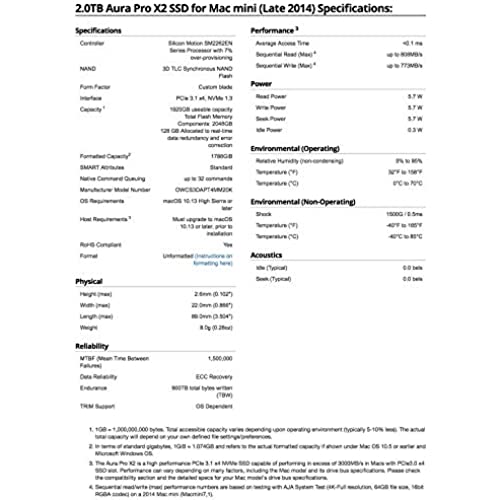
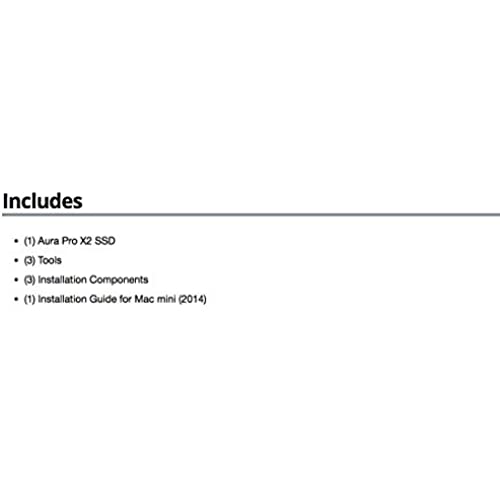

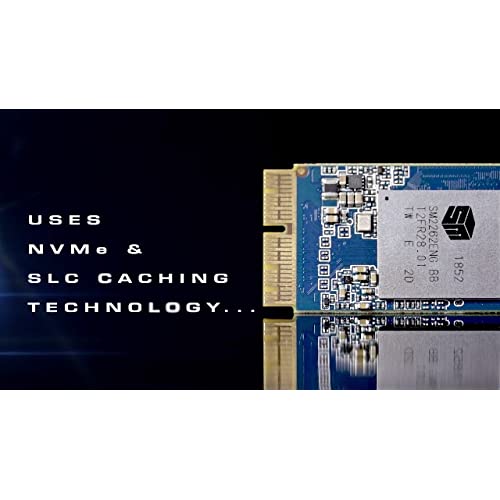



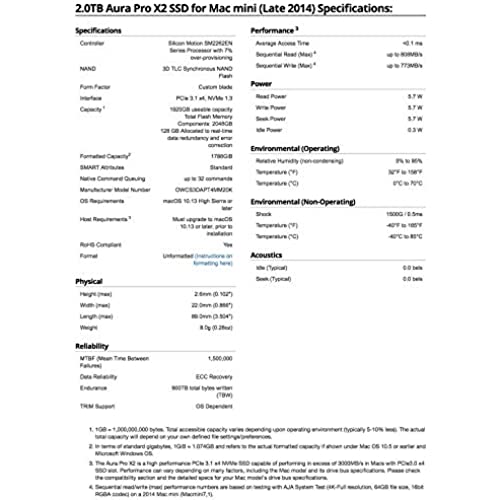
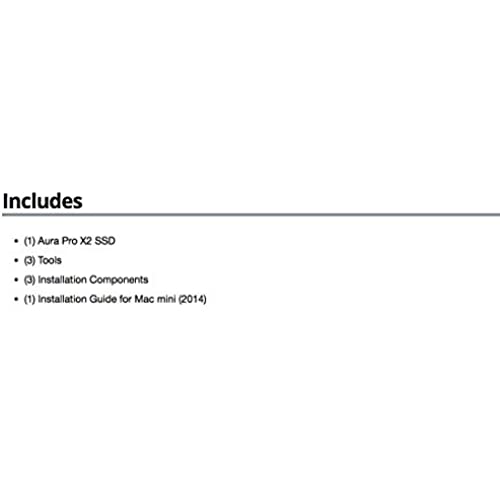

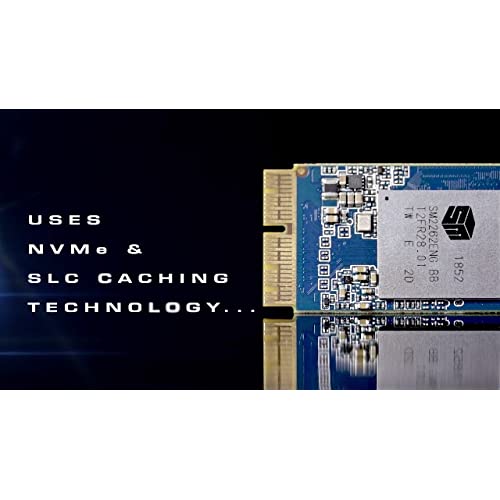
OWC 2.0TB Aura Pro X2 NVMe Flash SSD Add-On Solution Compatible with Mac Mini (Late 2014), Including Tools & Installation Components
-

Fio
> 24 hourBuono
-

sirici
> 24 hourHay otras opciones mas económicas
-

Paul E. Divan III
> 24 hourThe kit pretty much comes with everything you need. There are videos online that take you step by step through taking the unit apart and putting it back together. I didnt use the new connector choosing instead to just use the existing one. I did not need any tech support to get the job done.
-

stumbley
> 24 hourThis drive worked very well for me. The included tool set was a big bonus, and the video instructions on how to install were clear and informative; installation was a breeze. The drive is very fast, and has cut down load/save time by nearly 50% versus the original drive. Very happy with the purchase.
-

so-cal
> 24 hourMy 2014 MacMini (i3/4GB) - is mainly used for video services connected to TV. It would take over 10 minutes to boot up - and the lack of memory caused the iOS (Catalina) to rely heavily on the hard drive. Now boots take about 10 seconds - and programs open on first click (not 30 to 40 seconds later) This is a little pricy compared to replacing the HD - but so much easier. Installed this in less than 10 minutes. All of the special screws and drivers included. About an hour to format and install Catalina on the new drive. The videos on the OWC site pretty much give a complete run down on what needs to be done. Now using the mini a lot more for other content - plus the old HD is still there for either backup or file storage
-

Alex
> 24 hourYou won’t be disappointed. Faster speed than a SSD via the SATA connector and easier to install. Make sure once you transfer your data that you disable the original SATA connected drive or it will slow down the mini on boot up and randomly once booted up.
-

CSTurner
> 24 hourThe install was easy enough, and the performance of my mac mini has increased greatly over the standard 1tb spinning platter disk. But the performance is not as described? But I am still happy with the performance with this upgrade.
-

DCP Laker Fan
> 24 hourBought this to try and speed up my 2014 Mac Mini. Very easy and fast installation. The videos were extremely helpful. Formatting and performing a clean install of OSX was , again, very easy because the instructions were clear and concise. Net result - MUCH faster performance now.
-

J. Adamo
> 24 hourOWC has the installation videos on their website that show how to to install this SSD in a 2014 Mac mini. All of the hardware necessary to properly install the SSD is provided. The process is pretty easy, and the results are over 10 times faster than the original equipment hard drive. Note that the original hard drive can also stay installed and used for additional (and slower) storage. Definitely recommended, for how easy it was.
-

Mike
> 24 hourI had minimal issues. Got my old 256G drive replace with the massive drive and all is good.



