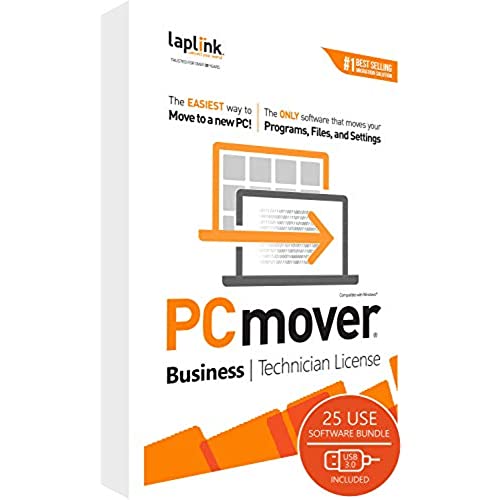
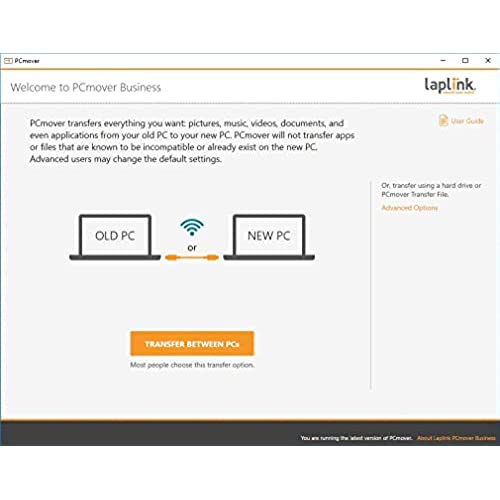
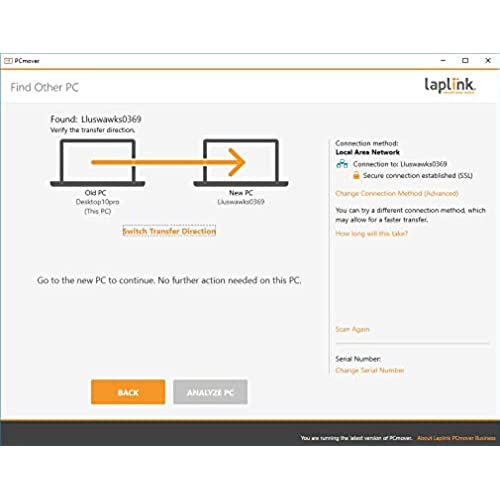
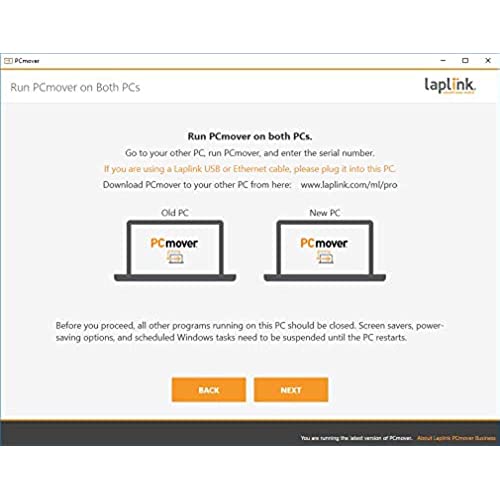
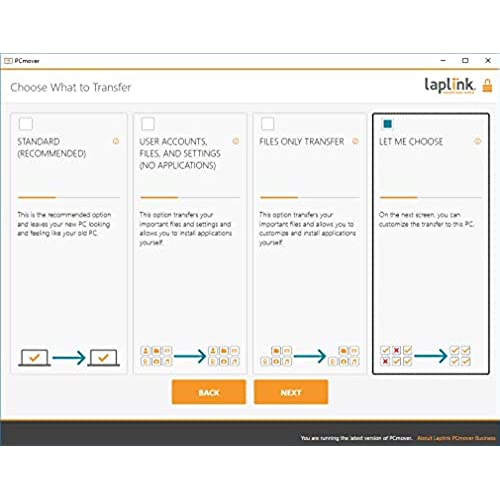
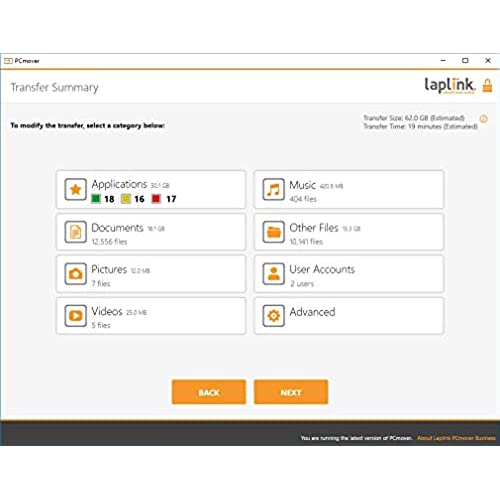
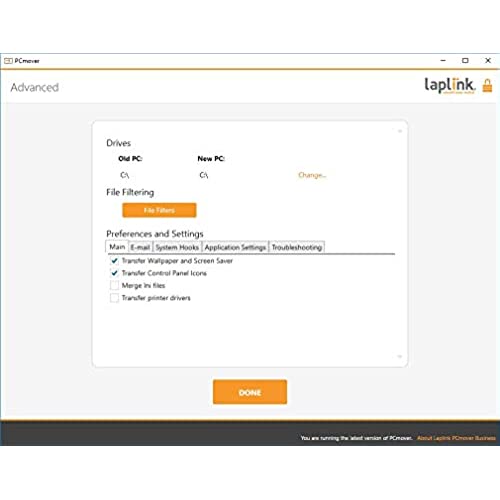
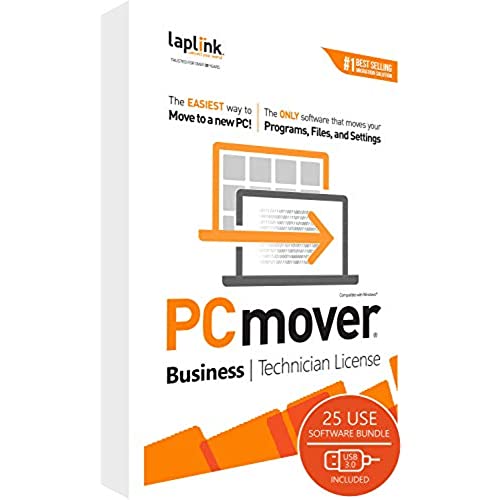
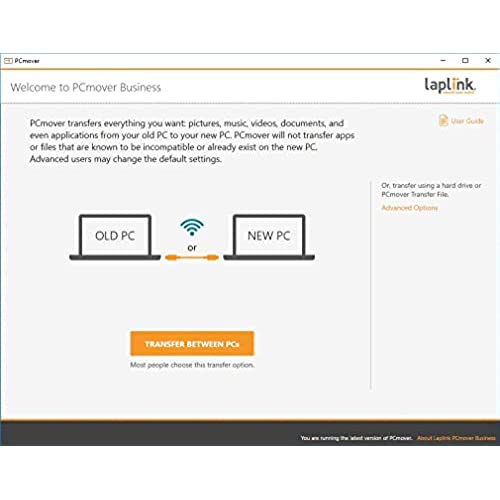
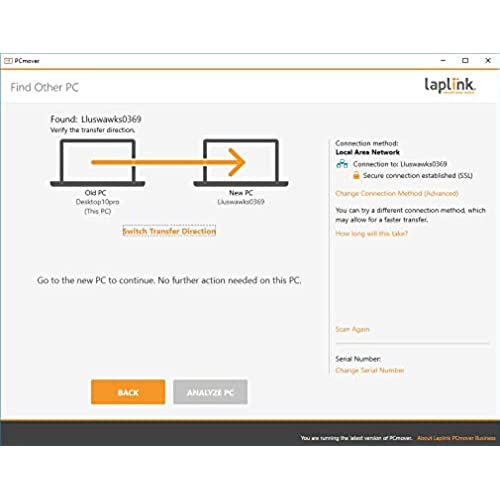
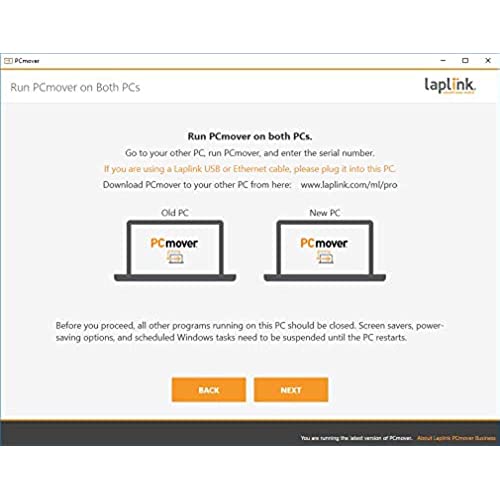
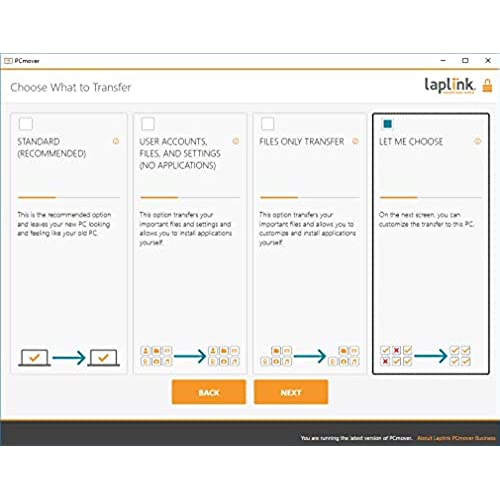
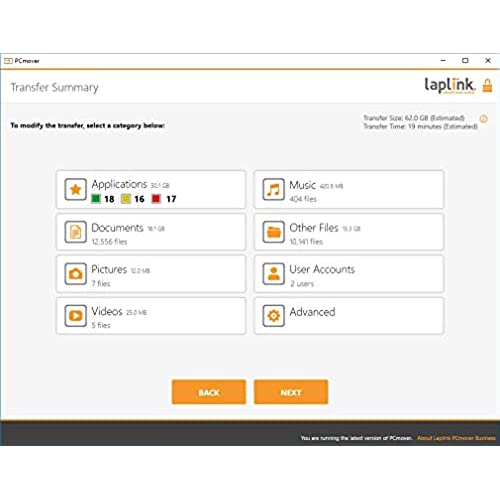
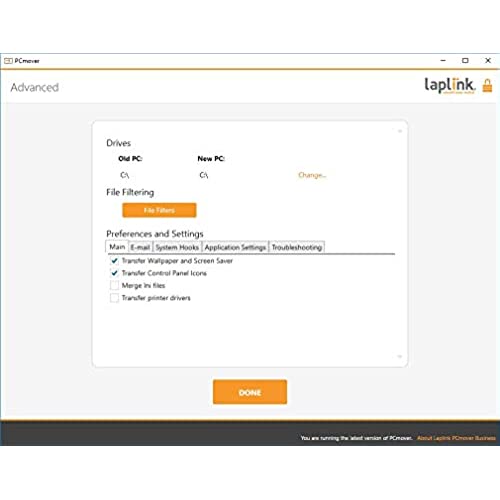
PCmover Business Technician License | max. 25 uses/month | Initial fee to enroll in pay-per-use license tiers | Additional per-use costs, invoiced monthly | $21.95/license | incl. USB 3.0 cable
(1360 Reviews)
Price
$249.95
Share
0 Ratings
Reviews
There have been no reviews for this product yet.
Related products
Shop
(
1710
Reviews
)
Top Selling Products



