





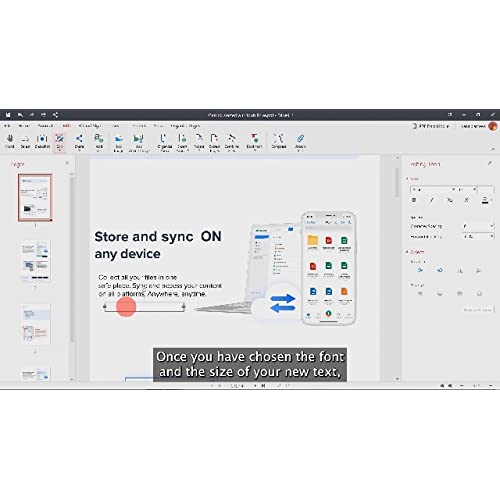






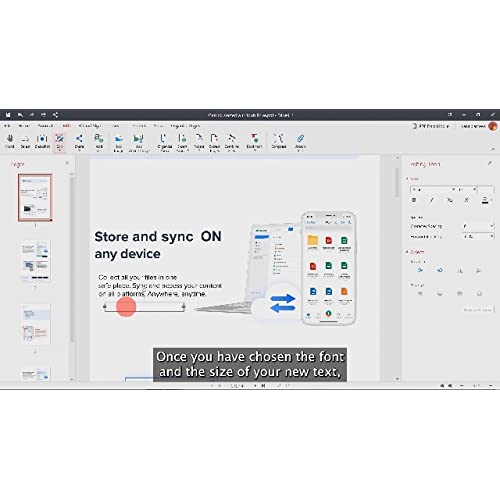
PDF Extra Premium - Professional PDF Editor – Edit, Protect, Annotate, Fill and Sign PDFs - 1 PC/1 User /1 Year License
-

Sandra Lowe
> 24 hourExcellent product. Does exactly what the website says. Will buy again.
-

Peter in Ohio
> 24 hourActivation card arrived today. No problem downloading and installing software. The Activation code was not accepted. Uninstalled and reloaded with the same problem. They have no live support or chat, so I completed the support request. Email response said it takes them typically 48 hours to reply. This is not a good start for a first time customer who purchased this to complete some urgent business.
-

H
> 24 hourIt doesnt save everything and Make you retyping.
-

R. Song
> 24 hourThis is my first PDF editor. I hope there is a better option. This one has no UNDO feature. If you want to undo something you just did, you must exit without saving. Edits are not smooth either. If Im editing in a textbox, I must set the linefeeds, if I just keep typing the textbox gets longer and longer. Graphic resizing works OK. And the text can be edited. Just dont try to undo (which I would think is a basic required feature for any software released).
-

Nanny Ree Ree
> 24 hourI spoke to Tod as my tech support contact person, and he is phenomenal! He provided me with a step-by-step process, and it was so easy I couldnt believe that I was done! I HIGHLY recommend this software, of course you should ask for Tod FIRST! Kudos to Tod!
-

Greendrgon
> 24 hourI have PDF at work and needed a way to digitally time stamp work completed away form my brick and mortar office. This allows me to open files and stamp them with ease. Additionally, the signature feature is pretty easy to use. If you havent worked with some of the editing options then this can be a bit much. Overall, price point and convenience this give me makes it a great buy.
-

Robert A. Hinman
> 24 hourI have found the product to be adequate for the purpose intended.
-

Ky
> 24 hourThe software was delivered promptly and installed easily. Some features such as filling in pdf forms were not as good as expected.
-

Abel Vargas Blanco
> 24 hourOk. Compre este PDF Extra Profesional, es un pdf Editor, pero no Conversor; ya que no puede convertir imagenes en jpg en pdf. Ademas no puede Fusionar varios PDF en uno solo. Sin embargo, si lo actualizaran y corrigieran esas debilidades; le pondria 5 estrellas a futuro como Editor y Conversor. Gracias. Hace poco dias lo compre aqui en Amazon. Ademas tiene un excelente precio para cualquier usuario que deseara tenerlo en su PC o Laptop.
-

Farmanthor
> 24 hourNo Service. Does not scan multiple from autofeed. No phone number to call unless you pay. Functionally is pretty good.
