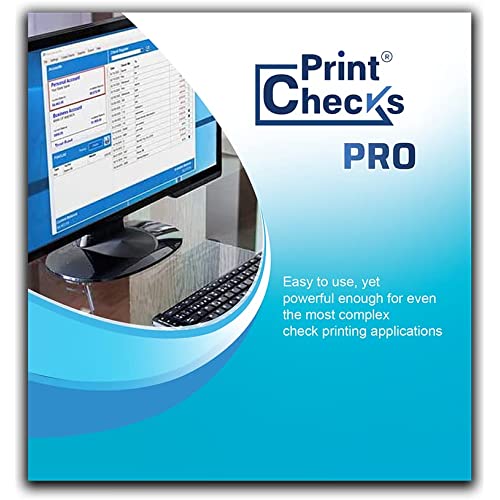
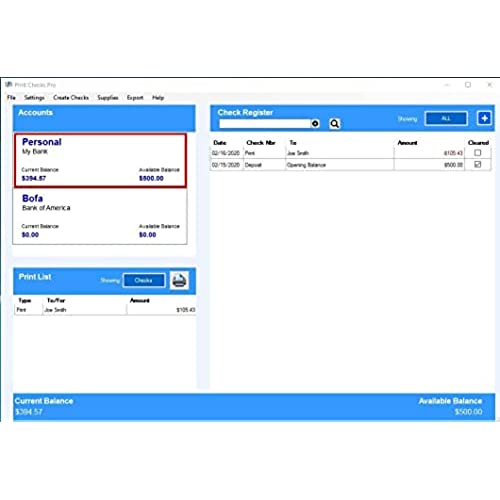

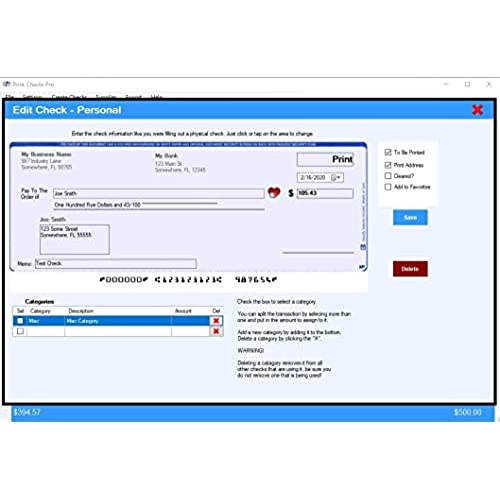
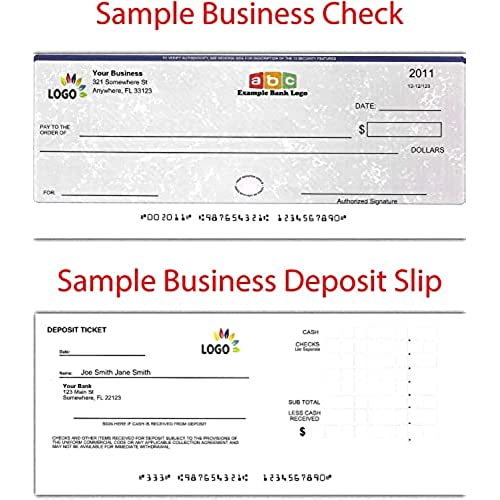
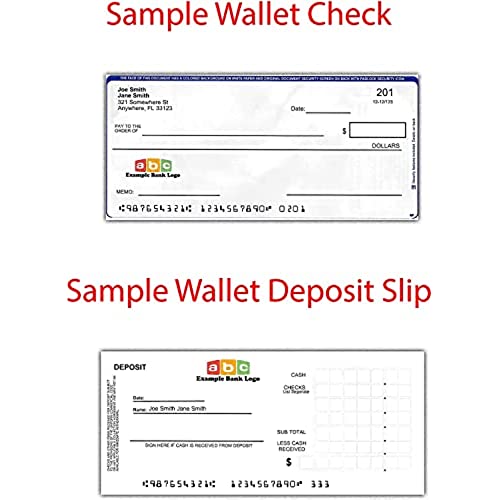
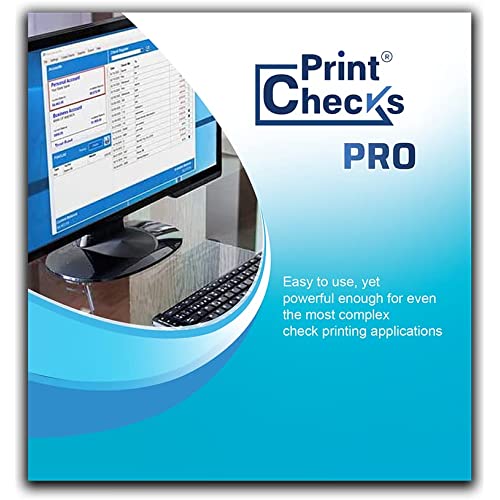
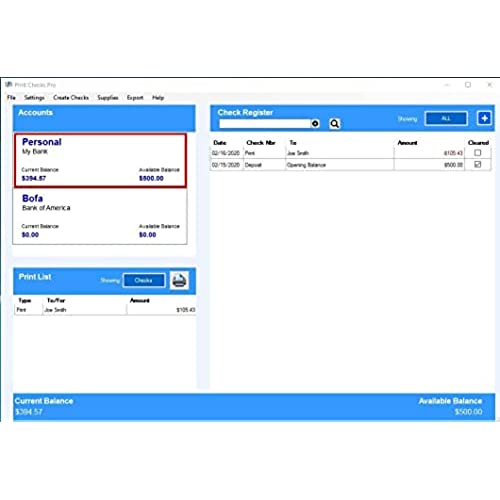

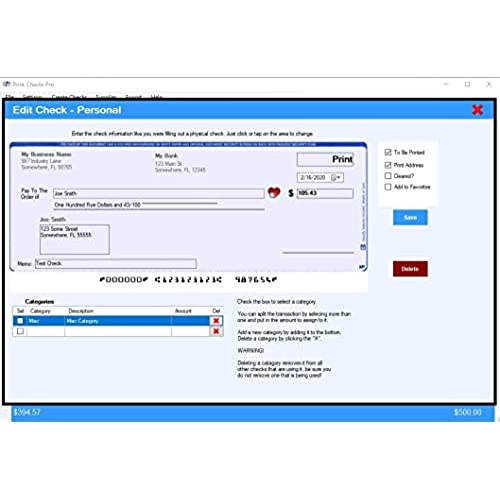
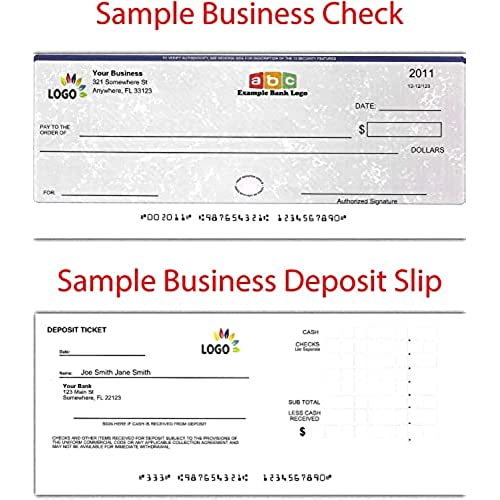
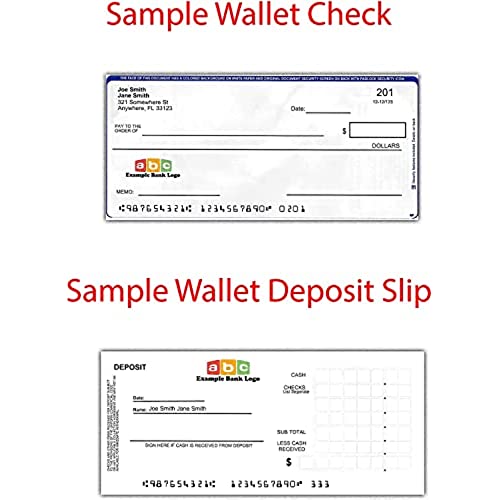
Print Checks Pro - Check Printing Software for Windows 10/11
-

Khaleel
> 3 dayEasy to install and didn’t take much time to learn and print checks. Need to find out how to print more checks by just entering one check number like I used to do in Vcheck app and it assigns next check number on number of pages I choose to print
-

Robert Pollion
> 3 daySoftware offers limited access
-

Papa
> 3 dayMy legacy Software was never upgraded to Windows 10/11 and I delayed replacing it because of the difficulties I had years ago setting up and designing the checks. I finally discovered Print Checks Pro after many hours of reading reviews of SW that promised but didn’t deliver results. I’m delighted with the easy design tool and ease of use. If I could give this SW 10 Stars, I would be doing it now. Had a question regarding adding my Signature file to be printed on the check, opened a ticket, received a prompt response, and presto, in business. Thank you, Print Checks Pro.
-

Jerome Burger
> 3 dayI couldnt customize it for the way I needed to use it. Back to Quicken.
-

Yemane Ghdey
> 3 dayGreat software & technical support
-

Eye Know
> 3 dayGood product I guess, but doesnt work with any other money management software. In other words you cant print with Quicken. If thats okay with you then this software should make you happy.
-

Charles B.
> 3 dayThis works. It takes a little time to get familiar with the program, but when you are familiar, it does what they say it does. I was a little disappointed that you cannot fill out the deposit slips on the computer, but that is a minor. issue. We use the software to write both pre-printed business and personal checks, and thats why we bought it. In that regard, it works very well. Customer support was both prompt and very helpful too. Getting familiar with the program, however, does take a little time and effort.
-

Dipak
> 3 dayGood
-

Shazad Sheikh
> 3 dayEasy to use. Does not ask a lot of questions. Just gets to work. For my use, which is to write the occasional check it is perfect. I write full page checks and it knows what to do to handle them. Prints a copy for my records. For my use its perfect
-

dluxdlitz
> 3 dayWhile this software does what I wanted, I think I probably could have found a shareware product that would have worked as well. Theres nothing special about it and its not entirely intuitive in use. I think it should have been priced at about $4.99 rather that what it was. Its just not that good!
