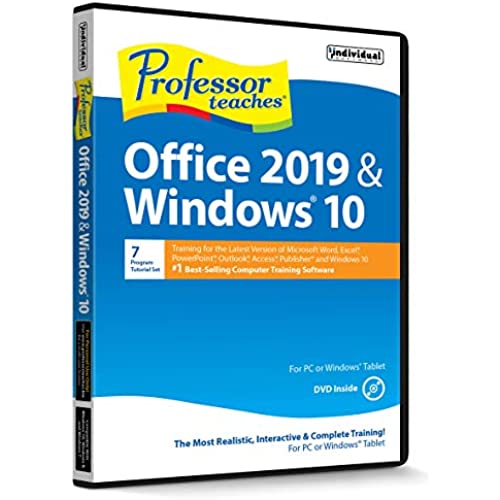
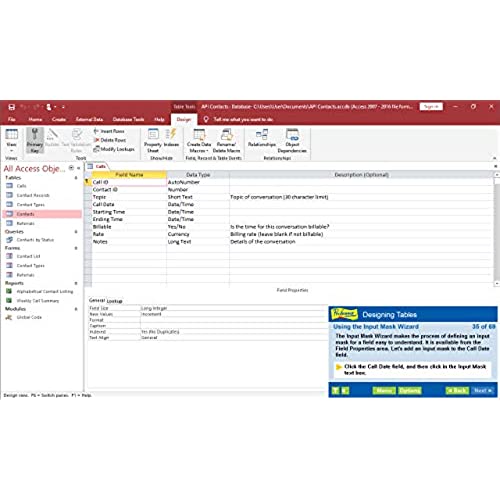
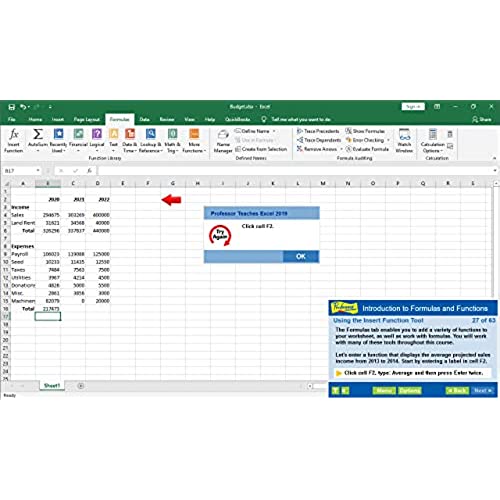
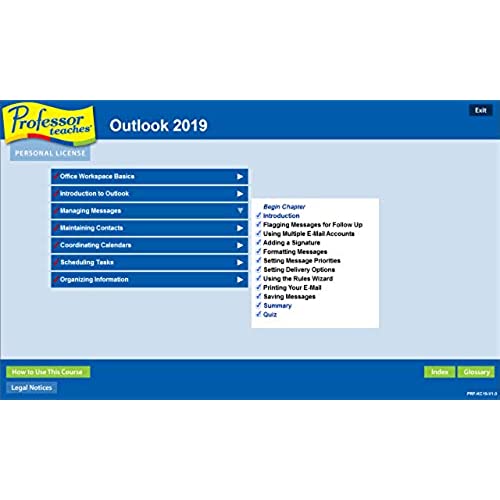
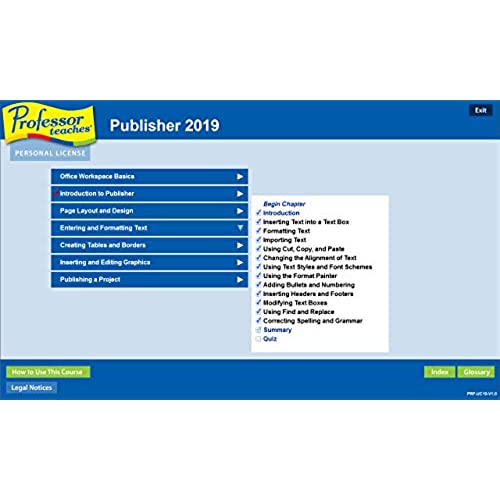
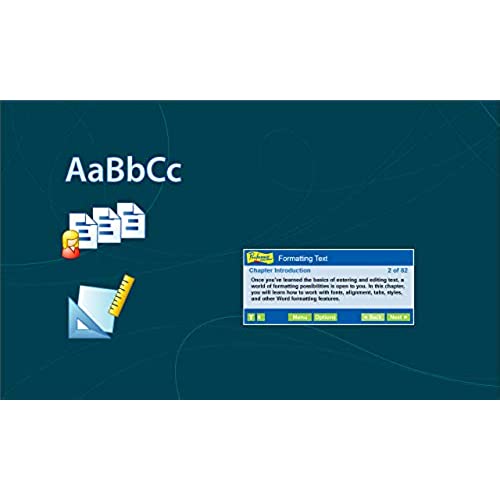

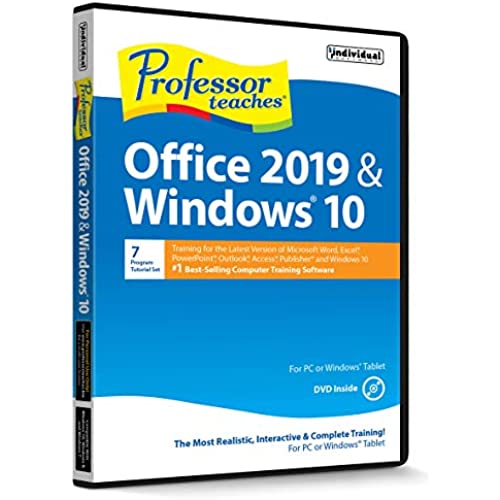
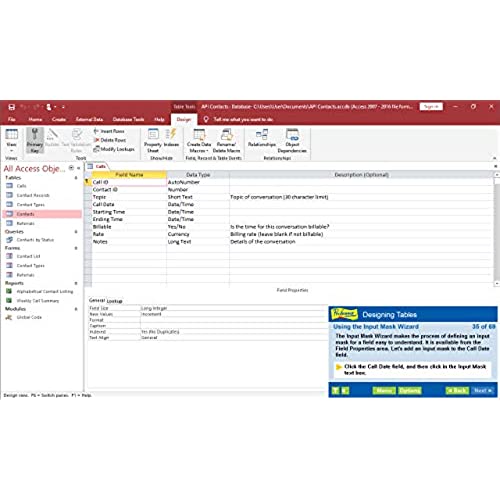
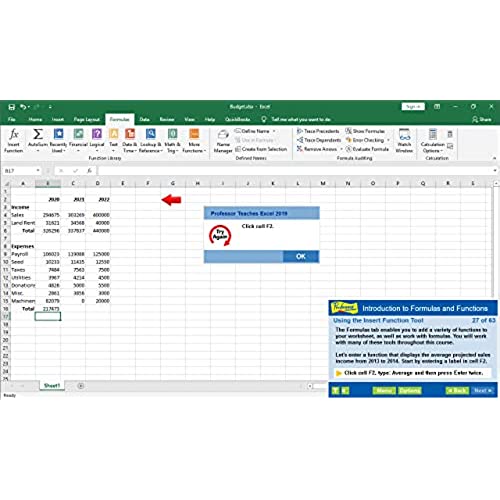
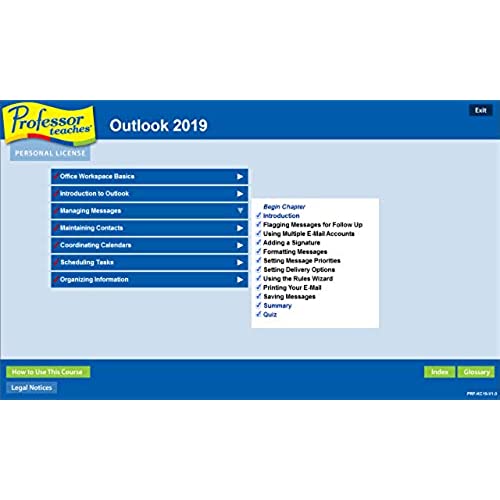
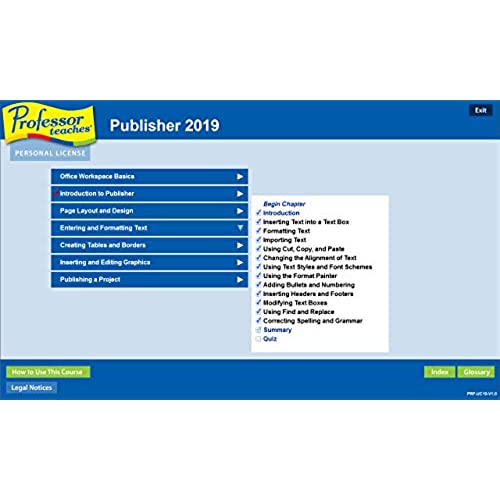
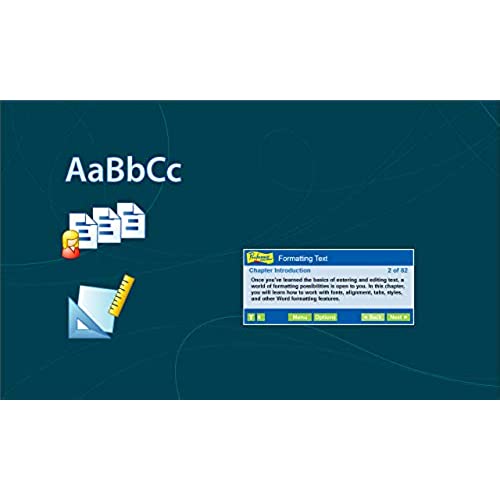

Professor Teaches Office 2019 & Windows 10 - Training Software for Microsoft Office & Windows 10 Includes Interactive Training for Word, Excel, PowerPoint, Outlook, Access & Publisher & Windows 10
-

stayone
> 24 hourGood.
-

Blayne Cannon
> 24 hourMy son is using it to learn both Windows 10 and MS Office. He finds it easy to use with clear and orderly presentations. Tutorials are done within a simulated Windows 10 desktop. It includes safeguards in the program to encourage correction of tasks and maintain the correct direction of user actions. Material covered is very adequate for overall familiarization with the actual programs.
-

Dawn
> 24 hourIm expanding my Excel and Word knowledge, and thats my most important consideration. Professor Teaches got sloppy on updating this 2019 version. The audio and text will say something like, there are seven expense items in 2013. Im sure this was correct in the old version; however, the spreadsheet is dealing with years 2020 through 2022. My other criticism is that the program is hyper-fussy concerning extremely simple actions like holding the mouse down to highlight a sentence. One has start in exactly the right spot--not too high, not too low, not too far right or left-- or it wont work. One time it took me 8 tries before I could get it highlighted properly to continue on with the program. Thank God real Word isnt that fussy.
-

Mandy Shellhart
> 24 hourThis is a great way to learn computer programs. I have it worked in 12 years and this taught me so much. It was very easy to follow and learn. Love that I can go back when I need to find out how to do something. If you want to learn on your own time and for a lower price this is for you. I have learned so much. Highly recommend this product above any product I have ever bought!
-

Rennat
> 24 hourLiked the deep voiced spoken and written instructions. Makes it easier to follow. Windows 10 is a very, very rich program which describes several different ways to do the same thing. Im a light-duty user so I just need one or two methods. I am now doing the Office 2019 tutorial and have requested further instructions on getting my mouse pointer to the very top, bottom and sides of my screen.
-

r. h.
> 24 hourGood product and great price
-

Lane Beenken
> 24 hourGreat value very effective for teaching someone the basics and a little bit more
-

JoniBean
> 24 hourWe are using these programs for our homeschooling daughter. She feels that it is very thorough, is really enjoying learning and improving on her knowledge using Windows 10 and other office applications on the computer. She really likes that they use simulations and you dont have to actually buy the software for the applications you are learning! But I think it will help her to decide which office products she would like to purchase in the future.
-

Shirley A. Jackson
> 24 hourI loved that I could learn at my personal pace.
-

Lady Rider
> 24 hourLots of changes from Windows 7, lots of new fangled search possibilities, and ways to improve your computing. I’m 58, and not well versed in all the word functions, I know nothing about Excel, Access, and I’ve used Power pour maybe a handful of times. This course gets you up to speed on the basics quickly. Highly recommend for anyone new to Windows 10, and Office 2019.
