
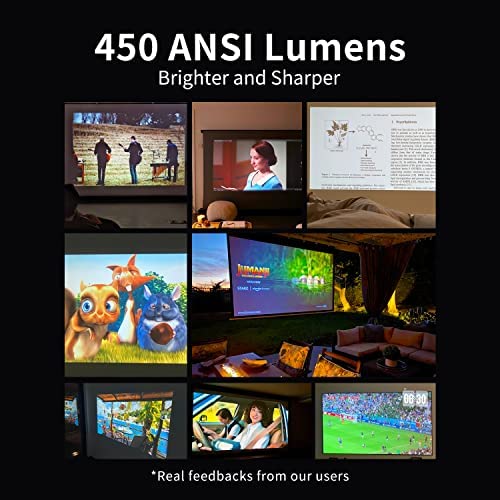
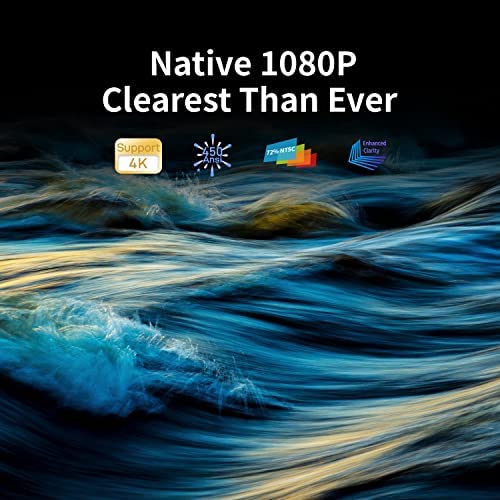




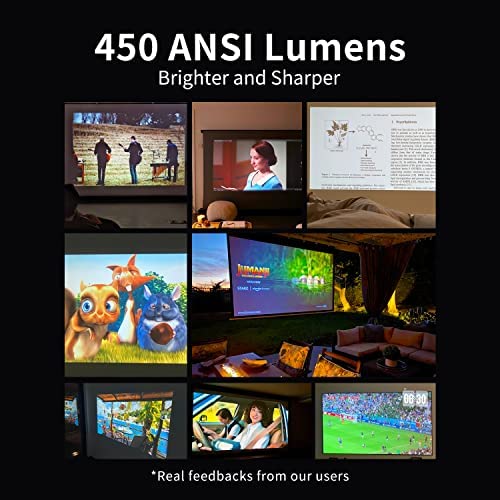
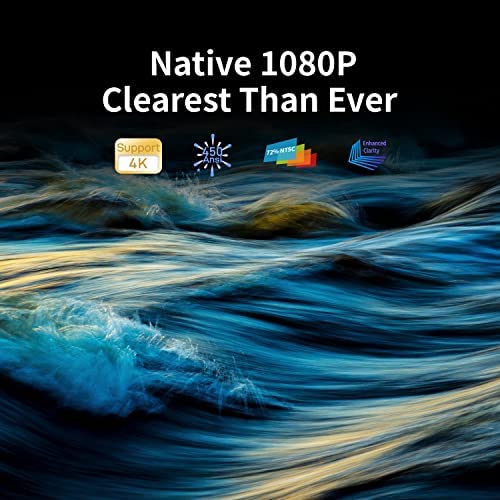



Projector with WiFi and Bluetooth, ASAKUKI Native 1080P 4K Support 450 ANSI Outdoor Movie Proyector, Indoor Home Theater Video Projector w/Portable Bag, Compatible with TV Stick/Phone/iPhone/Laptop
-

LHoward
> 24 hourI bought three projectors to compare. This one was by far the best. Best value. Best picture/ sound/ best extras. By extras I mean it came with an awesome carrying case that keeps everything nice and neat and organized. The main menu and getting to the miracast was a bit confusing, but I week eventually get it down. It is not Bluetooth capable with your phone/ tablet/ computer. I bought a few others that stated they were. But turns out they werent either ever though they said they were. All seem to have Bluetooth capabilities to speakers and soundboard. I was excited to lab this one can plug right in to your firestick which is great if you dont feel like carrying off your phone (which was my only negative). So happy to try that next time!
-

Hb
> 24 hourI like the price and how easy this is to pull out and put away. The picture quality is good, but the sound is often not enough even in our small room so I think we will have to get a sound bar. The biggest disappointment is that it is advertised that this can stream from our phones and that is simply not the case. If it streams at all the sound quality is horrendously distorted, and without video. But streaming from our streaming platforms is a nonstarter and will not happen. You must have something connected with the hdmi cable to be able to watch anything at all.
-

A.Amoroso
> 24 hourAwesome picture and sound, way better quality than most. Easy set up, hooked up to our Apple Tv but your phone would do just fine. We also hooked it up to a speaker.
-

gloworm
> 24 hourThis projector is great. Great picture, check. Nice quality sound (without external speaker), check. Works well with Dolby sound firestick, check. My only complaint is I had to buy a screen where other projectors were including one free. The cost is more too, but it advertises that the projector has 15000 lumens. With the coupon that they are now giving it makes it more affordable to purchase and add a screen. I didn’t get the coupon with my purchase.
-

Eric Wheelwright
> 24 hourFirst, let me qualify everything Im about to post by stating that I am a professional film and TV producer, director, and editor, and I have not been paid or even contacted by the makers of this projector at the time of this post. Please note that I rate products based on quality and cost, so I would not rate this item as though it were a $1,000 or higher projector, but with this projector, you get more than you pay for. I recently upgraded to this projector from another projector that I purchased for around $120. The reason for the upgrade was the picture quality of the old projector. It was okay, however, I noticed that with certain movies, the color would be drastically off, skin tones were almost cartoonish and gradients looked mosaic versus blending. The picture sharpness of the old project was also just okay. It boasted that the projector was 1080 HD, however, the resolution of the old projector looked more like 720 to me. With this projector, I have to say, I was VERY pleased with the picture quality. You will find my lists of Pros and Cons below. PROS: 1. It has a true 1080P resolution, and it does support 4K devices. 2. The projector is bright enough to easily be used as an outdoor projector. In my included photo, youll notice that the sun had not fully set, and yet, the image is very visible. 3. The color is great, especially for the price, and skin tones look good. 4. The picture is sharp. 5. It allows for multiple mounting options, including ceiling mount. To mount it from the ceiling, youll need to remove the rubber feet on the bottom of the unit. 6. It has multiple video inputs, including TWO (2) HDMI ins. 7. It has Digital zoom that will allow you to adjust the picture size. This was VERY useful in ensuring that the picture perfectly fit my screen. 8. It has a removable and re-attachable lens cap to help keep your lens protected and clean. 9. It has a replaceable air filter to protect the projector from dust. CONS: For the cost, I honestly cant say anything negative about this unit. There are some much more expensive units that allow for manual zooming to allow for the adjustment of the size of the picture, which is a bit better than the digital zoom that is included with this device; however, the cost difference is more than three times the cost of this unit, and for my use, this unit was perfect. CEILING MOUNTING: For those simply looking for information on how to Ceiling Mount this device, to mount it from the ceiling, youll need to remove the rubber feet on the bottom of the unit. Once you remove the rubber feet, you will be able to mount it to a projector ceiling mount that utilizes a four-arm mounting bracket.
-

Boggy
> 24 hourI use this as a tv in one of my rooms. Projected onto the ceiling/wall (old house, 45 degree angle roof) it works great! the picture is clear, fire stick works wonderfully in it and the speaker gets loud enough and clear enough to use without using an external speaker. When I use this outside for movies i do connect it via bluetooth to a large speaker and there is a little audio lag. Overall this checked all my boxes and didnt break the bank. Picture is clear!
-

Shaw
> 24 hourWe use this outdoors with a 20 inflatable screen. Super easy to use, many connection options. Only cons is it doesnt have a dial to make the screen larger/smaller. You do that with distancing. The little arm that raises it is off to one side and causes a tilt, solved with shimming. But it does have keystone and focus dials and image flip. The other con is the speaker, while surprisingly loud and good quality, for outdoors still isnt enough, especially if youre rear projecting. Get a separate Bluetooth speaker for outdoors. Also noticed that the Bluetooth image casting is a little choppy no matter what phone we used. Solved by purchasing an HDMI to USBC adapter and hardwiring the phone and then bluetoothed sound to a singing machine karaoke speaker. Problem solved and works great. Love the carrying case and remote also. Wish the lens cap had a leash.
-

Leah
> 24 hourI purchased this product and thought it would bring joy to my home but it has given me nothing but frustration and have me pulling my hair out. Comments says this support a 4:3 aspect ratio. It does not. I have a 8x6 permanently mounted theater screen and a ceiling mount for the projector, so it requires 4:3 ratio. For some reason, the menu will NOT allow me to select or change the aspect ratio which is STUCK on 16:9. In the options menu, I can select OSD Language but it passes by Aspect Ratio, not allowing me to change it, and goes directly to Projection Mode. REALLY! I have been playing with it for 3.5 hours and cant change the Aspect Ratio. It will still skip by Aspect Ratio when making the selection straight on the projector instead of the remote. Also the remote doesnt work properly - the Home button does work. Do not buy this projector because it doesnt do what it claims it should. Highly, highly disappointed and frustrated. Dont waste your TIME or Money! A week later ... I contacted Asakuki Technical Support. They were responsive and very helpful. Asakuki provided the following solution and it did work. I was able to achieve a 4:3 ratio. According to the verification with the product department, we found that there seems to be some problems with your operation. Please refer to the screenshots and text instructions to operate the device. 1. If you are connected to HDMI1/HDMI2, please click to adjust the ratio from the corresponding input source instead of directly clicking on the setting interface of the projector. 2. After you enter your projection screen, please use the remote control to open the projectors setting interface, where you can set the projection ratio. The screen shots are not included here but basically you first HAVE TO select your source channel FIRST. So connect to your HDMI1 source FIRST. Once your connected and your image is displayed, THEN select the projector settings to chance your ratio to 4:3. It is a really nice projector for the money. I have my Home Theater back on-line and enjoy it very much. Thank you goes to Asakuki Tech Support for their help to solve this tech issue. Its very cool to see the company really cares. Gladly move my rating from a 1 Star to a 5 star.
-

Blkrilla03
> 24 hourI am amazed at the quality of the video and sound has an nice effect












