





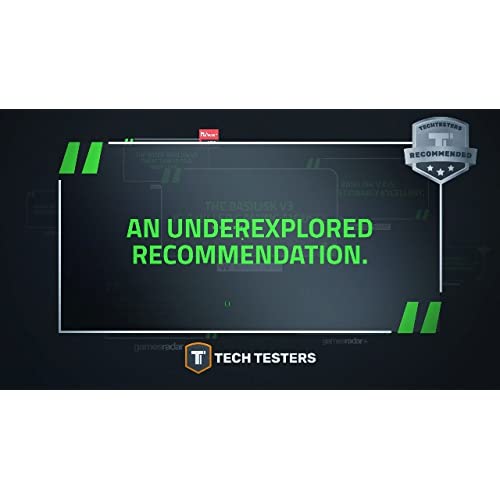








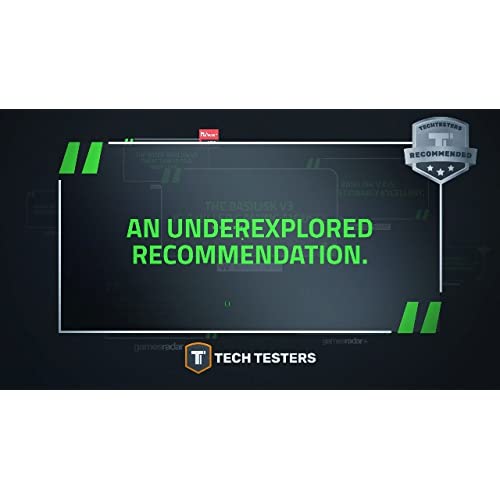


Razer Basilisk V3 Customizable Ergonomic Gaming Mouse: Fastest Gaming Mouse Switch - Chroma RGB Lighting - 26K DPI Optical Sensor -Classic Black
-

Samuel Scott
> 3 dayErgonomically speaking, this mouse is perfect for an FPS and/or survival game player. Great price point, and the adjustable profiles on the Razer Synapase Performance is huge. One click and I’m ready to shoot, another click I can leisurely cut tree in a survival game.
-

Robert D Phillips
> 3 dayIve had many mice lol From the cheap E-Waste to the more premium gaming mice... For obvious reasons, the cheap e-waste mice were just that, cheap, of course they didnt have any weight... Some other mice Ive had, were weighted or had adjustable weights... This mouse from Razer is right smack dab in the middle when it comes to weight, Not as heavy as say the TT Esports Black Element ($70 at the time) which I feel was probably the heaviest mouse I ever used, but the weight was adjustable... This Razer mouse certainly is not as light as the common e-waste... But, the mouse has a lot of good functionality, the mouse wheel is adjustable, you can set the clicker on the mouse wheel roll or disengage it so the mouse wheel spins freely, all at the push of a button on the mouse, has all the other buttons commonly found on gaming mice in good natural feeling locations and I like the thumb rest, helps keep me from blocking my mouse movements when playing FPS games... The clicks are loud and noticeable, you can feel them, the clicks are fairly crisp. The sensitivity is easily adjustable via presets or manually The RGB, im not really big into, but i do enjoy the esthetic, it is fully customizable. I gotta say, the engineer for this mouse put some thought into it... Its not perfect but its good... On a scale of 1 thru 10, one being crap and 10 being perfect... This mouse for me, easily places at a strong 8, leaning hard on nine... This reason, the GUI for the RGB interface is not that user friendly... The clicker to let the mouse wheel free spin or stay in place is butted up to the mouse wheel and easy to click on accident while in game play... The mouse weight dont feel right to me but thats not the engineers fault, its my own for playing with weighted mice... And being that I am not a fan of wireless mice and keyboards, I do feel the cable on this mouse is a tad short, but easily fixable with an extension... I do enjoy my cable management on wired peripherals :) I imagine for most, this mouse will be a 5 star mouse... Im just nit-picky :)
-

Nathaniel
> 3 dayNot much to say other than it feels nice, tracks incredibly well and has a few extra buttons that come in handy with gaming. I love that the RGB lights can be adjusted and the options in the software allow you to play around with the speed of the mouse on the fly and the tension of the scroll wheel among other things. The build quality is the only thing I can knock it for. Its overall solid, it just feels a little chintzy in comparison to more expensive mice. But for the price, you cant go wrong.
-

Hope
> 3 dayId had watching so many YT videos before decided buying this Razer Basilisk V3 mouse because its very positive review. I did not like the shape at first, but Id have to give it a try. - Ergonomic: 5/5, I believe some people might not like it because of how they hold a mouse. - Hyper scroll: 5/5 It kind of weird when using it at first. Once you get used to it, you may not want to use other mouses scrolling wheels. It is a combination of Free scroll and Tactile scroll where it uses free scroll when you spin faster and switch back to tactile when it stops. Of course, there is an option to either use free or tactile scroll. - LED Brightness: 5/5 I believe it is brighter than other mice, no complain. - Lightweight cable: 4.5/5 - Tilt Wheel: 5/5 Very helpful because I use it very often. Basically, I use it for going back and forth between webpages on a browser or enter/exit folders in Windows explorer. - Button Customization: 3/5 The customization level is limited compared to Logitech counterpart. Also, Im not a fan of hold-and-press 2 buttons on a mouse, so I only have 2 buttons left which I can assign shortcut keys to. While Logitech software allows me to assign macro to a button by apps which mean that a button can have different shortcut keys based on an active app. I know this can be fixed by software update.
-

Luis Alejandro
> 3 dayIm a frequent Razer consumer, who got used to have yes or yes, a razer peripheral (keyboard & mouse). this is my third mouse since I got into PC gaming, and I found the basilisk mouse model the most pleasing and complete for gaming due to the extra buttons it carries specially the clutch button (8 including the mouse wheel) and thumb side skirt that prevents my thumb to drag against the mouse pad. In the second photo behind the new Basilisk V3 is my previous mouse Basilisk V2 that I purchased back in November 2020, (had to modify the clutch pedal to engage the button with minimal travel personal preference) still works. nothing of the buttons isnt giving up due to the abuse of daily gaming and my acidic hands... the reason of the replacement was: browsing in amazon saw the V3 for 50$ and I said: Bruh why not. Pretty much feels the same material (exterior) and skates from the previous version, in my opinion its a POS. now what has changed from the previous is, that the V2 have a customizable wheel tension that got me used to a certain extra tension. but that feature got replaced with the Hyper scroll that Im already finding conveniences of engaging the tension for gaming and releasing it hyper scroll engaged when scrolling over websites/long PDF documents. This function is mechanical, and you can feel/hear how it engages/releases the mechanism by a noticeable click in the wheel. plus, more RGB in the lower sides that makes it look nicer. This feels its a mouse that will last based on the similarity of the previous V2 (not esthetically but functionality speaking if you just drag it and dont smash it when you get killed by a scav over 200m in tarkov) Happy little games and scrolls.
-

Jonathan
> 3 dayVery comfortable to use. My hand fits it like a glove. The customization capabilities are great, both RGB and macro buttons.
-

Alexis Sanchez
> 3 dayUpgraded from a Logitech g502 I had for years, and its very similar in build, but its nice to have razer products that work well, and Im used to the mouse layout.
-

Timothy L
Greater than one weekbetter than g502
-

Claudia Meneses
> 3 dayRecibido antes de la fecha de entrega, muy buen servicio.
-

Johnathan Bobbert
23-11-2024This thing dies, FAST. You will have to constantly charge it. if youve ever had a Logitech G Pro wireless, then you know what battery life is like and the razer is just not it. I can go weeks without having to charge my G Pro, but the razer needs a charge at least every 2 days which gets annoying when you have to use it as a wired mouse if it dies while you want to use it. Overall its a great mouse but the battery life aint it chief.
