
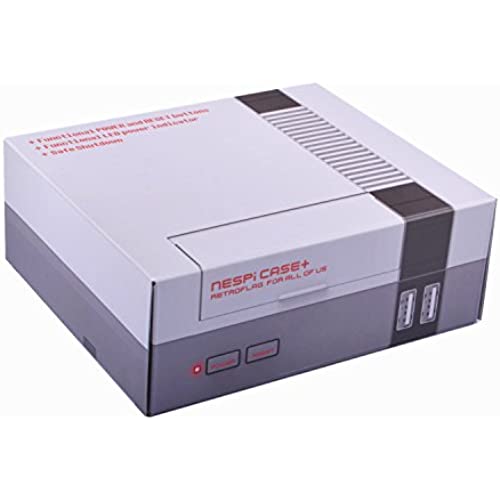

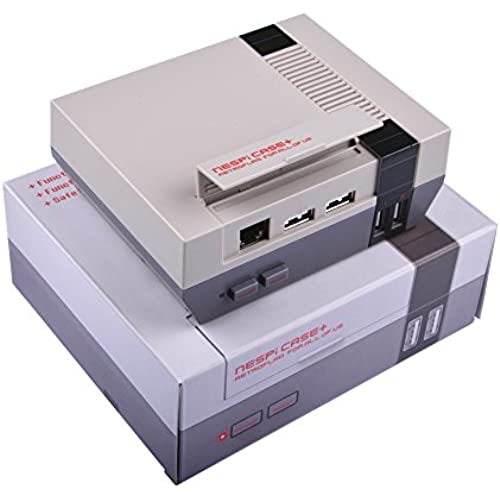



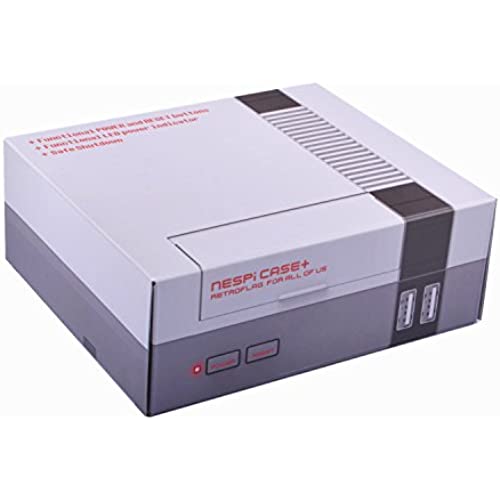

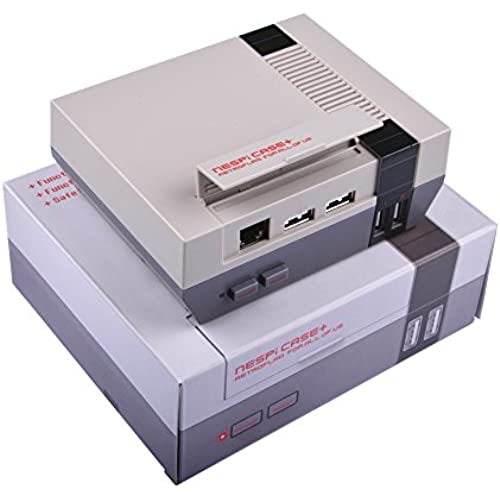


Retroflag NESPi Case+ Plus Functional Power Button with Safe Shutdown & Cooling Fan & Heatsinks & Flannel Bag for RetroPie Raspberry Pi 3/2 Model B & Raspberry Pi 3B+ (NESPI Case+)
-

Jamey Gerlach
> 24 hourI was pretty excited to see all of the positive reviews around this case since it seems like a nice novelty case with some nice features, however the unit I got was a complete dud. I tested it with 3 different Pi 3B+ units before opting for a refund. It looks like micro-usb port that is meant for power is either malfunctioning or was not soldered properly, as it gets no power whatsoever. I tested this with a multimeter and I was correct, no power was getting through that micro-usb port. Hopefully everyone else has a better experience than me but I cannot recommend this product.
-

Jays6768
> 24 hourI cant believe what I got for the price I paid. It is sitting next to my Direct TV receiver in my entertainment center and it looks right at home. Top notch quality and the added heatsinks were a bonus. The instructions were lacking so your best bet is to YouTube it like I did.
-

Ryan S
> 24 hourOverall this is a great case but it does need a few modifications. The main issue I was reading in other reviews was that the screws for the fan would create stress marks on the top of the case. Unfortunately, none of those reviews seemed to mention which way they installed the fan. One side of the fan has a sticker. This is the side that air is blown out of. If you install the fan where it is blowing air at the Raspberry Pi, it means it will be sucking air in through the top of the case. However, if you reverse it where the air is blowing out through the top of the case, the included screws will go deeper into the fan. This may be what is causing the stress marks mentioned by so many others. In building a normal PC, fans in top should always blow out as hot air rises. Maybe that doesnt matter in such a small case, but I wanted to do this correctly and not be sloppy with any of it. I was also concerned with the fan blowing dust directly onto the raspberry if I installed it sucking air into the case. I ran to the hardware store and bought a pack of Metric 3 mm washers (smallest I could find. 2mm may have been better but 3mm worked just fine). I also grabbed a hobby knife. The venting on the top of the NESPi Case+ is mostly completely blocked. With the hobby knife I trimmed away the plastic between the ridges on the top of the case to open up the vents much more. Then I installed the fan so it would be blowing air up out of the top of the case. I used two washers for each of the three screws that went into the fan to prevent any stress marks occurring on top of the case. This seems to have worked perfectly. You can feel the wind blowing out of the top when everything is sealed up and the system is running. No stress marks to be seen. These modifications seem to keep the raspberry cooler than what some other reviewers mentioned. I installed cyperghosts script for using the front side buttons of the NESPi case for graceful shutdown and restart and have everything setup just as I wanted. The fan is quiet, so Im not sure what happened for those complaining of loud fans. Ive also not encountered any issues inserting the sd card, even though Ive pulled it out and reinserted it several times. Very happy with this case since I was never able to get one of those NES Classics that everyone swarmed over back in 2016. Still kind of ticked with Nintendo for not meeting the demand on those when they first came out. Now I have my own that I can add as many games to as I want.
-

A.L.
> 24 hourI’ve used this case for a Retropi. Biggest issue in setting it up is lining the Pi board with the SD card opening properly. If the board isn’t lined up and/or secured well to avoid movement while plugging and unplugging HDMI and power cables, you may have trouble pulling out the SD card or even bend and damage the SD card. Also, I think you may need a very good power supply, more than 2.5 amp, to drive everything this case will let you drive. I had a lot of issues with SD card corruption until I removed one of 2 radios for wireless controllers. I didn’t even plug in Ethernet or fan...just 2 wireless controllers and HDMI.
-

s p e x
> 24 hourThis made what was going to be a nice gift of a retrogaming system into a great one. The extra board and downloaded software made it super easy to shutdown the Pi before cutting power. The heat sinks and fans made sure to let the Pi run at higher speeds. And the retro look was just the cherry on top. Came with the only screwdriver I needed to assemble it. My only quibbles: Directions didnt tell me where to put the flat RAM heatsink (turns out, the bottom). And I used an exacto knife to open the exhaust port a bit, those holes are pretty small/thin.
-

Wei
> 24 hourVery good case, fits perfectly, power ON and Off button works as expected with the script
-

John S. Kjellman
> 24 hourThis case works great with a Raspberry Pi 3 B + build. Add a Retropie image and youve got a nostalgic gaming rig. Ive used this case with an ASUS Tinker Board as well and it fits fine. The case also has soft power off and reset buttons which work great after installing a script using the instructions on their web site. The only shortcoming of this case is connecting power. If your power supply has an abnormally short micro USB connector or one with a wide rubber housing you may need to trim the rubber back a bit to get to to fully seat in the socket. Not so much an issue with the case as an issue with odd sized power connectors but easily fixed regardless.
-

De nice333
> 24 hourRetro Flag Makes some Quality Cases...
-

Brian Vond
> 24 hourI love this case. It looks great, and works flawlessly with my Raspberry Pi 3 B+ Retropie build. -Note: Make sure you pay close attention when youre inputting the Safe Shutdown Script into your Pi. Linux is case sensitive, so mind your Os and 0s. It matters!
-

Margo Hasert
> 24 hourThe case is great, and the instructions are helpful. Only issue is the buttons (power and reset) dont work straight away. Good news is there are sites out there to add a few short lines of code and everything works tip-top. Would be helpful to include those links with the product.
