
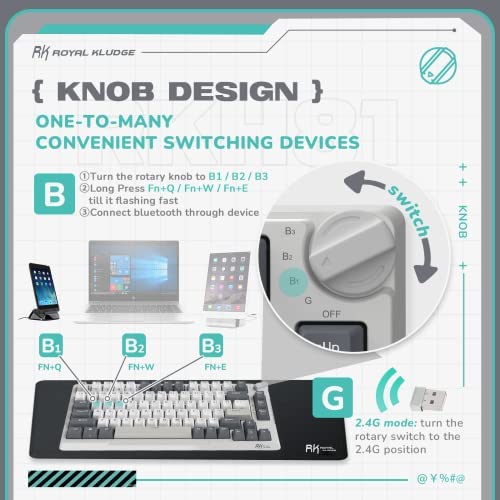
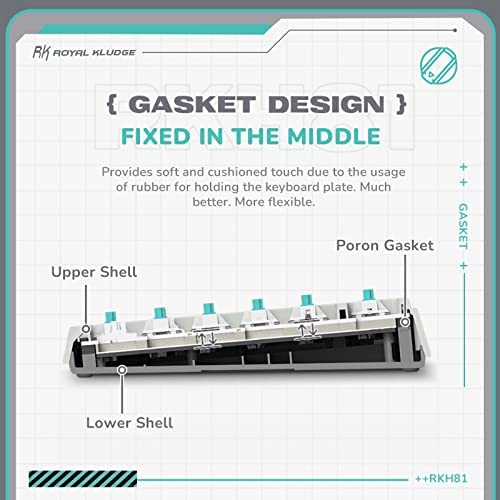





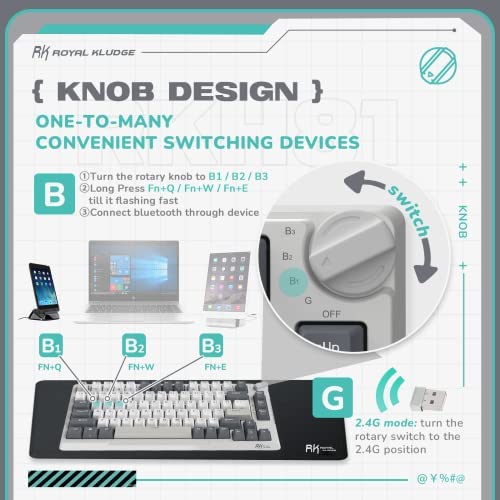
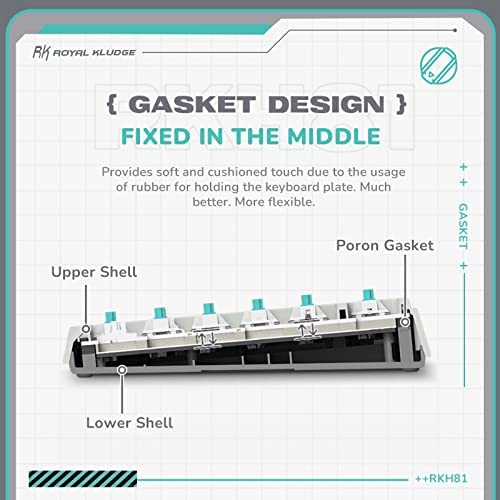




RK ROYAL KLUDGE H81 Hot Swappable Mechanical Keyboard, Triple Mode 2.4Ghz/BT5.1/USB-C Knob Control Wireless Gaming Keyboard Gasket Mounted with RGB Backlit SkyCyan Switch, 75% Layout 81 Keys
-

Ethan Gutierrez
> 24 hourIf you’re thinking of buying a new board you have to check this one out. It’s so nice and the switches feel so perfect and sound perfect. Stabilizers in the space bar are pure perfection. 100000000/10 Definitely recommend. Not to mention that it looks insane design wise :)
-

Nong
> 24 hourThis is definitely a statement of a keyboard. The colors look better in-person than in the images. If youre a fan of retro electronics, this will be a great addition to your collection. If you like to customize your keycaps, this might give you some trouble since the colors on it are pretty specific. Functionally, its a fantastic keyboard. The functionality dial works well and turns easily. The lights are nice and bright. The switches feel good - nice and smooth with low resistance (I got the silver switches). It is a heavy keyboard - maybe not the best for a lot of on-the-go use.
-

Jonathan W
> 24 hourThis is a great value for the amazing typing experience you get on this keyboard. I use it for gaming and writing. I replaced a name brand G915 board with this one because I was looking for something new. There is little to no flex in the board. It is made of plastic, but the quality is good, and it is thick enough where there isnt any board flex. The color options built in are all nice and easily changeable. This board is hot swappable so you can use different switches if you prefer something other than the default linear actuation it gives you. I highly recommend this board for anyone looking for a well-rounded keyboard that will work fine for gaming and writing. It also comes with a keycap remover which is a nice touch!
-

Lane drinnon
> 24 hourVery nice and quite keyboard and very well nade
-

icdeadpixels
> 24 hourMy original review I stated this board was fantastic. Great stabilizers and switches included. The keycaps are thick and double shot, which is a step up from most dye sub pbt keycaps on Amazon. The wireless dongle connected instantly, and then the issue happened. I was charging the board, and had it Off for wired mode. PC wouldnt recognize it. Windows kept saying the board malfunctioned. I tried troubleshooting the board in windows settings and still nothing. Tried different usb c cables and still nothing. I have a Gamakay board I took the battery out of and only use it wired and Windows never has this cant recognize issue. Had to return it. Otherwise, the board is still solid if you dont have this issue.
-

Yoojay
> 24 hourThis is my second RK keyboard. The first one is RK84 with red switches and the second one is this, 81 keys with sky cyan switches. Im very pleased with the RK81. first thing is that the sound is great without modding. I modded the RK84 by myself and the sound and the feeling is great, of course, but the RK81 even does not need to do that. sky cyan switch is slightly heavier than the red switch, and I kind of like it. One thing I want for this keyboard is that the knob would have been nicer, like with a metal frame. Hope that at least this company would sell the metal knobs for replacement. I think that will make this keyboard much fancier in the current price range. The battery is enough for me, I think. Not super long, but not too short-live. will use this keyboard for about weeks and probably then I can update my review.
-

Michael Markley
> 24 hourJust a disclaimer, this is my first mechanical keyboard. This thing feels solid and types so smoothly, input for gaming is instant. I am using it in wired mode which would be best for gaming but if you want you can use Bluetooth or wireless connectivity for 3 devices. Just turn the knob to the number and it swaps over. The lighting is amazing, especially since I was using a single colored full size board before. Lots of modes and you can change between single colors and rgb. Ill update if I have any issues but so far this is close to perfect. The space bar is louder than the other keys so I might look into an insert to dampen sound but thats it.
-

MPearson
> 24 hourOverall this is a great keyboard. The quality is solid Its very comfortable to type on. One thing about using this keyboard in 2.4ghz mode or wire mode, make sure to plug the 2.4ghz receiver or the cable into a usb 3.0 or higher port. When I plugged them into a USB 2.0 port, the keyboard would hesitate and some keys would stick causing the same letter to repeat over and over. Once I moved over to a USB 3.0 port, the problem went away.
-

Kim Flanders
> 24 hourEverything about this keyboard has impressed me so far. Sounds absolutely beautiful - quiet, with great feel. Keyboard looks great, RGB look great, connection knob works perfectly, no complaints here. I have gotten $150 keyboards in the past that do not compare. This will be my daily driver both for gaming and office use. Highly recommend to anybody.
-

BloP
> 24 hourFor 80$, this retro looking keyboard is a steal! It has a good sound tempering, budget switches, hot-swap 3/5 pin board and double-shot cherry pbt keycaps! Out of box sound is amazing. Pretty decent wireless connectivity (BT + 2.4G) with good battery life. I only didnt like mode changing knob. It could be moved to the under of the keyboard and they could add volume knob instead of it.












