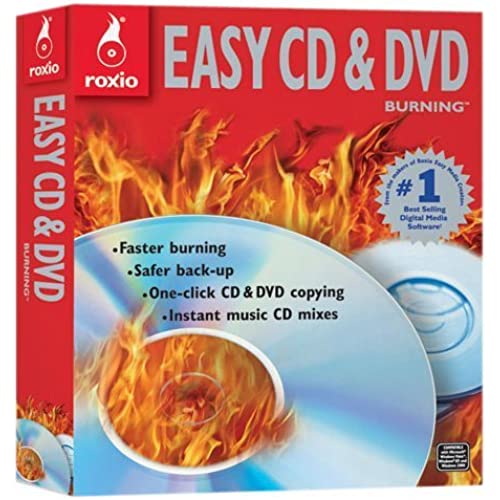
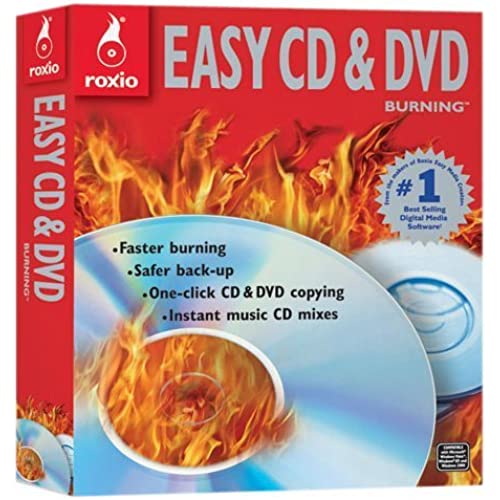
ROXIO EASY CD & DVD
-

PR
> 3 dayAfter reading mixed reviews about Roxio Easy CD & DVD Creator, I decided to give it a shot based on past experience with Roxio products. Ive used Roxio products in the past to make flawless music CD creations and copies. Recently, I updated my CD-R drive with a DVD-R burner from a reputable company. The software that came with the burner wasnt exactly what I was looking for, so I decided to give Roxio a shot. I have had nothing but success making music CDs (both copying and making MP3 cd creations). When it comes to copying DVDs.. this is where the problems start. Although this software doesnt allow you to make copies of DVDs with copy-protection, there are ways to get around it with the appropriate software. Whenever I open the Disc Copy feature, and insert my DVD (from my personal collection to back-up), the program freezes, and basically renders my computer helpless. The Disc Copy program is still open, but it will not allow you to click on any of the buttons in the program. Windows Task Manager (ctrl+alt+del) allows you to end the program, but my computer still doesnt cooperate. I cannot open 90% of my programs after this happens, and if you attempt to shut down windows (restart or turn off) it will just go back to your desktop window from its half-way attempt after your screen has transitioned from color to b&w. If you use DVD Shrink (free download) and save the movie to your hard drive, and then go to the Disc Copy feature and pull the film from your hard drive to back up, it doesnt freeze for some reason. (But I have yet to make it all the way to a 100% copied disc without getting a write error message... so far about 5 attempts equaling 5 more coasters to add to my desk). Let me note... I did go to Roxios home page to update the software, and my DVD-R firmware is the most recent to date. After all of this... still just frustration. Roxios tech support is a joke, and apparently you have to pay for phone support. Other reviewers had the exact same problem, so it isnt just a freak glitch. I should have listened to my gut and went another route, but decided to give Roxio a $30 donation. So in a nutshell, if youre planning on using this program to make copies of DVDs... SAVE YOUR MONEY.
-

Ronald L. Blackwell
> 3 dayGOOD
-

Will Macadam
18-11-2024Instant garbage. Not worth the hassle of returning. Roxio a fine software manufacturer, no longer makes or supports this version.
-

W. Hasselbrack
> 3 dayI often read product reviews but until now Ive never written one myself. This pathetic excuse for software has finally given me the inspiration to do so. These guys did a really bad job of testing their software before releasing it. Its obviously not ready. After installing it the first time, I did manage to make two CDs but that was after two failures and one of the CDs that it did make caused my system (and my wifes) to crash. I never did get the Creator Classic to work. It gave me a failed API message whenever I tried to run it. I took Roxios advice and reinstalled the SW, but that didnt work. I went to Roxios website but there is no mention of this SW. There were some support solutions that were posted for their other SW so I tried those, but they didnt help. I downloaded a utility to see what was going on in my computer when I tried to run Creator Classic. The problem was the SW couldnt find a couple of files that should have been placed in one of the Roxio subdirectories by the installation program. Thinking that my anti-virus SW was messing up the installation, I reinstalled it again with my AV stuff turned off. The result was Creator Classic didnt give me the failed API message but it would immediately terminate itself. Perhaps the SW would install right if I had done a custom installation, but Im not going to waste any more of my time on this peice of junk. I just wish I had read some of the other reviews before buying this product from a store.
-

Kindle Customer
> 3 dayI was looking for software that would let me do two things: 1. easily burn cds with the ablility to control the transition between songs (crossfade songs, fade in/out, control the amount of dead space between songs) 2. cut out pieces of songs (stop a song halfway through, edit out an intro, etc.) This software easily did both. I am now using it as my primary tool for burning music cds. Now my cd compliations can have whatever transition between songs that I choose. I had a hard time choosing cd burning software for a few reasons. Most of the packaging doesnt clearly explain what the product can and can not do and most online reviews for software are horrible. After reading horrible reviews of other cd burning programs I assumed that installing this program would cause fatal errors on my 2 year old Toshiba laptop. It didnt. The photo editing software is mediocre, as far as I can tell, but thats not why I bought the program, anyway. I dont burn DVDs yet, so I cant comment on that feature. However, if you want to quickly and easily burn cds and have more control over your playlists, this is a good value.
-

Sinergee
> 3 dayi suppose this will create a dvd easy enough but i got it to burn video_ts files and it just does not do so, even tho it claims it will. the directions have you choosing a menu option that doesnt exist and when i contacted suppport i got back a list of online sourses that i was instructed to plow through looking for a solution, my actual question was simply where was the menu option i was supposed to have because it sure isnt where it is stated to be
-

Deanna Krogmeier
23-11-2024I really like the Roxio Easy CD & DVD program. It is great and easy to do when I need it. My sister told me about Roxio when I was in Iowa. When I got back to CA.I ordered it. So glad I did.
-

Chester D. Fishman
> 3 dayI had the old version of this a few years ago. It worked GREAT! I dont do any editing, just strickly copying dvds. The dvd burner in laptop I was using stopped working, the Roxio easy CD and DVD stopped working as well. I replaced the dvd burner just recently, and the new one is working just fine. Then I did a factory restore on the laptop, assuming I could reinstall the old Roxio easy CD and DVD. It would not let me install it! When I went to input teh product KEY code (I guess its their Proof of Purchase), it wouldnt recognize it and I could not proceed! I then figured it might be time for a NEW Roxio, and I bought the COMPLETE ROXIO CREATOR with VHS Transfer kit. I should have looked at the system requirements when I bought it, because I didnt have enough hard drive space to install it!! I did without dvd copying for a while, and a few weeks ago bought another copy of Roxio Easy CD and DVD. I installed it fine, put in the product key code fine, and it is working as well as could be expected. It does what it is supposed to. I now use this old laptop JUST to copy dvds. Last week I treated myself by buying a REALLY NICE laptop (Qosmio 3D!!). I will shortly install the COMPLETE ROXIO CREATOR on this. 500 GB should be enough space.
-

Marc B
> 3 dayThis product was not compatible with the video files that I wanted to burn onto a DVD. The online product support was very lame. Ultimately, I was told I needed to upgrade to a much more expensive Roxio product in order to achieve compatibility with the video files that I wanted to burn. I wasnt offered a refund or a discount on the new product, which I ended up purchasing nonetheless.
-

Swatboss
> 3 dayAlthough Amazon has this item listed as Vista compatible, please be aware that it is not a happy couple! If you have Vista/7, or plan upgrading soon (Support for XP ends spring of 2014) Then I would suggest spending just a little more and buying at least the 2011 version which works like butter.
