

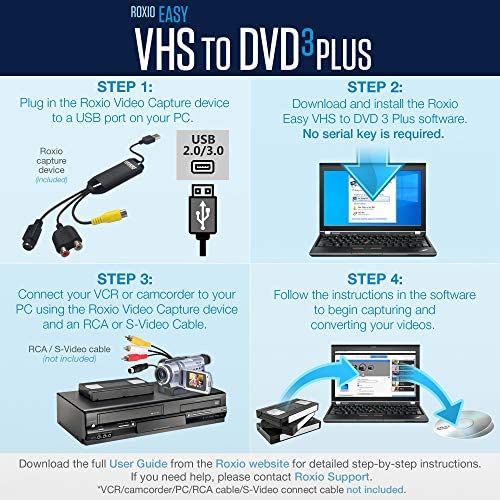


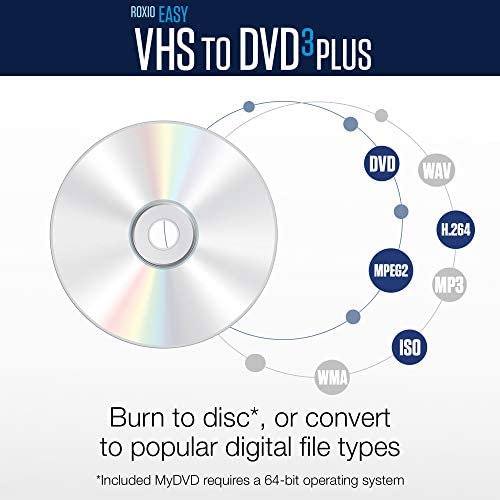


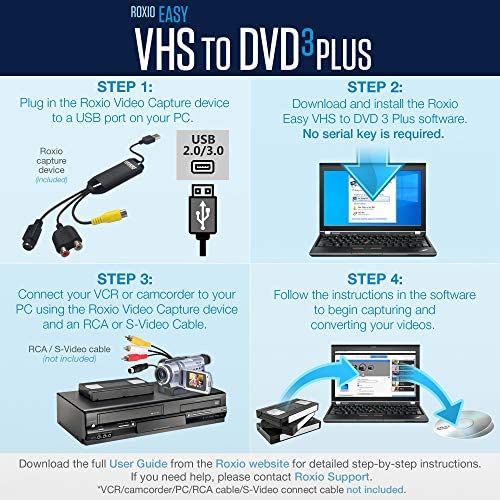


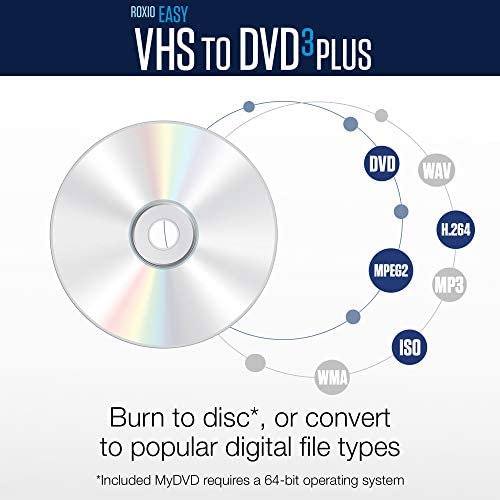
Roxio Easy VHS to DVD 3 Plus | VHS, Hi8, V8 Video to DVD or Digital Converter | Amazon Exclusive 2 Bonus DVDs [Windows]
-

Tyler Lankford
> 3 dayI used this device to transfer all of my old home VHS tapes with little to no issues (Probably 30-40 half-hour tapes, some 30+years old.) The software is buggy (at least on Windows 10) so I only used it for recording. It crashed constantly if I tried to do anything else: editing, color correction, even saving a project. I dont know why you would use this outdated software to edit and trim instead of a video editor anyway, but other than that for the sole purpose of capturing video and audio it worked for me. No problems with the hardware, either. The video quality looks identical to the tapes, take that however you may. Overall I would recommend this.
-

DuckBoyQuinn
> 3 dayI managed to get about 20 hours of VHS video captured without too much difficulty. Windows did an update, about the end of January. Now I cant record for more than one/two seconds of video. I tested the Hardware with the open source OBS Studio and it captures fine from the Roxio device. But OBS filters out my DateStamps that I have. Computer is a Ryzen 5 5600X with Radeon 5500XT card with 32G+ of RAM. Have gotten frustrated with Roxio on this. Ive reported the problem to Roxio Support, but its been 2 weeks and no fix from them. Initially I had an older Nvidea 950 card in my computer... So, 90% of my 20 hours of captures were with that video card. The Denoise and Fix-Color enhancements in the Roxio software were decent given the age of the videos I was trying to capture. But since the Roxio SW doesnt work. I probably would have been better served to by a generic Video Capture device, and figure out how to use OBS Studio. Roxio support tells me to uninstall the SW and Re-Install with a reboot between. Ive done that multiple times and re-installing what is obviously a broken application does not fix the problem. Ive attached a screen shot, Notice how on the right hand side I have multiple video capture attempts with less than 1 second captures. To summarize: Capture Device works (even with OpenSource tools), Roxio VHS to DVD software doesnt currently work.
-

T T Cook
> 3 dayIt was too complicated for me. I’m not very good on computer or iPhone.
-

Nathan
> 3 dayI was very hesitant after reading several Windows reviews on here but gave thus product a chance based on the fact that its a Corel/Roxio product. Im not disappointed. Im currently on tape number 4 of about two-dozen Video 8 tapes from my childhood in the 90s. I forewent the included installation CD and got the software directly from the website. After installation and an update, I was ready to rock and roll. The software is straightforward and offers basic help getting started. 5/5 stars from me.
-

JazzNJ
> 3 dayI bought this product because I recognized the Roxio brand name from software bundled with past PC purchases. The USB video converter appears to work adequately; color reproduction is better when using S-video input, as might be expected. The software has the feel of something from the 1990s, with a poorly designed user interface. It installed properly on a Windows 10 machine, and does allow video capture. I used the system only to capture video to file, for archiving and possible later edit. Problems I encountered: - Check for updates initially appeared not to respond, then later reported Download failed explaining that FLEXnet Connect servers were unavailable. I never succeeded in determined if software updates were available. - Software did not remember a default choice of recording aspect ratio, so it was necessary to remember to select 4:3 when capturing from VHS tapes. - Recording must be started manually by clicking on the Record button. This may mean that the first few seconds of a video are not captured. However, the ignore gaps feature is useful when several segments have been recorded on the same source media, with no video signal in between. - Capture to file failed when I attempted to remove the beginning seconds of a capture; however clipping the end of a recording did work. - It is possible to separately capture several video segments and render them to the same file or DVD. Default output quality appears to be 8 Mbps. When rendering a single video sequence to file at default quality, processing was quite rapid; however, when concatenating two or more sequences, rendering inexplicably took far longer. - Documentation is made available in the application by clicking ? buttons; however, generally documentation is sketchy. For example, the Audio normalize option in Preferences is not clearly explained. I used this application only to capture VHS videos to file, so I cant comment on recording to DVD.
-

Dr. Trey Stroman
> 3 dayThis product is ok and overall it did what I needed it to do. . . Eventually. The editing software really only lets you cut scenes out of the video. It is difficult to get it to stop where you need it to to cut the clip just right but its do able. I bought this to save my parents 7 VHS wedding tapes to a flash drive for them. I also wanted to chop them up into rehearsal, ceremony, receiving line, etc. About half way through the program was having issues and kept saying unknown error the program will shut down now and then closing (thankfully it still saved my work) I called their customersl service number and got a lady in India that was incredibly hard to understand. She took my email address and sent me a test email. Once I got that she told me tech support would contact me soon by email. Its several days later now and still nothing. I uninstalled the program and reinstalled it and it appears to be working as it should again. I spent less than $40 on this, and overall I would buy it again but not for a penny more. I am glad I got this vs. just the cord so I could chop up the videos because most free video editing software will put a water mark on your video but thankfully this does not.
-

Phoenix
> 3 dayThis was easy to install but kept crashing and some options not working. Not sure if I did something wrong or my system so will try on another
-

Woody
> 3 dayThe converter worked great! The instructions left something to be desired, especially on how to get the converted video to DVD. If one misses a step or makes a wrong choice, there is no way to back up; one has to start over.
-

Jerry from Chiswick
Greater than one weekThe adapter is just generic, but works with the included software. That said the software hasnt been updated for some time, but worked with Windows 11. I purchased and returned other units that while seen by the operating system, the included software would not work with Windows 10 or 11. The price is terrible for a product that has not been updated in years. I needed it, so I paid the price. That said the software is slow to process the recorded videos. That is not including the playback time of the original video. If its an hour long, then it takes an hour to copy. That is not a Roxio software problem. The post processing time on a high end gaming computer is slow, that is a Roxio software problem. I neither received nor asked for incentives of any kind for this review
-

Doug
Greater than one weekThe product did transfer our VHS tapes from the player, Hi8 8mm tapes from the recorder, and 60DV tapes from player. Very slow, takes three times to save compared to length of video. Had some color issues even using the software enhancement features. The most frustrating part is no way to close the software when done using it. Have to ctrlaltdel, open task mgr, end task of Roxio software!!! Why? Yes, it works, but perhaps a more expensive option would have been better.
