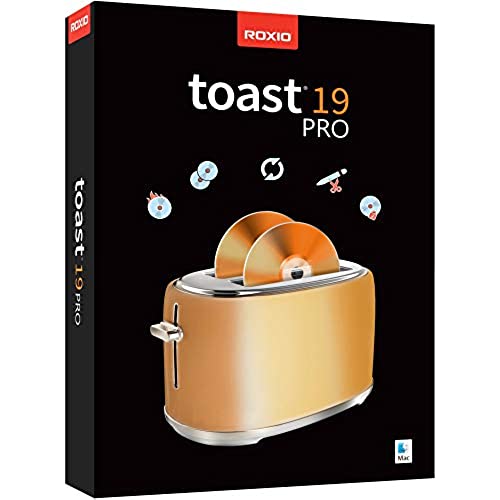
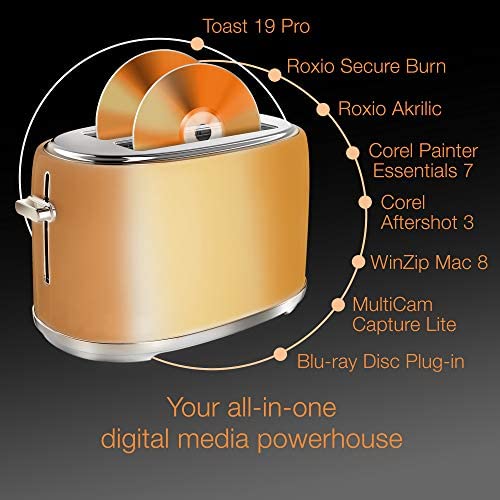


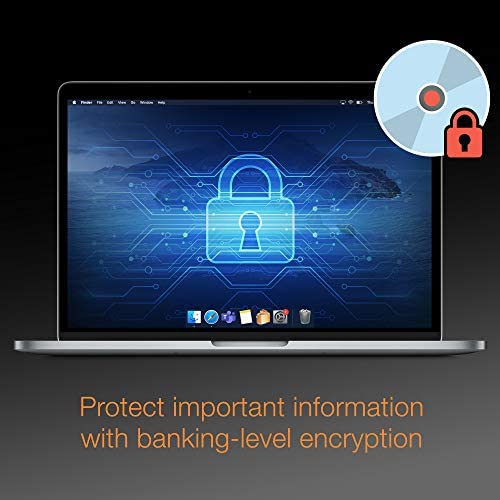


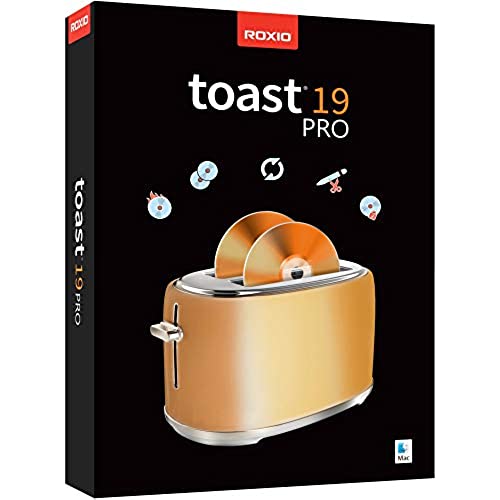
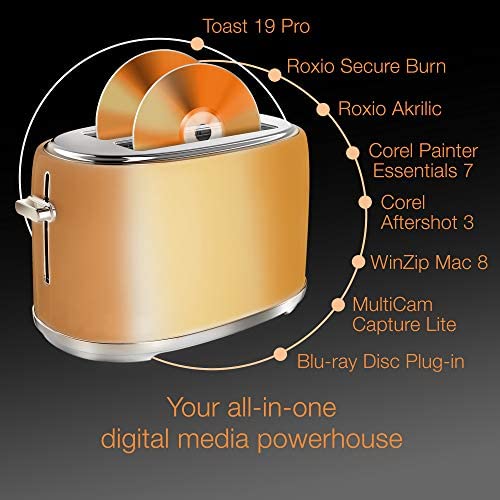


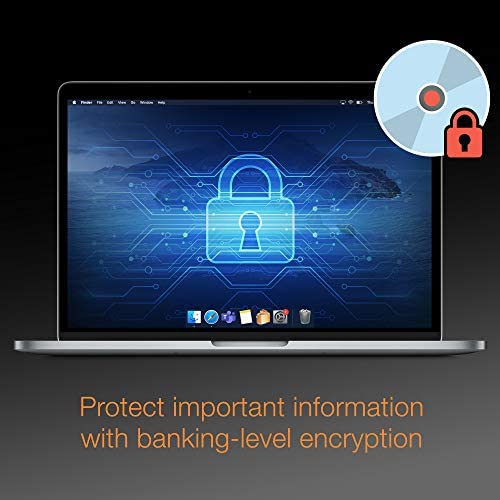


Roxio Toast 19 Pro | CD, DVD & Blu-Ray Burner for Mac | Disc Burning, File Conversion, Multimedia Editing Suite [Mac Disc] [Old Version]
-

Steve
> 24 hourLaunches, stays there for 5 seconds, then quits. Dont buy. Currently trying to get my money back, little success.
-

Mark Jim
> 24 hourterrible last - not worth it my mistake I did not return it
-

Clinton W. Salvato
> 24 hourHi all, I purchased Toast 19 pro today with a promotional offer of $69.99. I like to keep the current version around every so often, in case I need, or want to create a video disc. Ive used toast since version 6, and have owned the following versions: 6,8, 11, 17, and now 19. Ive rarely had any issues with the toast app, and I dont use the extras as I prefer pro level apps for converting, or at least more than just the basics. I mainly use toast for burning and authoring discs, and as mentioned do converting, editing in other software. Whenever Ive created a DVD, or Blu-ray in toast, it usually plays fine without issues. The process is fairly straight forward Im sure the conversion time could be increased somewhat when creating the disc, but working with video ALWAYS takes time so I dont expect instant results. I took a star off, mainly because of the extras included. Some of those things Ill never use, and there is no way currently to opt out of installing them. I also look at using toast with professional production experience vs the average consumer, even though I dont currently do any professional projects, I still usually have that mindset when dealing with media. I also have a nice free solution for disc burning called Burn its a nice program, but doesnt support Blu-ray video. I sent an email to their support asking if they could add support, but that was several months ago, and since they never answered I gathered they werent interested. So, that leaves me toast as the best solution. So here are my main suggestions to people: 1. If you want to do quality burns, learn to use a real editor vs whats included, and if you want a good free, or low cost converter learn to use FFMpeg, or a nice GUI front end for it. 2. If youre a professional, or at least have good experience with production: then you already have a workflow and know what software you want and need to use for the best job. 3, Im somewhat tired when writing this review, so I apologize for my thoughts being all over the place. Plus I have a hard time with reviews at times, because sometimes I feel like I need to teach, and instruct people to give them the best source of information, and I never know who Im talking to in a place like this since its such a mix of different people, and experience levels. Anyway, I hope Ive at least given some good info to at least consider here.
-

Jan K
> 24 hourI purchased Toast Pro 19 from Corel in January. I spent almost an entire month trying to get help with adding chapter markers to a video project I had created with Final Cut Pro X. Last year I went through the same issue with Toast 18 and was told I would have to wait for the new version for the feature to work. Unfortunately, it doesnt. What is worse, the customer support was borderline useless. I had countless exchanges where a suggestion would be made, I would try it, give detailed feedback on the negative result, and--instead of responding to what I had submitted--I would just get more suggestions--none of which worked. Finally, I had to turn to Apples technical support to find out how I could just burn a blu ray disc with chapter markers from their application. The outcome is not all that elegant but it does work. Frankly, I think that the Toast project should not be sold if its advertised features do not work. This is the worst experience I have ever had with so-called technical support. There may be some functionality that would meet the needs of some people. But, if you are expecting all of the functionality claims to be met, you may be disappointed. This certainly the case for adding chapter markers. It is really too bad that Apple discontinued its iDVD application. It was far better than what Toast claims it does and actually does not.
-

Victor I Zarich
> 24 hourEasy to convert video to the correct format to burn to DVD or what ever other format the you desire. Will convert video to whatever size you desire from low resolution for posting to the web to BluRay.
-

Arthur Vandelay
> 24 hourChange of interface from previous versions really make no sense. Seems as though they made changes just for a new look with no concern for functionality. You can create an .sd2f file and save as a disc image, but it cannot be mounted to the desktop. If youre looking to primarily burn discs (CD or DVD), there are many better options.
-

sebastian
> 24 hourIt seems I tend to mix formats, NTSC- PAL. But it doesnt tell me which is which. Once it asked me If I wanted it to make all NTSC. Hasant happened since. Why must there be these Mysteries. Why does One have to be a Techie.
-

Walter F. Woodie Jr.
> 24 hourLove the product!!!
-

Kuba Tatarkiewicz
> 24 hourI used Toast from the very beginning (more than 25 years). It was the best Mac software for burning CDs and later DVDs. However, last two versions (18 and19) became unusable: plenty of small annoying bugs plus huge payments for each update. These updates could not be easily installed, instead complicated procedures had to be invoked. Recently I bought new MacBook Air and transferred all software packages w/o any problems - that is with an exception of Toast. Tech support wanted to see remotely contents of my drive... I gave up - Apple software allows for easy data disks creation while nobody copies or creates DVDs anymore. Do not buy unless you want to waste your money and time.
-

TUC
> 24 hourGenerating lots of errors on Big Sur so difficult to burn DVDs. Generating lots of toasted DVDs that are now coasters.
