



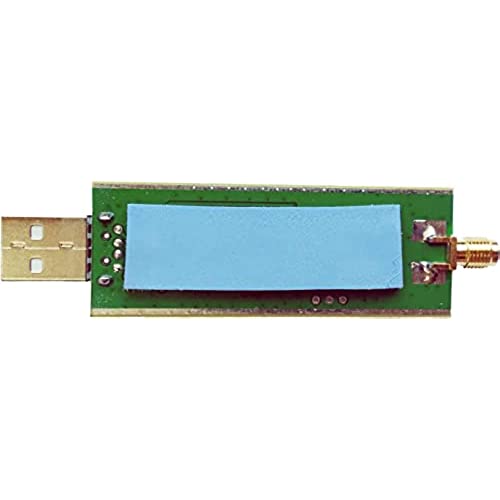
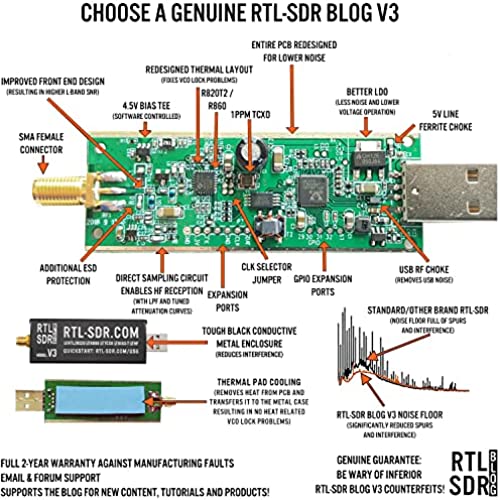





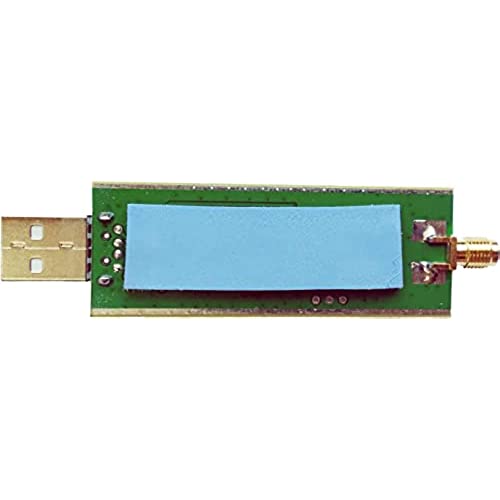
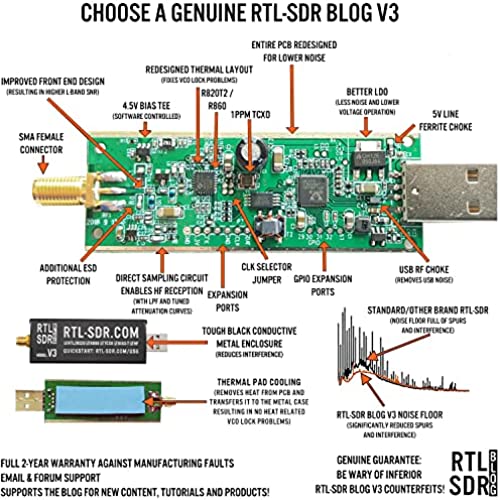

RTL-SDR Blog V3 R860 RTL2832U 1PPM TCXO SMA Software Defined Radio (Dongle Only) (Black)
-

LLK
> 3 dayI ordered one of these and spent hours and hours over several days trying to get it to work. I figured that, with all the positive feedback, it must be something that I was doing wrong, in spite of following the Quick Start Guide to the letter. I finally threw in the towel and sent it back for a refund. But I kept thinking about it, so I ordered another one, determined that I was going to figure this thing out. Im glad I did, because I was up and running in 15 minutes with the second one, and Ive been having fun with it ever since. The first one I received was obviously defective. If you follow the instructions, and it doesnt work properly, dont waste a lot of time trying to troubleshoot it. Send it back for a replacement. I took off one star for the lack of quality control. Had the first one worked, I would have rated it 5 stars.
-

Margie Ullrich DDS
Greater than one weekBought this one to replace one of the cheaper dongles. It is being used to decode and display weather balloons in US on Sondehub.org. Increased reception almost twice what the old dongle could receive with a much lower noise floor.
-

M1K3 FR0M D3TR01T
> 3 dayOK, Im totally new to all of this so I bought this dongle. I went to the quickstart setup guide listed on the outside of this device. Like the 3rd step said to go to airspy website and download their SDRsharp software. The website (as of 5/20/2019) has been dead all day. Crud! I tried the manual driver downloads and the Zadig download thing which downloaded, but theres no actual software radio since you still have to get a program to run the interface. So, I poked around other places and got some even cooler (?) software to run this thing: SDR Console v3 from sdr-radio dot com. Downloaded, it took a while since it was 137MB. I plugged in this dongle. Nothing happened. Tried it over and over. Then I plugged it into a regular USB port on my computer (instead of one labeled SS and I heard the usual bing-bong Windows 10 has detected a new device being plugged in. Cool! I started up the SDR Console v3 software. It asked what dongle I was using and I chose RTL dongle or something very similar (I did NOT select the TCP version, its the USB version). BAM: nice radio static. It was working!!!!!! So then I thought: I have no antenna, just a dongle at this point. Also, I have no idea what any of this is. So it was RTL Dongle-R820T in a new window > select Bandwidth = 2MHz (for no reason) > click Start > static! Then I went to the middle, left side of screen and clicked on BFM (Broadcast FM). In the upper left part of screen there is a Receive box labeled RX1. You click either above or below each frequency number to change it higher or lower. Im in Detroit and a strong radio station is 101.1 FM WRIF radio. So I got that input into the type left. Still static...so I bent a metal paperclip straight and held it up to the hole in the USB dongle meant for antenna: BAM I COULD HEAR THE FM RADIO STATION REALLY WELL!!!!!!! Then up on the screen popped another window that said 101.1 Van Halen and it was giving me band name and song title information of what the station was playing!!!!! So, thats how you get up and running in under 5 minutes. After this you can get a Ham it up PLUS box to plug in to this that converts ELF and VLF signals if you want to listen to military submarine base signal (cosmic rays and solar flares interfere with these so you can detect space and atmospheric events this way). Plan on buying various SMA adapters and antennas and adapters to plug those antennas into sma connectors. Right now Im happy with my scotch tape/paperclip antenna. Im still waiting for the other stuff to arrive (Ham It up PLUS converter, antennas, wire to wind my own 2 square vlf antenna, fm filter (glad I didnt have that working while I was testing, lol!), a powered lo-noise filter. These add-ons can possibly be powered by following the RTL websites guide to turning on Bias Tee which I *think* puts electricity through the device to power any add-on boxes you add to this thing (not necessary, but possibly fun). WARNING: I did get the Zadig software to work and did the replace driver step BEFORE I got the SDR Console software downloaded and running, Im not sure if that helped or made no difference. So, I took the paperclip away and just touched the outside of the dongle with thumb and index finger: it got reception on that station too! Sounded great and on the screen it said American Bad Ass by Kid Rock, so its getting the digital information from the station in addition to the music! With no antenna! So, in the SDR Console software you can pick all sorts of bands: AM, FM, SAM, ECSS-L/ECSS-U, CW-U, CW-L, GBM, NFM, WFM, LSB, USB, DSB, Wide-L, Wide-U. Each one of these will require a different antenna plugged into the dongle: some just a few inches of thin wire or paperclip...some might need 30 tall coax, lol. If you add a Ham It up PLUS box it upconverts a lot more bands to be listenable, but I think you have to tune the software radio to 125MHz...and then you can listen down to ULF, VLF, LF, MF and HF frequencies. On Amazon I ordered one of those (the cheaper circuit board only) and a blue metal box to put it in, along with some other junk that Im not sure if Ill need, but itll be fun. So, thats how I went from ZERO radio experience to listening (at least to FM) with my dongle. Oh, the dongle gets pretty darn HOT to the touch. Click helpful if this helped you. Im pretty good at updating reviews with helpful information--give me a week or two to play with this thing and the other accessories I bought. I attached a blurry photo showing the nice interface and me holding my paperclip antenna> You can see I set the upper left frequency box to 101.1. The middle left box has the BLM broadcast FM option yellow click highlighted. The bottom left box has a 250hz filter selected (for no real reason, it was just on). To the left of my hand a block box says ON 101.1 One Metallica showing the Metallica song One was playing. AWESOME!!! Now Ill just be researching other frequencies and their antenna requirements and buying or hand-making various antennae for fun. Once I get the upconverter (Ham It Up PLUS) Ill make a 2 square VLF antenna which is super-easy. Get a 2 picture frame and wrap a wire around it 40-50 times or 120 times depending on which website Im to believe, either way: super simple. Oh, THIS DONGLE ONLY RECEIVES...you cant transmit with it. Although I believe if you do get a transmitter of some the Ham It Up Plus converter does support transmitting down to 300hz. Not sure if thats wise of legal or whatever, but this dongle is for listening only--which is fine. Hope this helps total newbies! Mike from Detroit.
-

Mstar
> 3 dayIt is not worth taking a chance buying a clone. This is the real deal Works well. The site does an ok job getting you started but on YT there are plenty of resources to follow to install the correct software and NET framework. It is getting the framework and drivers that requires some effort and time. It is not plug and play but a great product if you are interested in shortwave and Ham bands.
-

Amro Asaad
> 3 dayFrequency drift is minimal even after prolonged use. Runs a bit hotter than other brands due to lack of ventilation openings.
-

Max Oldham
> 3 dayI give it 5 stars for being exceptionally high value. Im not saying its the greatest radio receiver - it takes considerable tweaking to get it to do what I want. But for the money...it receives FM music stations, ham and local emergency team communications, and I suppose it will receive weather, police, and maritime activity once I get that programmed in. So far Im mainly using it with the software called HDSDR - I get slow waterfall displays that show traffic activity across a range of frequencies, say 2 MHz wide, with a single image showing activity during say 1/2 hour. For finding vacant channels to use for 2-way communications without interference by others, I think this will be much better than using a regular scanner.
-

Mark Adler
> 3 dayI use this with a small loop antenna to receive FT8 on 20m and 40m. The surprising thing is that its more sensitive than my $1000 ICOM IC-7300 HF radio on the same antenna. For $33, Im starting to get annoyed with my expensive radio! (Of course, the RTL-SDR cant transmit.) I used gqrx and WSJT-X on my Mac for demodulating the upper-side band audio, and decoding the FT8 messages respectively. The performance is awesome. I was instantly picking up tons of messages in the evening from the US, Canada, Asia, and Oceania (Im in California). I also played with it on VHF bands, where the waterfall display on gqrx instantly and visually uncovered many transmissions all across the FM radio, aircraft, and 2m ham bands. I could quickly choose one and listen in, using gqrx to demodulate narrow or wide stereo FM as appropriate. The RTL-SDR delivers a lot of fun for $33. (Plus another $34 for a YouLoop magnetic antenna you can hang outside.)
-

Remington
> 3 dayWorks really well - though probably would benefit from a high-pass filter to block strong AM stations, Im not having an issue. For the price, it performs well and can absolutely use it as a competent general-coverage receiver. I have an older version with the Noo-Elec ham-it-up up-converter, and had planned to use the up-converter with this, but found the up-converter introduces some birdies at a few of my favorite 75-meter frequencies. So I use this with SDR-sharp software in direct Q-branch sample mode so I can receive HF without the upconverter. One problem with that is Ive found it difficult to find and use other SDR software with more features than SDR sharp (like a notch filter, lacking in SDR-sharp). Other SDR software seems to lack the direct-sample mode. Im still looking though. For the price, and simplicity, this is a fantastic product and I highly recommend for someone interested in getting into software-defined radio.
-

Shawn
> 3 dayQuick to setup and easy to use. It works well with the correct antenna and does an excellent job. I hear air traffic control at 120 miles away with just a short antenna inside the house. It does get hot, very hot, but not too hot to handle. It doesnt seem to drift frequency even when it does get hot.
-

Jeff Johnson
Greater than one weekItem was received in a timely fashion. This is the third one of these Ive purchased and each have been reliable. This one works out of the box. It seems of good quality (some others are plastic, or metal cased and rattle when shaken). This device is the go-to for reading signals, of using in a weather system to read temperature meters and rain gauges.
