




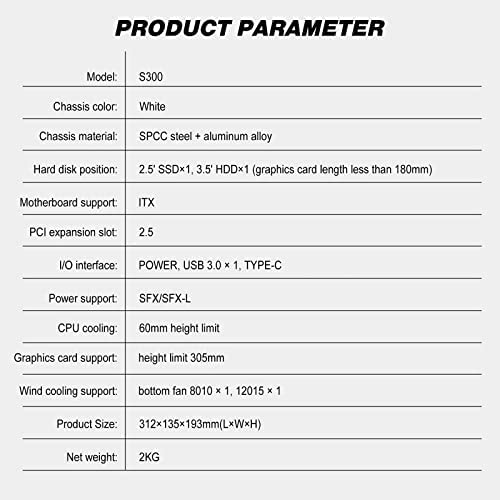










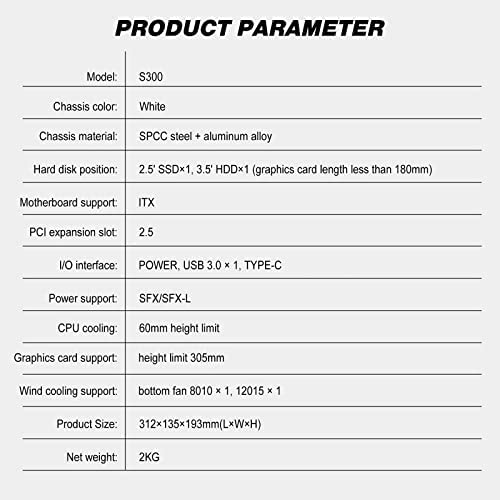





S300 - Mini-ITX PC Gaming Case - Front I/O USB 3.0 Type - C Port - SFX Power Supply 100-130mm -Cable Management System - luminum Mini-ITX Motherboard Small Portable PC Case (PCIe 3.0 16X Riser Cable)
-

ruben lopez
> 24 hourCompact and aesthetically pleasing. All small form factor PCs are a pain to build due to limitations of space and cable management, this is no different. But its still a very good case with just enough space in the right places. I was able to fit a 2080ti with no issues and some space left. The included riser cable worked perfectly fine and the added magnetic mesh filter at the bottom to catch lint was a nice bonus. My temps are about the same as my previous open case. All in all, good case at a very good price.
-

alan
> 24 hourI do like how small this case is and how easy it is to take off the panels and the included dust filter is neat. I didnt like that the PCI Riser cable barely fits between the motherboard and the back of the metal so that it doesnt come in contact with the GPU. Finally some nice to knows would have been that the USB C on the front panel uses a type E connector not a USB 3.0 connector.
-

Just some guy in NC
> 24 hourNice enough little case for a mid or lower end mini itx build. Its steel, but the coating seems durable. It looks steel, though. If your after a utilitarian look, this one fits the bill. (The silver was a bad choice though). Like all of these things, its a fiddly little thing, so make sure you have the correct sized tools, patience, etc. This will take a bit more patience than your everyday mini atx build. Id say its pretty well executed. I like it.
-

Andrew G.
> 24 hourA week ago I knew nothing about SFF pcs and I didnt even know what an ITX mobo was. I was looking for a way to game stealthy at work and this was the best case I found for the job. I had an old gaming pc my daughter didnt want anymore so I decided to get creative. I used most of the parts out of her comp and only had to spend a couple hundred on the case, psu, mobo, and fan. This is a sweet lil rig! Read the reviews on the case and youll learn everything you need to complete the case. I cant wait to not be bored at work anymore! Highly suggest buying this case for a SMALL build that can be on the go.
-

Aburenbo Shogun
> 24 hourForget the name branded cases. This small form factor case beats all the competition for small form factor builds. Things to consider when building a system this small. Low TDP CPU is required. This is because a low profile air cooler is the only option for cooling. I recommend not using a 12gen or 13gen unlocked Intel Cpu. As those need more cooling. AMD has more options for high performance CPUs with 65 watt TDPs. This case can fit very long GPUs. However High end GPUs are very thick. The higher end GPUs will fit, just without right side cover on. Also long GPUs will prevent the install of SATA drives. I recommend using NVMe drive. You should be using those anyways as they are are the same price as SATA but far faster. Only SFX PSUs will fit. The only drawback is that it lacks any instructions on how to install stuff in there. For experienced builders it pretty easy to figure out. It’s actually easier than many full size cases imo. But for beginners, it may be too confusing working on this small of a build with no clear step by step instructions.
-

Mandy C
> 24 hourThis is my first ITX build so I probably dont have super high standards. I wanted a small case with a handle that looks nice and had a front panel USB-C port. This random case with apparently no brand fit the bill exactly. To start off, my parts used were: Asrock B550 Phantom Gaming-ITX/AX GSkill Ripjaws Ram Sapphire Nitro+ RX 580 Lian-Li SP850 Noctua NH-L9a-AM4 Kaze Flex 120mm fan Kaze Hachi 80mm fan The most glaring problem I ran into was that the CPU connector can collide with the fan underneath. Your mileage may vary but with this specific board, the CPU connector would not fit until I either cut a groove in the connector clips or cut out a ~1mm deep space in the 120mm fan housing. I opted to cut the fan because it was about 16 bucks and more easily replaced than individual Lian Li cables. If other boards had the cpu connector slightly further back from the edge of the pcb this shouldnt be a problem, but the Asrock ITX I used made this a hassle. If only the case were about 2 or 3 mm taller, it would fix this problem and also be unnoticeable. The second complaint I have is with the power connector extension cable. The way it sticks out on the outside makes screwing the PCI-E card fasteners really difficult unless you have some kind of specialty screwdriver or 90 degree angle one that happens to fit under it. The lack of clearance above the screws makes most screwdrivers too angled to screw them in well. Even when you unscrew the power cable extender and pop it out to make room, you need to use a driver long and thin enough. The other end of the cable is also at the wrong 90 degree angle in my opinion. It would be so much easier to have one that angles along the short axis of the PSU, and thus not requiring so much bending. Another design update I would like to see is for the extender cables outside end to be flippable which would allow you to mount the power supply facing the other way if that suits you. The clearance above GPU is also just barely enough, you really have to jam it in. So thats another thing that could be solved if the case were just a few millimeters taller. Lastly, the instructions tell you to install the riser cable after the motherboard, but you actually need to awkwardly thread it through the top first at the same time screwing in the motherboard. The instructions wanted to keep things simply but some things required a lot of trial and error and taking out and replacing parts to fit. Something I do like about the case is that the PSU mounting bracket is removable (the instructions dont say this), however one of the screws is right under where the GPU would be, and the GPU is a hassle to remove, and mine doesnt even take up the full length of the case.
-

Pat Finnegan
> 24 hourJust finished the build, pretty content with this case. Decent budget alternative to the other <10l options out there The powdercoating is solid, all the mounting points are lined up well. The PCIe 3.0 cable fits fine. Came with a bonus magnetic filter for the bottom which was nice. If I was to nitpick, the handle is a little cheap, but you can get a good idea from the photos. Like another review mentioned, youre probably going to want to throw some threadlock on the handle screws because youre going to have to take everything out to get to them again. The printed instructions are laughable, but theres a video of a build on here that shows pretty good detail. This was my first PC build and it was pretty straightforward. I have a 120x15mm noctua fan under the motherboard. It specs a smaller fan under the PSU, but good luck not interfering with PSU cables. For fitment reference: RX6800, Ryzen 5700x, AXP 90x53 cooler, SF600 PSU. Decent temps in the case, though none of my stuff runs terribly hot.
-

Justin
> 24 hourTruly one of the better looking ITX cases on the market. The handle on top adds to the mobility and ease of traveling with this PC. My only gripe would be the lack of instructions on how to properly build inside it. After examining it for a while, I decided the best course of action would be to dismount the back part first, in order to fit the board much more easily. Once you get that and the troublesome front panel connectors set up, youre in the clear and it becomes smooth sailing.
-

Justin Smith
> 24 hourMade my 1st ITX build in this case. Fun but a little frustrating to build in. Proper part picking and mindful build order are essential. Be advised that the PSU cord extender that comes with the case doesnt play well with wide GPUs like my Zotac 3070, so it sticks out. Also, the riser cable that comes with the case isnt the best. If you have a newer GPU/mobo, you will have to force PCIe 3.0 in BIOS for it to work. Otherwise, the material is sturdy, it looks good, and the airflow is decent for a case as small as this is.
-

Emil Love
> 24 hourI’m an experienced PC builder. I’ve built Gaming PCs in cases larger than this and smaller than this. They give you 1 page of instructions that literally read “Install PSU, Install Mobo, Install GPU” no pictures, no nothing. Granted all those are simple steps but what they don’t make clear is how to install the PSU…I’ll never try this case again and will likely request a refund before todays end.












