

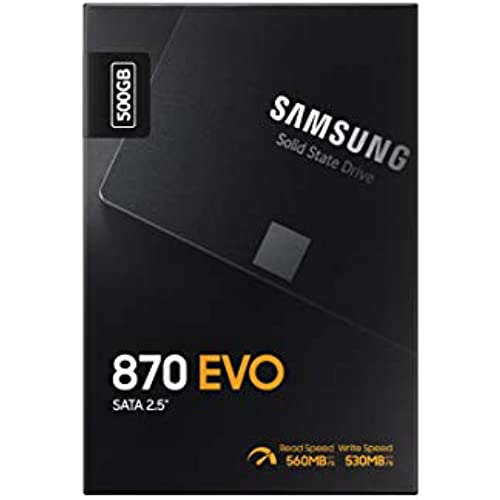




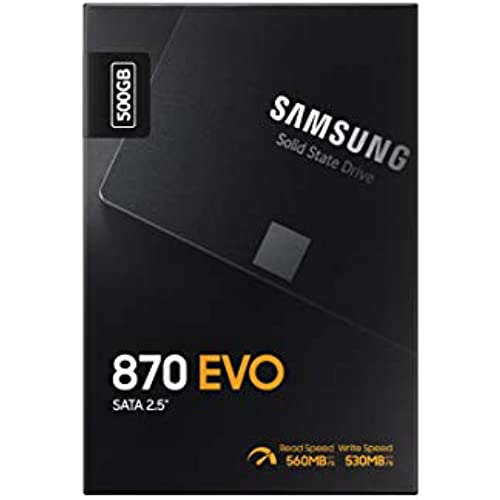


Samsung 870 EVO 500GB SATA 2.5 Internal Solid State Drive (SSD) (MZ-77E500)
-

Kym H
> 3 dayI use this drive for a couple of games but mainly for photo/video editting. It sits in a hot-swap cradle as it is taken from one PC to another so an M.2 Internal SSD does not suit. Fast enough and convenient. Ive dropped a couple of these drives on my hard floors a couple of times and they didnt seem to notice :-)
-

Robert J. Bottger
> 3 dayThis drive is everything others say. Its lightning fast, and the Samsung software download made the changeover easy. The only issue I had was when I put it in an external housing and connected it via USB, the computer wont assign a drive letter to it because it hasnt been partitioned or formatted. You need to use Windows disk management to assign a drive letter. At once you do that, the migration software will handle the rest. It you are going to leave it in the housing as a backup drive, you just need to do the next step and format it so that you can use it for storage.
-

geigerp99
> 3 dayWhat they expect? Got what I paid for. Extends the life of a tired HD. Exactly what I intended. Yipee.
-

Mehul simejiya
> 3 dayVERY GOOD SSD AND WORKS WITH MY LENOVO IDEAPAD 320 I315ISK 6006U MODEL AND I CAN TELL YOU THIS IS BEST UPGRADE FOR THIS TYPE OF SYSTEM IS VERYFAST LIKE i5 cpu
-

Wayne Gebhardt
> 3 dayReplaced an old hard drive in 4 year old computer. Installed easily. As it should, my boot up times have been significantly reduced.
-

Michael Coyne
> 3 dayWork great out of the box. no issues yet. Samsung 870 Ev0 250 gb has a lot of space for future games or extra files if need to. Thanks foe fast shipping!
-

Andrea
> 3 dayNessun commento. Ricevuto subito e ben confezionato
-

Francisco Marques
> 3 dayBom produto, mais software de clonagem não funciona.
-

Rahul Sharma
> 3 dayExcellent product by Samsung
-

松戸の爺さん
> 3 day初心者ですが、パソコンのHDDをSSDに交換する為に購入しました 付属する優秀なクローンソフトのお陰で一発で成功しました 感覚で操作したが、あまりに簡単に出来たので拍子抜けしましたが 嬉しかったですね、次回が有ったら、又購入します
