


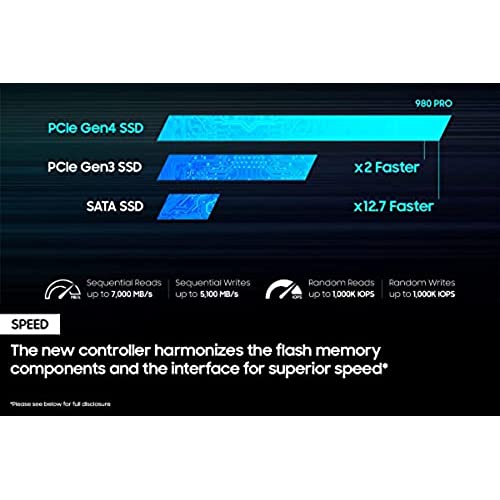

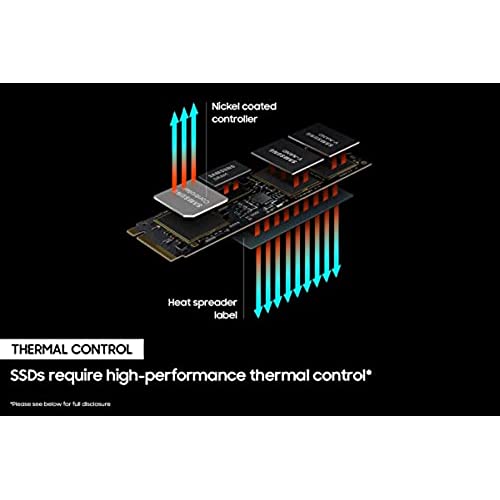




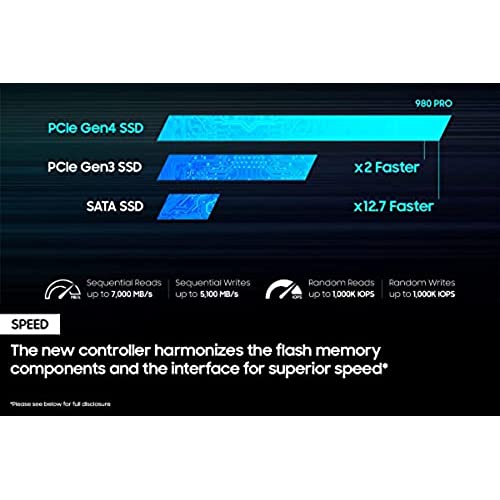

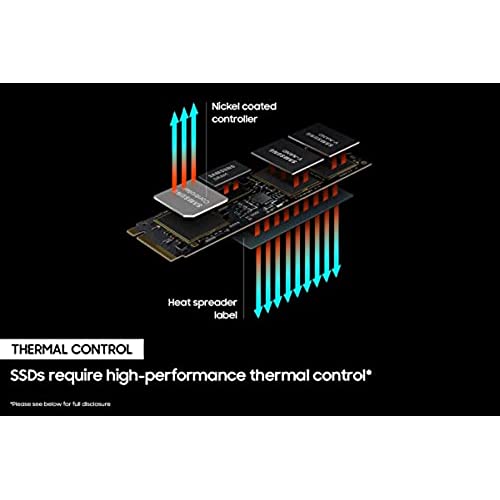

SAMSUNG 980 PRO SSD 2TB PCIe NVMe Gen 4 Gaming M.2 Internal Solid State Drive Memory Card + 2mo Adobe CC Photography, Maximum Speed, Thermal Control (MZ-V8P2T0B)
-

Kyle
> 3 dayat first when i installed my m.2 my motherboard was having issues booting and detecting my other boot drives but a few youtube vids later and moving around my seta cables i finally got it to work. i dont really notice too much of a speed difference but the extra 2tb of space for a small drive like that is a good add on
-

Isabel
20-11-2024I purchased this SSD for my desktop, I own a business and am a graphic designer. I needed a drive that could handle the software programs I use for my trade as well as the storage for the multiple revisions of work I do
-

Ozella Hickle
> 3 daySo far Great Very Easy PS5 Install and Formatting!! Fast Enough at 6489 write speed would like to Know if my firmware is updated enuf or will not Kill my PS5 memory Stick like the reported Pc Issue with the firmware starting in number 3…..! Fingers Crossed!! Smooth Fast saves so far and the extra 2TB helps so much with the huge game size!
-

Taylor Watson
Greater than one weekThis is perfect for my ps5. Super easy to install!
-

A
> 3 dayQuick warning, you may need to buy M.2 SSD screws if you plan to put it in your PC. At least I needed it in my B550. Also, you should download Samsung Magician. If you dont update the firmware for your SSD, the lifespan could be cut in half.
-

Jason D
> 3 dayI put my games on my PS5 back on the console from another SSD and it took about 20-25 minutes. Installed this one and transferred what was on the other SSD and 100 GB MORE. It took 5 minutes total!! Simply awesome!
-

J. Crawford
> 3 dayI wanted to add an NVMe SSD to install certain games, like Star Citizen, that need FAST storage. This does the trick. It was easy to install, fast to format and Star Citizen now performs rather well. I also upgraded the RAM to 32GB of better RAM than the stock 16, so hard to say how much this directly helped. Overall it was a vast improvement. I appreciate the heatsink to improve longevity as well as the PRO versions having faster access times and longer life through TB written. An excellent product, and well worth the investment to upgrade my system.
-

Merma
> 3 dayLove how I can have 5 of these on my Mother board. Fast and Ill not run out of storage for quite some time.
-

reefguy
> 3 dayBought this for a new gaming PC. It was super easy to install. The throughput is great as the machine boots up super fast. Although the machine has only been running for about 2 to 3 weeks. Regardless, Im sure that it will continue to perform flawlessly until it reaches its limits of total reads & writes. Which is something thats unique to each individual based on how they use their PC.
-

Louis
> 3 dayIn total, I have three of these now. Two are in Z690 motherboards (one with an i7-13600K and another with an i5-12600K) and the other is in a Z390 (i5-9600K). For the i7 machine, the SSD is in the M.2 slot connected to the CPU directly and for the i5, its connected via the chipset. After running Crystal Disk Mark a couple of times there is no performance difference (indiscernible or otherwise) between the drive connected to the CPU directly (with the i7) and the drive connected to the chipset (with the i5). Both get close to 7GB/sec read times. Write times are about 4.5GB/sec, which is way faster than anything I need. Even though Im not totally blown away by their performance, theyre still very good SSDs.
Related products


