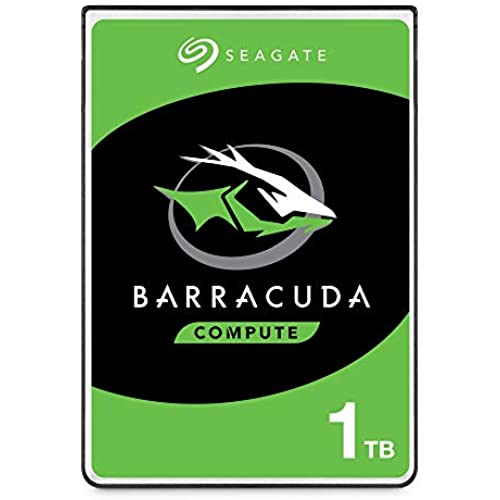


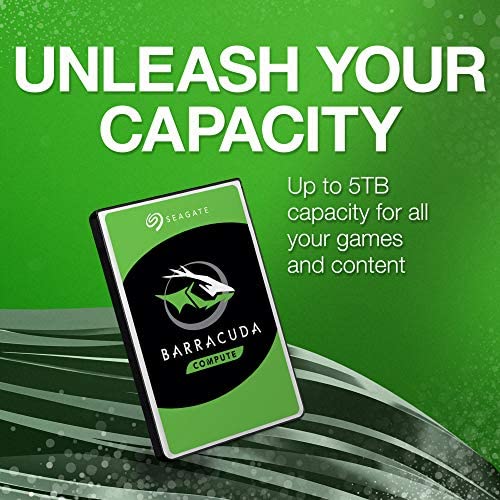

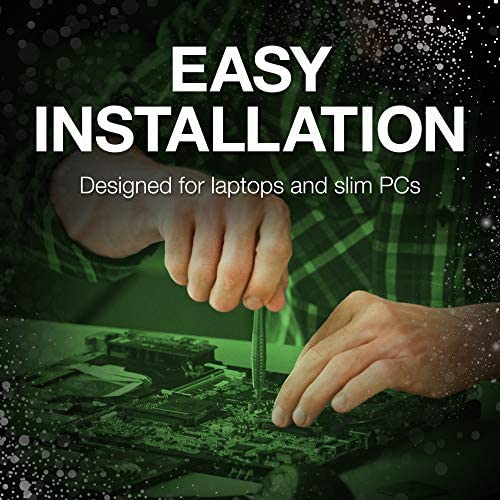

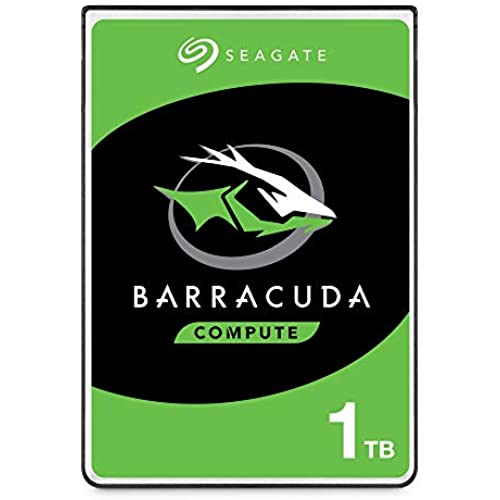


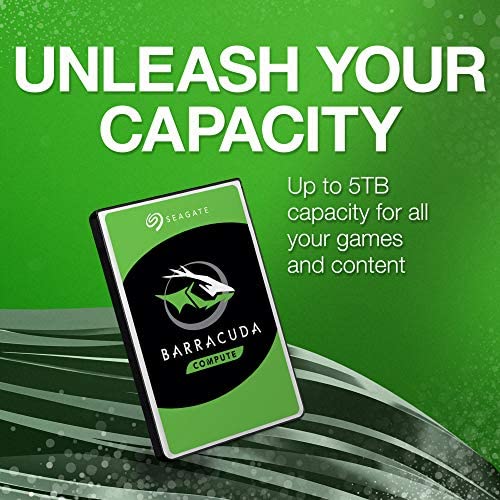

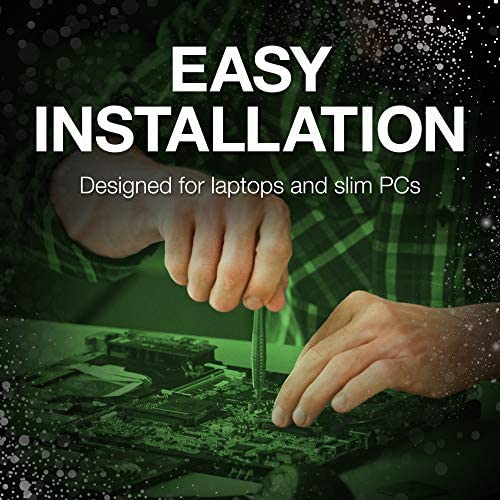

Seagate BarraCuda 1TB Internal Hard Drive HDD – 2.5 Inch SATA 6 Gb/s 5400 RPM 128MB Cache for PC Laptop – Frustration Free Packaging (ST1000LM048)
-

John R
> 3 dayFirst one was defective.
-

Yvonne J.
> 3 dayThis fixed my son’s Xbox one x . Apparently the hard drive only last for 3-5 years. You may see all types of error codes. 102,105,101 , it’s your hard drive. , just follow directions on YouTube to changes Xbox one x hard drive . Next go to Xbox website and follow directions for “ OFFLINE UPDATE “. You’ll need a 6GB thumb drive and follow the easy directions. What do you have to loose?
-

TheRedneck
> 3 dayI expect a lot from Seagate; Ive used their HDDs for years. This one did not disappoint. I bought it when the Hitachi drive in my laptop started going bad. Luckily I had checked and realized it had a Hitachi drive, so I was expecting it. Never, ever, under any circumstances, pay money for a Hitachi drive unless you are trying to lose your data. I cloned the Hitachi (after several attempts to get it to work one last time) over to a 500GB partition on this drive and simply formatted the remaining space to use as a second logical drive. The only difficulty I had is the thickness. It is much thinner than a standard drive, but in my case that just meant paying attention to the alignment. Once aligned properly it slipped right into place. Replace the battery, press power, and voila! The computer doesnt even know anything happened. Its been running well ever since, and that was months ago. Im not a big gamer, so I gave three stars on gaming because I really dont know. If anyone is going to get serious gaming, use an SSD anyway.
-

George M.
> 3 daywould recommend to do if you have an old ps3 and want more storage space. does plenty to saturate the older sata2 connection the ps3 uses, and if you are concerned to speeds for this case, and wanna go use sata, i mean go ahead i guess and waste money? it wont be faster than just using this. install is based on use by use basis, for the ps3 its mostly as easy as it gets, one screw and a cover in most cases. for a laptop, you might a similar install. but in some cases, like an old macbook, you need to take off the whole rear shell to get to it, but its a bog standard, reliable, HDD compatible with the smaller 2.5 inch sata size standard. would recommend if you need it for anything that fits this scenario. tho for HDDs, outside of sata2 into the realm of sata 3, id recommend something like a sata ssd for 1tb, costs more, but a good one from a good company will give you better speeds and more responsiveness. personally i use a bunch of 4tb hdds with a mix of 1tbs sata ssd and m.2 ssds within my computer, but all in all, depends on a case by case basis.
-

MTalarasB
28-11-2024Works great for expanding PS4 storage.
-

Steven Goldsborough
> 3 dayThis drive is just what I wanted. Its quiet, pretty fast, and holds its contents without spilling. Have not run into a single problem.
-

Joshua Berg
> 3 dayOkay.. I was skeptical to buy this 2TB for 75$ For my slim PS4 because the price is too good to be true. Also I haven’t changed hard drives at all, but with a help of a YouTube video to install step by step. It took me 15mins to do. Plus downloading the “FULL FIRMWARE” on PlayStation’s site. Now downloading my games from the PlayStation Plus and the saved data is going to take some hours to do. In the end, I was surprised to have taken my PS4 from 500GB to 2TB of space! The Seagate 2TB was formatted for to 1.77 TB. I’m not going to complain or anything because I did just have 500GB and I always had to delete and download new games in order to play, but now I can put multiple games at the same time and play! Awesome buy! If you are looking to increase your PS4 storage for more game plays or if you waiting to buy the PS5 (like me and buy in 2021 summer perhaps) and you want to enjoy your PS4 a little more then buy this HD! You won’t miss out! In a way it’s better to play 80$ for a HD than on 500$ for a PS5 right now. Cheers!
-

nice1
> 3 dayThis drive is more like a Carp than a Barracuda. Best suited for storage not an OS in a laptop. After a year in service I thought it was time to swap out my 2tb WD blue. The seagate clone keeps me waiting much longer than expected. No xfer data software stats to show but I know this drive is slow. Going to put my WD back and consider the Seagate to be a backup. Buying another WD now just like the good old one. I cant afford a 2tb ssd at this time.
-

Lisa Masters
> 3 dayMy daughter bought this to expand the space of her Acer Nitro 5, and she loved how much more space it gave her! She can keep a lot of games on her laptop, and she still has loads of additional space for any more she decides to get in the future.
-

Zachary Zinn
> 3 dayit spins up fast and pushes anywhere from 50 to 200 MEGABYTES per second... well until you involve simultaneous reads and writes hard drives are not for simultaneous loads and using one as a boot drive is not a good idea for modern windows due to performance also accessing tiny files scattered on the hard drive may not be great idea for performance games load at ok times but if you want performance go for an SSD instead i recomend samsung SSD
