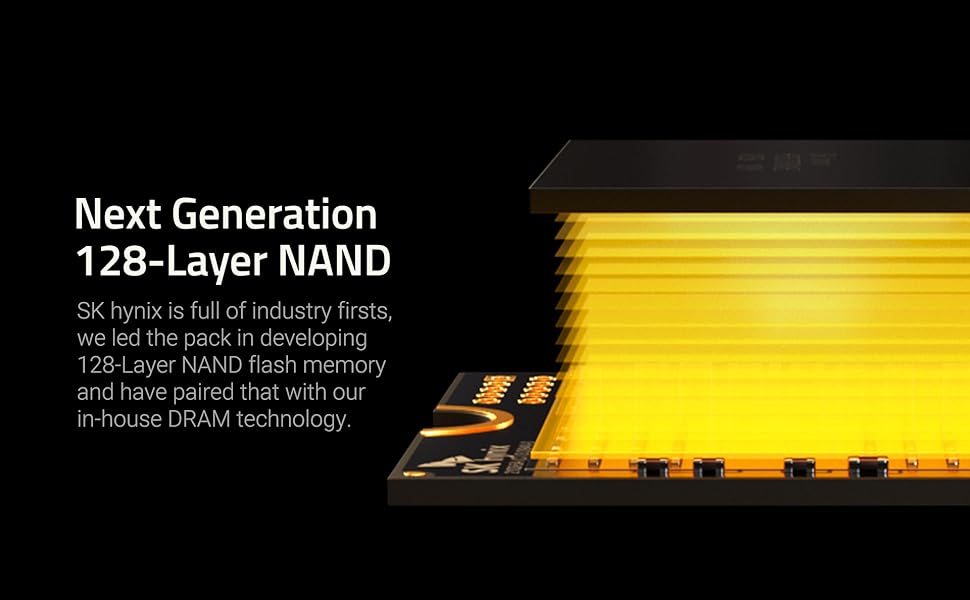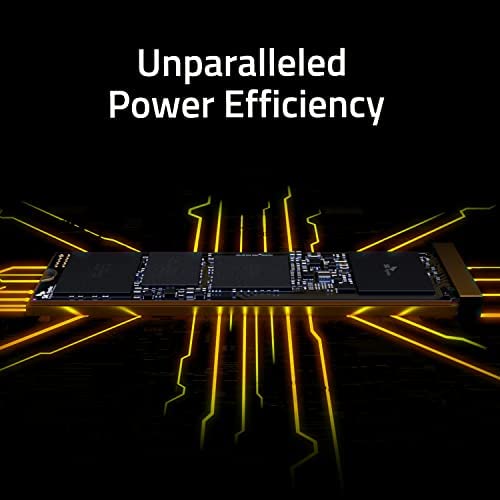






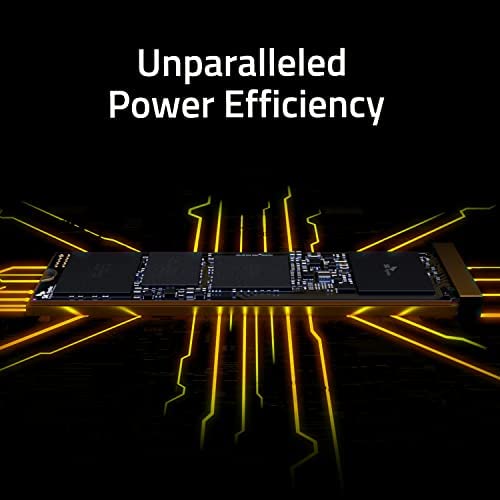


SK hynix Gold P31 2TB PCIe NVMe Gen3 M.2 2280 Internal SSD, Up to 3500MB/S, Compact M.2 SSD Form Factor SSD - Internal Solid State Drive with 128-Layer NAND Flash
-

AceLegend54
> 3 dayCompletely changed how my computer boots up, went from waiting 20 secs for my cache to unfreeze on my hdd to running gta5 within 2 min of booting up. Excellent product.
-

Arnol Javier Chinchilla Almazan
> 3 dayUna muy excelente velocidad
-

Nik Gordon
> 3 dayWorks great
-

Michael Garza
Greater than one weekTook no time to install. I was surprised at the speed of this drive. Highly recommended.
-

Kim W
> 3 dayGets Faster? Rated @ 3500 read, 3200 write. I only put it in a couple of days ago. Tested on Asrock B550 windows 7... ran a test just after install and was just a tad slower than speeds shown here- but it was still over the rated speeds for 500GB. During this test there were other programs running and it was faster than just after install. I used the hynix macrium tool to clone my boot drive from a 250GB 970 EVO plus to the 500GB Hynix drive on a PCIe adapter, think it took less than a minute. It was the quickest clone Ive done. I was on the fence about another EVO plus or this drive, same price. But random speeds are supposed to quicker on the hynix. Still have to wait to see if it holds up like a samsung, but its on par or better speedwise. I see mac is unsupported, but with new firmware samsung is. This doesnt figure in for me though, and the hynix is rated for 500 TBW against samsungs 300 TBW for the same size drive. Its perplexing but the hynix doesnt show up in Crystal Disk info - but it does show up for speed testing.
-

Sibyl Grady
> 3 dayNot yet open the box. But i know it shows great benchmarks. Worth money.
-

Johnny Cakes
> 3 dayI bought this about three months ago and its working great. It was easy to install (although I needed to buy a screw!) and its super fast. I cant believe how quick my computer boots now.
-

mitchlu
> 3 dayYou must Overprovision this drive to get the fastest speed. You must use Windows Disk Management since the SK Hynix Drive Manager does not have this provision. Go in there, right click on the boot partition (if were talking about the boot drive) and click Shrink Volume (after this, it will show that amount as Unallocated). Im using almost 30%-more is better, but it will take away from your usable space. Sorry, this must be done as soon as you get this drive as possible (FOB-fresh out of the box) so the memory cells dont get locked/become unmovable. I tried it all already-just do it.
-

Yenof Niapo
> 3 dayProduct works great, I get speeds at expected and have had solid performance with no issues since installing.
-

malik dawoud
Greater than one weekVery easy to install and my pc runs really fast. Thank you for this item
Related products