
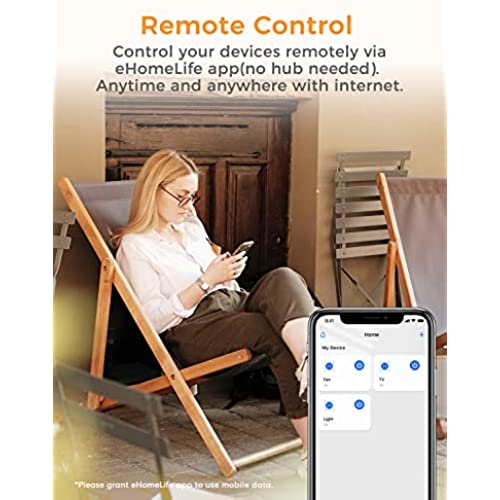
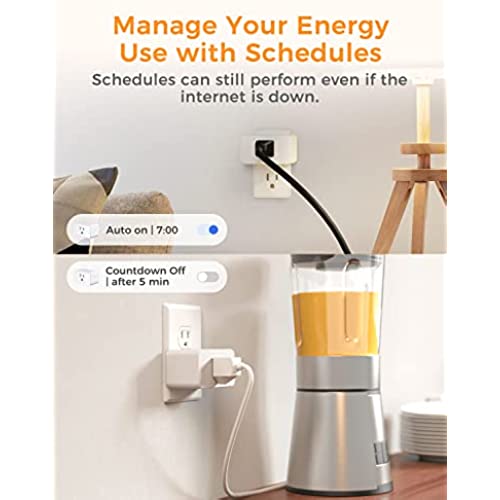
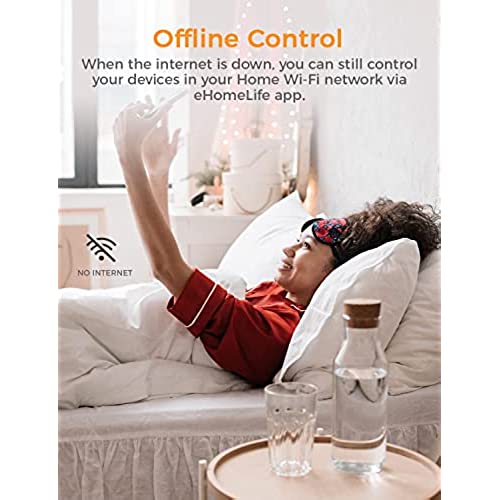


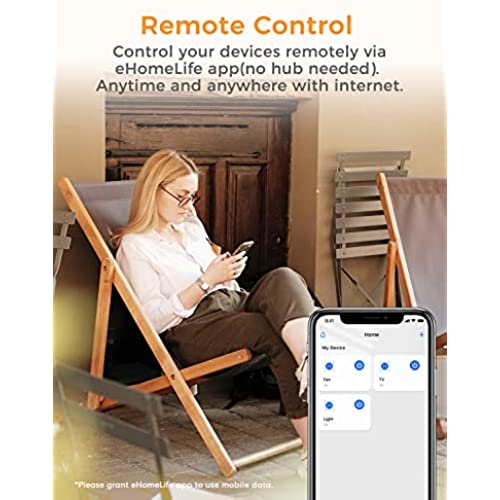
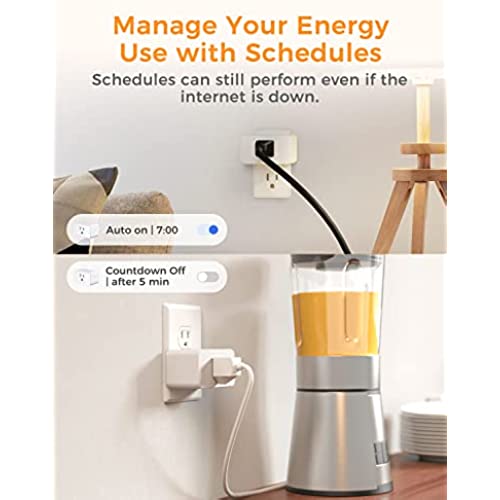
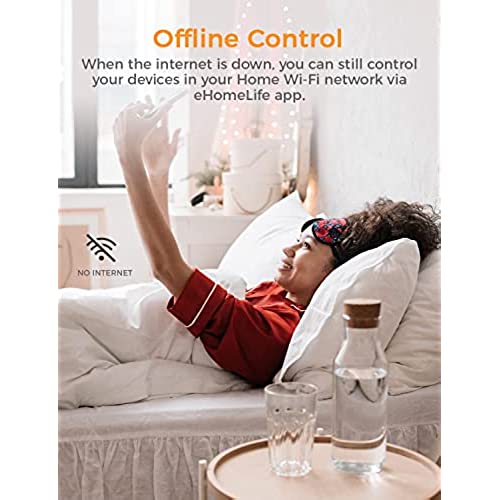

Smart Plug 4 Pack, Refoss Smart WiFi Outlet Works with Apple HomeKit, Alexa, Google Assistant, Siri, Timer & APP Remote Control, 15A
-

SunLuvr
Greater than one weekIve had these for about a year now and used them with Apple Homekit. (I do not want to create an account with meross so I add and control all smart devices using only Homekit.) They have been a big pain in my bum for the entire time Ive owned them - every month or so Homekit showed no response for the outlet so I would have to remove it and then re-add it, which was super annoying. But at least they worked. Starting after the iOS 16 update, they stopped working at all. I can add them to Homekit and it says added successfully, but then within 15-60 seconds it changes back to no response. I have removed the outlets from the Home app and reset all of the outlets several times, but the same thing keeps happening. It says it adds the device, I can see it in Apple Home, and then within a minute it shows no response and absolutely will not work. I have 6 of these things and they are all just absolutely useless wastes of money now. Im really hoping that once the Matter smart devices get released I will have more luck using smart devices in Homekit. But these are unfortunately going in the trash. :-(
-

Mark W. McDonough
> 3 dayI use these four integration with Apple’s home products. These work really great when they are connected to the Wi-Fi. I do find that they disconnect constantly, not sure if it’s because of distance from the router or what. That’s a real negative to these that they just won’t stay connected. Ended up not using these at all.
-

Peter costabile
> 3 dayVery happy with the purchase. I am happy that I can give the outlets more custom schedules than even applehome allows from the meross app. Personally there are times where the device does not respond when I ask siri to turn on, which is a pain, but if i go to meross app i can click it on manually, or just press the button on the device itself. This is strange because i gave 2 of the outlets to my GF and hers never has that problem, so i wonder if its a wifi connectivity issue, perhaps my connection isnt as stable?
-

TheNeverStill
> 3 dayWhen they work they’re great, but they stop working every night and need to be reset every morning (remote control functionality stops working - the base electrical pass through still works).
-

FLtwins82
Greater than one weekI used to be one of those people who did not think I would ever want, need, or use a smart plug, but boy was I wrong. These smart plugs are easy to setup with Alexa and begin working very quickly. I have one connected to our outdoor patio lights. While I am carrying the puppy out in the morning and unlocking the doors I say, Alexa turn on the patio lights. By the time I slide the doors open the lights are on. The are perfect to use on these types of items. For instance, fish tank lights. Instead of having to either hit the switch or plug them in, just use a smart plug. I guarantee once you get one and try it, you will be hooked. I highly recommend.
-

The guy who buys stuff
> 3 daySame day delivery and easy to set up. Using with HomeKit to control the lights in my large home bar. Made a scene for Open Bar to turn the lights on and another scene to close the bar. No issues setting up or connecting. Make sure to use the refoss app. It will walk you through the setup and connect to HomeKit.
-

Jacob S.
> 3 dayReally liked these for a minute. The setup took a few tries, but they worked really well for about two months. Then, out of nowhere, they stopped working. They would work every 1/10 tries, and it seemed to be at random. Then it stopped altogether, and I can’t for the life of me get them to reconnect or reset. Do not buy these, buyer beware
-

Brittney Maddox
> 3 dayGot this as a gift, but could never get HomeKit to connect. When trying to set up, the outlet acted like it connected (stopped flashing and turned green) but the home app never actually found the device on the network. Gave up and am looking for a better option.
-

Epimachus
> 3 dayCould not get it to connect after spending 90 minutes trying to connect to either Homekit or Alexa with two separate iOS devices and two android devices. This thing is junk.
-

J. Campbell
> 3 dayI really like these wifi smart plugs for many reasons. Pros: - Small form factor - Four plugs in a box - Someone finally used their brains and put the QR code where it can be scanned by your phone when plugged in! - Easy set up; mostly - Works with Apple Home Cons: The second plug I attempted to set up did give me some issues in the Apple Home App As you can see quite a few things I like about these plugs and not much to dislike. I love that they work with Apple HomeKit as that’s the only “smart home” type we use (No Alexa, etc). I know it seems like a small thing but the fact that they put the QR code on top of the plug is brilliant! I have quite a few smart plugs and bulbs and things around the house and they all need you to plug them in and then scan the QR code but you can’t do that if they put the code on the back of the device that sits against the wall! I have no idea why manufacturers do this but they didn’t do that here and I bless them for it! Another thing to note, I have smart light bulbs made by a company called Meross and this manufacturer is called Refoss… Very similar. So similar in fact that when I opened up my Meross app it found these plugs and added them to my app automatically. I think that one of the two names is a rebrand which is fine but just to make note of that. All that to say these plugs work just like they should with minimal fuss and the fact that you get 4 in a pack is great! I can definitely recommend these plugs to you! Hope this has been helpful, let me know if it has!
















