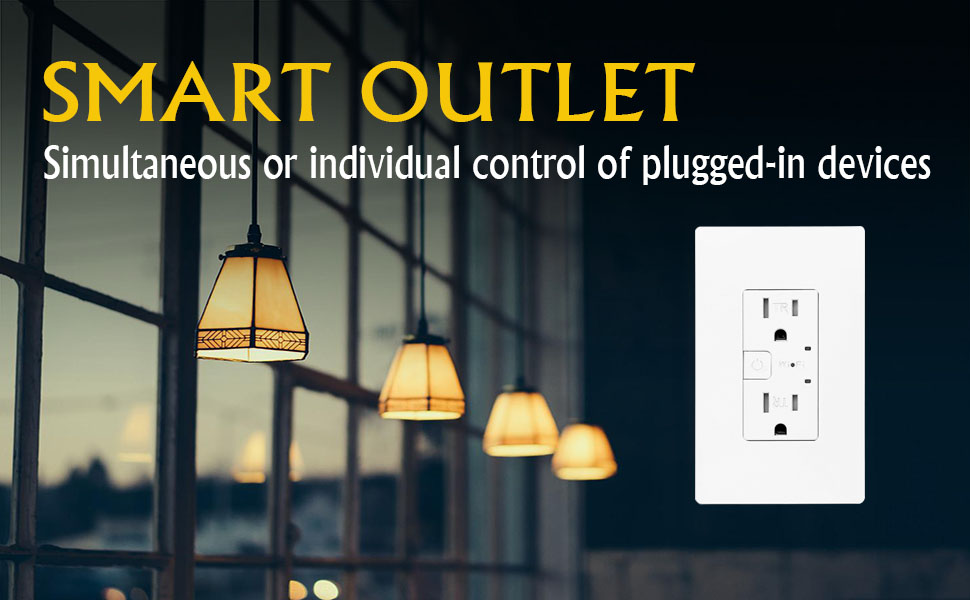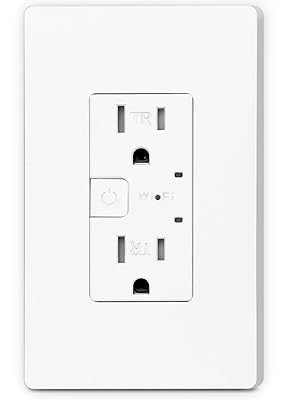Smart Wall Outlet, Smart Wireless Tamper Resistant Outlet Compatible with Alexa and Google Assistant, Remote Control, ETL & FCC Approvel Samrt Receptacle, Requires 2.4 GHz Wi-Fi, No Hub Required
-

David chi
> 24 hourIt is very simple to install, it takes only 5 minutes to install, it is very convenient to use, and it is great value for money.
-

djrichard
> 24 hourIn the smart life app is a setting called relay. - if you want the plug to always be off when power is lost and comes back on, select off - this is the default setting - if you want the plug to always be on when power is lost and comes back on, select on - if you want the the plug to be the same as it was when power was lost and comes back on (e.g. it was on and you want it to be on again or vice versa it was off and you want it to be off again), select remember last status.
-

julio marquina
> 24 hourEasy to install and activate to the app smartlife
-

jhelcher
> 24 hourI installed 2 of these last week and they didnt work. They lit up for wifi, were recognized by the app, added to alexa. But... anything plugged into them wouldnt turn on. Even with the manual button on the face. I saw a similar recent review that seemed to have the same issue. I asked for replacements which I received today. I was optimistic because the first one I installed turned on when I pushed the manual button. However, that was before I connected to wifi, and added to the app. Once I did that, I was prompted to update the firmware. Just like I was when I installed the previous two. After I I stalled the update... this quit working too. And... I couldnt find a ay to roll it back. If you dont take the uldate... youre prompted to install it every time you open the app. Returning these for refund. They need to figure out their firmware.
-

Nope Nope Nope
> 24 hourZero integration issues. Worked perfectly on startup. No connectivity or functionality problems whatsoever.
-

Mark Keller
> 24 hourWhere or how can I get instructions on how to connect this device? WiFi not detected.
-

jeremy k
> 24 hourIm sure this would work better in a plastic box but if you put it in a metal box it has a hard time picking up the wifi signal
-

Jon
> 24 hourGot it to control christmas tree lights. Works perfectly with smartlife app, which integrates to alexa
-

Mindy Sze
> 24 hourA very easy to install smart outlet as long as you make sure the electrical box is large enough for it. Otherwise, it will not be an easy installation. Installation took us mere minutes and connecting to the app took just as fast. Once connected, we were able to remotely control our lights and set a schedule to automatically turn off at night.
-

Anthony E. Anderle
> 24 hourI have plenty of smart switches. Installed this outlet, everything went great. But, the app isnt showing me to turn on the outlet. Tried several times resting outlet and programming it again and nothing. So outlet didnt work!