




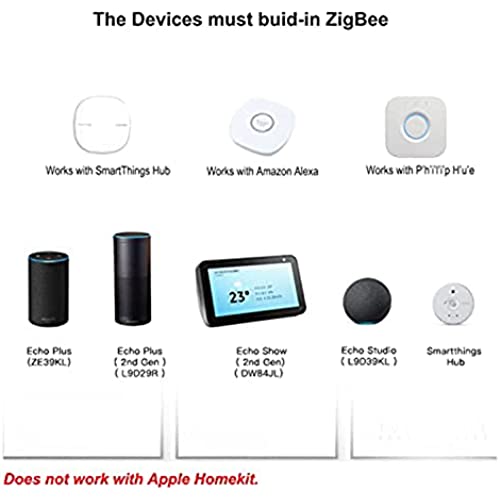






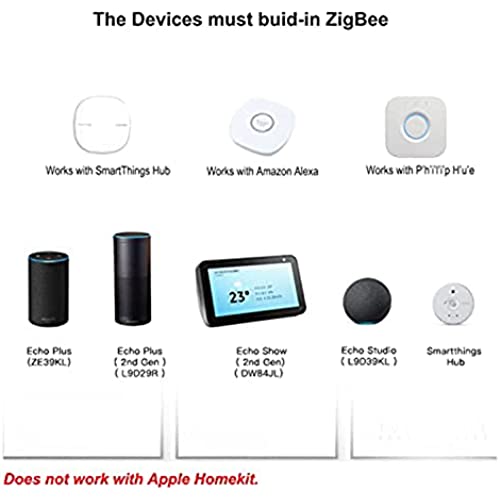

Sparkleiot Zigbee Smart Plug Outlet Mini Remote Voice Control with Alexa, Compatible withPhilipsHue Google Home SmartThings Hub Required 4-Pack
-

laurie Nordfors
> 3 dayperfect device for what i needed
-

happy anonymous dude
Greater than one weeklots of zigbee issues are due to mesh bouncing, so, flesh it out with these even if you dont need the outlet, low priced but work nicely
-

Payne
> 3 dayThese are super easy to install with Phillip Hue! Works perfect ❤️
-

SmartJack
> 3 dayThis device connected to my SmartThings Hub easier and more quickly than my Cree SmartBulbs or my GE Outdoor Switches (big black boxes). The included instructions actually MATCHED all of the icons and screens in my SmartThings app on my phone... and that does NOT always happen with the frequency apps get updated (and screens or icons get changed or move around).
-

Greg Wolfe
> 3 dayNo instructions, left me guessing for myself. I do not recommend!
-

frank
> 3 dayPicks up the Wi-Fi signal really good
-

G.M.
> 3 dayI freaking love these for their ability to be controlled through Alexa and my SmartThings hub. Even though they technically only use one outlet, they take up so much bulky space, you can’t fit another plug (even a normal sized one) beside/beneath it. For that reason, they get three stars. If I could plug two into the same outlet, they’d absolutely be five stars.

















