
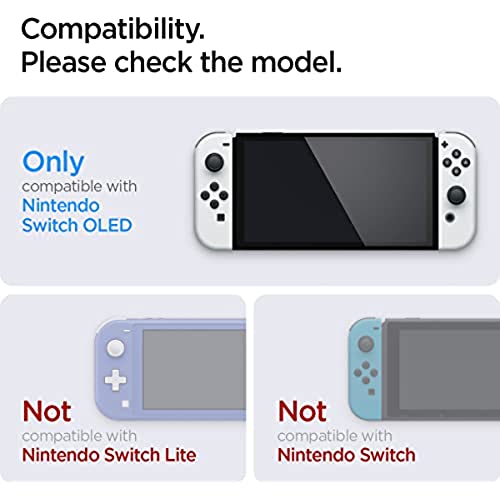






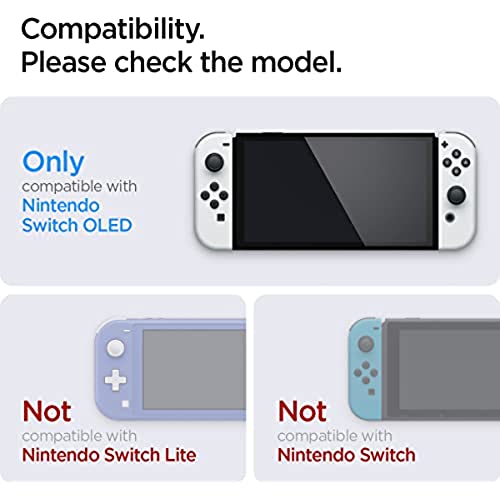





Spigen Tempered Glass Screen Protector [GlasTR EZ FIT] designed for Nintendo Switch (OLED model) - 2 Pack
-

iNexusGiant
Greater than one weekThe packaging for the screen protectors appeared to have been torn or smashed. One of the screen protectors was shattered. The packaging on the outside was not damaged which leads me to believe it was sent packages and sent that way. I only needed one (screen protector) which is why I’m not upset. If they had both been shattered I’d be pissed off.
-

Your friendly apple enthusiast
Greater than one weekIf youre looking to buy a screen protection for your Switch, just buy this one. The ease of installation, for those who fear bubbles, is incredible with the included EZ FIT bracket. Weird to say is that the included wipes to clean the screen before installation is incredible. Other cheaper screens may provide more physical back up screens, but they often dont apply well enough to prevent a bubble or two. Just get this one.
-

Zach
> 3 dayAs long as you use the tray you really can’t mess it up. Fully covers display and keeps your OLED looking new
-

Blaine
> 3 dayEasy to put on
-

Jonathon Steedley
> 3 dayVery easy install, went on flawlessly.
-

scooby
Greater than one weekPERFECT. TOP OF THE LINE DONT WASTE YOUR MONEY ON ANYTHING ELSE
-

Joe Healey
> 3 dayEasy install and no bubbles.
-

Bashar Saeed
> 3 dayprotect the screen from edge to edge very eady to instill
-

Denyse R.
> 3 dayVery easy to install. No bubbles to issues so far. Great purchase!
-

Just Josh
Greater than one weekIt doesn’t get any easier than this. If you’ve had issues installing screen protectors in the past (fingerprints, alignment issues, etc.) then fear no more! Spigen makes it easy with a built in frame that ensures you screen protector gets place in just the right spot on your device. I’ve used their similar products for cell phones and tablets in the past and they always work great! To install the screen protector start by going to a room with a low amount of dust and now blowing air (make sure your home HVAC and fans are turned off to avoid random dust and hair floating over at the worst time). Use the included wet wipe to give your screen a thorough cleaning. You can also use any standard wet lens cleaning wipes if you need extra cleaning. I tend to wipe and wipe and wipe until I can’t see anything on the screen at all when I tilt it into the light. You want to wipe it down so there’s no marks, fingerprints, smudges, dust specs, etc. visible. All you should see is the screen acting like a mirror when held at an angle. Once you’re set you’ll just place your Switch on a flat surface, peel the back film off the screen protector, and then sit the alignment bracket around your Switch. Rub back and forth on the strip in the middle where indicated to adhere the protector to the screen. After 30 seconds or so you’ll peel the center tape away and gently separate the alignment bracket from the Switch. You then use the included squeegee to slide any air bubbles out from under the protector and off to the edge of the screen. If you did a good job cleaning the screen and didn’t have much dust floating around then you might not even have any bubbles to worry about. Finally you peel off the top protection film and you’re all set! The nice thing about this kit is that it includes an entire second setup. So if you mess up installing the first one somehow, or if you end up damaging it through normal use you’ll have a backup one ready. Once installed the protector is practically invisible on the screen. Clarity is excellent and all the touch functions work as expected. The only way you can really even tell it’s there is by looking for the edges of the protector.









