



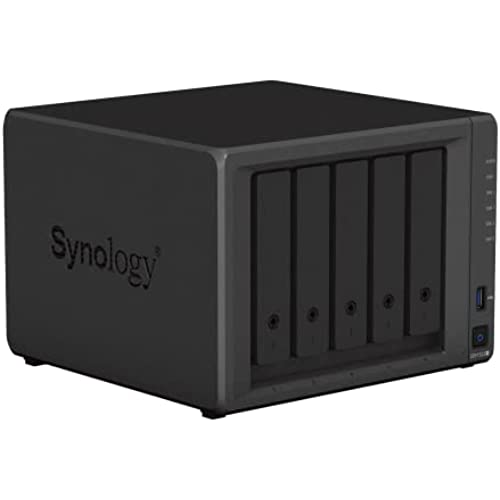

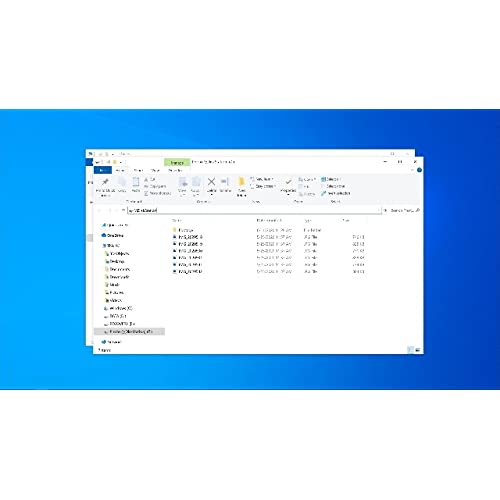




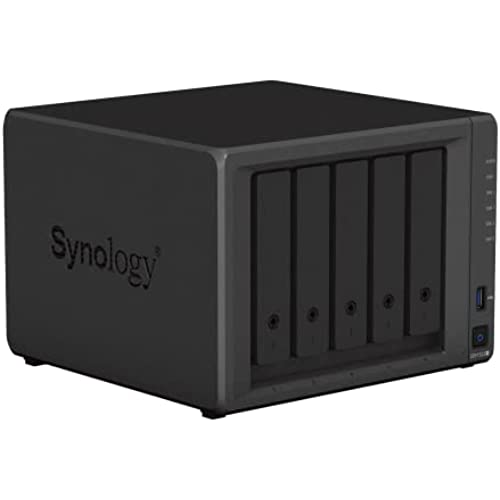

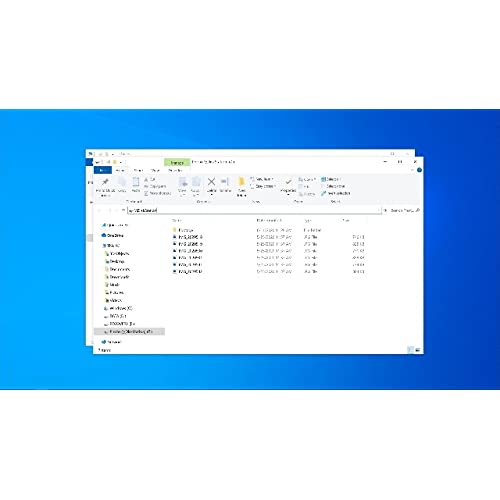
Synology 5-bay DiskStation DS1522+ (Diskless),Black
-

snacey
> 24 hourI purchased the Synology DS220+ to replace an older Drobo 5N NAS a vendor in Bankruptcy which no longer planned to support the Mac computers that I use - so I had to make the change. The 2-drive Synology unit fit the bill and with 8 TB SATA drives provided the storage I needed, RAID1 mirroring, cloud backup, photo management and many other required and useful capabilities. This device has made it possible not only to keep all our home files safe, but also to share and manage photos and files with family worldwide and reduce my dependence on Apple Photos. Performance has been excellent, far better than the older Drobo. I wont know about reliability until we get a few years of uptime - at this point, the unit has been running well for almost 1 month with no issues.
-

Way
> 24 hourIt is easy to setup, but not very intuitive when it comes to function definitions; tried to remove a library folder and were not able to. I was able to make it invisible ?
-

Cody
> 24 hourJust needed a small, low powered NAS storage server. This works perfectly. Even setup Plex for my movies. The webui and setup was pretty straightforward. Theres plenty of YouTube videos to help with first time setup.
-

Marty S.
> 24 hourBest NAS solution for my Macintosh! I purchased this item to replace a. Drobo 5G that failed to mount the new Mac operating system. After contacting Drobo support to learn they filed for bankruptcy, I realized I had to find another solution for storing photos and movies over the years. While cloud storage was an option, I wanted to keep them on local storage. I asked several of my IT friends for advice and they all responded Go with Synology! You cant go wrong! I purchased two (2) Western Digital Red Pro 4 TB drives and set up the Synology as Raid 1 to mirror the single drive (which basically gave me 4 TB). I was comfortable with that setup and thats what I wanted and the Synology interface was so easy to use to walk me through the steps to register the device, it mounted immediately on my Mac off the network and I had it configured and tested within 10 minutes ready to use out of the box. It has been performing like a charm for 2 weeks without issue and has never lost a mount, making my digital photography workflow seamless.
-

World Citizen
> 24 hourI am very impressed with the Synology DS1522+ and how fast I was able to get it set up and working within minutes. This is my second time trying to get a NAS setup and I am super glad that I chose Synology as it has so far exceeded all of my expectations. So many features and I can rest assured knowing that all of my photos, documents, and other data from my local devices and cloud storage are now safe and secured.
-

TooTechnical
> 24 hourIf the attached image doesnt scare you then go ahead and continue with your purchase, Just understand this; Im an X-IT Retired Hardware/Software Tech that spent many years, decades in fact, on many different devices. This one was, I have to say, put up a good fight. Let me just say this so you get some understanding regardless of how many 4 and 5 star reviews there are in here, Yes, the device is more than likely rock solid and deserves 5 stars for performance and longevity and all that stuff, but the real reason everyone buys this thing is probably for Plex or Emby usage. So I too, will go ahead and give the device its deserved 5 stars, After all, its not the devices fault if some software we choose to use is ridiculous to get installed. However, if when you go out and research on YouTube or Google Plex or Emby on Synology for reasons as to why the Library wont populate or show up and see the good amount of feedback on the subject, you know there are issues. Bottom line, after spending roughly, 5 to 7 long nights and 3 complete start from scratch attempts, simply because you think you screwed up, amounting to around 20 to 25 hours of time, it turned out there was one little flag they fail to tell you about that needed to be checked. I attached an image for those of you who might want to know. For those who already know these things, please move on as this post is not for you, obviously ;)... Im sure its mentioned somewhere, but I sure as hell didnt see it after three complete reinstalls of two different servers, both Plex AND Emby!! Within the Control Panel of Synology > In Shared Folder, you need to edit your user by clicking on their Permissions and then choosing System Internal User from the drop down and then from here Check the boxes under Read/Write for Emby and/or Plex. So if that doesnt scare you, and this is the reason for your purchase then go for it, otherwise, be prepared for a real adventure :)... I wont go into anymore simply because as I said, there are plenty of Youtube videos on the subject as well as discussions all over the net on the subject. So have fun!!
-

Chris B.
> 24 hourlast couple of years I ran home-made raid of usb flash drives on pi, with constant issues. so I bought this real thing, and it it great. easy setup, good interface and speed. it can run docker, so Im running pgsql server, and python containers with tools for network monitoring that I used to run on pi. basically doubles as a light linux server. low power usage, cool and quiet, even with 7200 rpm drives. so great first impression, but time will tell. the only issue so far is the copy button rarely works.
-

The Random Repairman
> 24 hourReally glad I went with this one. Synology just has tons of apps. I just got kind of lucky. Honestly you want to get the models that have a + sign at the end. That opens up a whole bunch of different apps that make this a really, really neat system. All the apps you need for personal or business to backup your PC to sync your PC to back your NAS up to a cloud provider and on and on and on all included. I would have given it a five but I havent had it for very long and five stars requires longevity so only time will tell there.
-

GrantsWoodWork
> 24 hourIf you are like me and looking for a good backup solution for phones tablets and personal devices and the flexibility to share videos and photos with your family and friends. This is what you need. Synologys DSM software is incredibly easy to use. Feature rich, and stable. Ive had an 1813+ prior to this that I finally upgraded to use the old server as a dedicated backup device. Love the new one. It is 1000% times faster. The apps for the phones work great. Bye Bye google photos.
-

Joe
> 24 hourI bought this to upgrade from my DS215j. My intention was to take the (2) 14tb drives from my 215, back them up using HyperBackup, insert one into the new 220+ and restore... Then insert the second drive and have the NAS synch the two drives. This is because all that I read on Synologys site indicated that I needed to use Hyper Backup and could not simply swap the drives. However after inserting the first drive and powering up, the 220+ recognized it, upgraded it from DSM 6 to 7, and I was running! I cant be sure, but suspect that if I (took a risk and) inserted both drives into the new 220+ they would have smoothly upgraded. Instead, when I confirmed the first drive was working fine, I powered down, inserted the second drive, and ~9 hours later had things up and running. So if youre upgrading from a 215j be aware things may go smoother for you than what the Synology site implies. Anyway, onto the performance - I LOVE it! I run Plex, and while it worked for most things in my house (e.g. 2 different streams running simultaneously, I started running into problems with larger files (e.g. a Photo Show file) and 4K video simply did not work - not on a 4k tv and not on an older tv. Anyway, the 220+ serves up files quicker (especially when interacting with a PC) and 4k streaming works on all my TVs now. Plus, the resource usage (mem, ram) is much lower than on the 215j. Finally, I ordered a 4k memory card for this, havent received it yet, and frankly suspect that its wasted money. Yesterday I ran the Antivirus Essential app on the 220+, while streaming a movie, and while memory usage was high, I had no issues. I hesitated a while before buying this because the 215j did most of what I need - but 4k wouldnt work, and I didnt realize just how slow the 215j was when interacting with DSM from my PC - guess I got used to it - but now interacting with DSM and Plex server on my PC is much improved. Highly recommended!
