



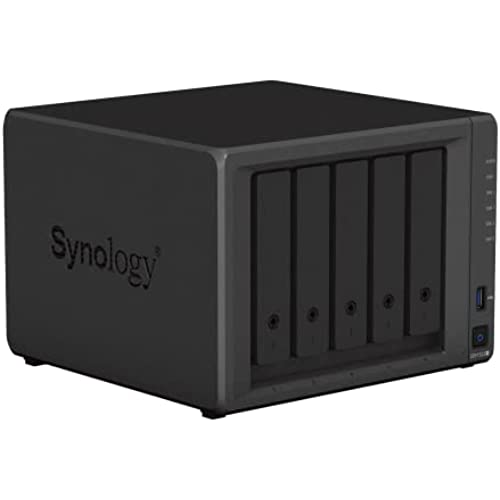

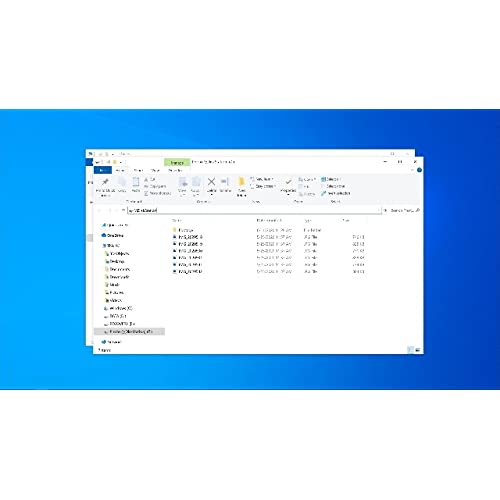




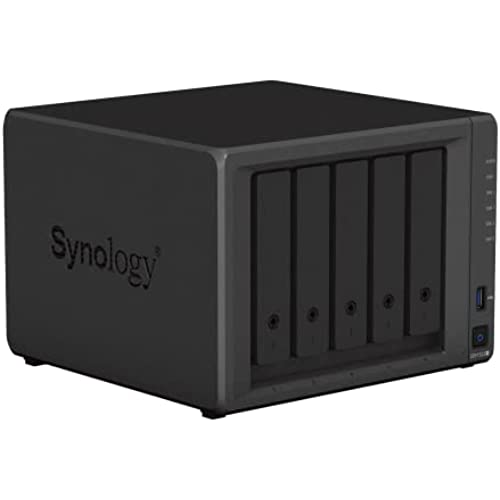

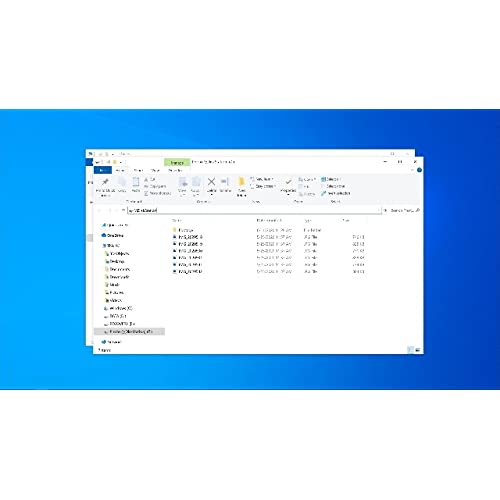
Synology 5-bay DiskStation DS1522+ (Diskless),Black
-

Gordon F.
> 3 dayThis replaced a TerraMaster NAS that quit on me after a few years. I could see it coming and was alert enough to back it up externally. TBH it wasnt that great to begin with. It was basically a drag-and-drop back-up device. The only real additional service I was able to make work was a music server. The apps that TM made available were beyond my ability to use. Most of them required scripting experience which I dont have. The Synology is so much better. All the hard work is done for you. The Synology apps are as easy to use as apps on your phone. Everything you might want in a server, they have it. DNS, DHCP, Media Server, Proxy, Email, chat, RADIUS and more -- some that I dont even know what they are. I had Apple Time Machine backing up my Mac in minutes. There is even a VM (virtual machine) option. You have to add a 4 Gig RAM module to support the VM, but its a cheap and easy upgrade and very worth it. I installed Mint for my VM and it works like a charm. I dont really even need it, I just wanted to see if it can be done. It was so easy, I almost regret not having used Synology years ago -- then I remembered how weak the processors were in 2017 and thats why I picked the TM. But now the processor is very respectable and the optional RAM upgrade sealed the deal. Now I know how easy and well thought out the Synology is. I would highly recommend it. EDIT: Additional information: It has 2 Ethernet ports and you CAN put them in different networks/subnets. I have 2 ISPs, each with their own WiFi/LAN. I have one port as a client to each and I can access the Synology NAS from either network.
-

James
> 3 dayEver since Apple discontinued the Time Capsule a few years ago I have been looking for a worthy successor to handle backups for my Macbooks. The Time Capsule just worked, and although it did little else but Time Machine backups, it did them well and with little effort on my part. First I tried building one with an old computer and FreeNAS. It was a FrankenNAS assembled from the corpses of PCs past, and although it worked okay, I wanted something more compact and with better components. When I originally started shopping for a NAS I had quickly narrowed it down to two devices, IIRC, the Synology DS218 and the Buffalo Link Station. I made the mistake of trying to save a few bucks and went with the cheaper Link Station. I limped along for about a year or so. It needed to be reset on a near daily basis and it would always drop connections in the middle of backups. On the occasions that I could get a backup to save, it took all damn day and I felt like I had to babysit it constantly. In short, it just wasn’t working out for me. Fast forward to 2022 and I have a new Macbook coming. My preference is to use my Time Machine backup to perform the migration from the old Macbook, so I was already placing a renewed scrutiny on the Link Station. Fed up and frustrated with an oft-failing device, I happened to see the DS220+ at a rather steep discount during the Prime Day sale. It was a no-brainer purchase. The difference was night and day. Every aspect of the DS220+ was an improvement on the LInk Station. Where the DS220+ really shines though is a software suite that Synology has developed called DSM (DiskStation Management). It’s an OS in it’s own right, including a web interface and various mobile apps. It has SSH terminal access if you absolutely need a command line, but honestly, DSM makes that entirely unnecessary. The feature set on this is beyond anything that I will ever fully utilize, and this device would be equally at home in a multi-user business setting. There are numerous pros, and I have yet to really encounter a con yet. * It has a package manger to install third party software. There are servers for days; mail servers, web servers, media servers, chat servers, etc. Like web development, install LAMP with Docker. * Security is covered. It has virus scanners and has it’s own firewall. Just run the security scanner and it tells you where you need to shore up protection. It even supports MFA for those admin accounts you want to keep locked down. * Did I mention Docker? You can run VMs on it. * It is very well documented, with a robust support system to match. I haven’t even scratched the surface with all that it can do. It’s an impressive device, and probably a bit more than I’ll realistically need, but it just works and so far it does everything I need it to well. It was well worth the money and I would wholeheartedly recommend this NAS to anyone in the market for one.
-

Sivant
> 3 daySo, anyone shopping Synology NASs should understand: 1) you are paying for a solid software package and infrastructure support 2) you are paying for scalability 3) you are paying a lot for what it is It will not save you from needing to learn, but it will, as long as you stay within the provided options, land you in the realm of having a good NAS solution. The DS15s hit an odd spot, and most users will want to go bigger or smaller. The DS1522+ is a markedly better performer than its predecessors, except as a media server. It also underperforms in windows VMs for several uses. This is unfortunate because, otherwise, it ticks off all the boxes for a practical NAS/server platform for the savvy home user with a couple of grand to spend. It really does seem like Synology missed the mark by not giving this one an intel chip with better video processing. Or (gasp) start including options like a thunderbolt port to attach external video processing units. If that were all, I would rank it 4 stars and say, make sure it fits your use case, and if so, a solid buy. Maybe 2024s will be perfect. The DS15 sits in an awkward place, providing the software functionality of a serious NAS server rack mounted system, but with the hardware capacity of a *slightly* beefier consumer NAS aimed at backing up family photos. And, in spite of this less than amazing hardware package, it is sold at a pretty penny over the less doped up options. But, none of that is really new. I just think they cut a couple of corners (mainboard and processor) too short for this price point. What is new, and why I drop this to 3 stars, is that Synology is moving to increase their capture of the consumer into the platform without providing improvements aimed at the likely user of a NAS in this class. They are aiming to lockdown which hard drives you can use, and seem to be gearing up to do the same for RAM and their M.2 drive bays as well. They are claiming this in the guise of reliability while ignoring that users in this, and lower end, markets are far more sensitive to price and the ability to repurpose and play around with the device. I think Synology is truly missing the mark, and, while this NAS fits my needs well, I likely wont stick with them and likely will have moved in in 2-3 years. I suspect most home and home-professional users would prefer their NAS last longer than that. For those users, Synologys business strategy may make buying into this a bad choice. That said, if you are all in on team Synology, or, like me, have some specific projects in mind and want the DSM experience, I would say, this is probably the best built and featured of the DS15s to date.
-

CWB
> 3 dayI read a lot of reviews, and chose the 2-bay w/4TB Seagate IronWolf Pro disks. I selected the Pro disks as: 1) not that much more than the standard NAS-quality IronWolfs; 2) 7,200 RPM rather than 5,200 RPM - speed matters. For my use, I found the default 2GB DDR4 RAM to be sufficient. It can go to 6GB, however, dont know who sells 6GB DDR4 RAM... Sure, a 4GB DDR4 RAM stick is $20, but I skipped it. I still get 980Mbps transfers over a 1Gbps LAN switch (see more below). If needed, you can always do the upgrade when you need it. The other reviews really flesh out why this is a great NAS. At least one reviewer mentioned YouTubes MyDooDads videos, incredibly helpful for anyone to get to know this device. Short how-to videos for beginners to advance IT users. Just watch them, well worth it. Im an IT infrastructure consultant, and have architected and designed Tier 1 providers networks. Im not a SAN/NAS expert however I do know a lot. Each vendors NAS O/S is different, and worth learning how to get the most out them. The one thing I found was the network speed: Im using the 2x1Gbps bonded connection (simple set-up in Control Panel -> Connectivity -> Network -> Network Interface). I have a one year old Lenovo X390 ThinkPad with a 1Gbps UTP connection to a 1Gbps Netgear switch. When running backups using GoodSync, I routinely get 980Mbps throughput (my 7 year old WDC NAS would vary from 98Mbps to 230Mbps) - this is wicked fast like a colonoscopy prep (TMI?). My laptop and DS220+ connect to the same LAN switch that then connects to my router for ISP access. For backups, I prefer a wired 1Gbps connect over wireless. SHR (Synology Hybrid RAID) looks like a good choice if you think youll want to upgrade disk size - I think for the vast majority of users this will be a good no-brainer choice. I started with 2x4TB disks, Im only using 17% and no plans for the need for a lot of storage at this time. In a few years, I will probably want to replace the drives and will go larger as prices will drop. I can take out one 4TB drive and replace it with a larger drive. Once it is synced. Ill swap out the other 4TB drive with a matching-sized disk (probably 8TB or 12TB, well see). Pretty straight forward as long as the chassis is healthy. I will refer to the MyDooDads video when it is time to replace disks to make sure dont hose my data. Other RAID options are available, I just felt like SHR is what I needed. Nothing exotic, I just need a reliable NAS for backups, and eventually a place to host videos I moved from VHS & Hi8 to DVD so i can get rid of the DVD media. I dont play music in the house. My wife likes music like Air Supply (or as I call it sappy chick songs) and I like R&B, Motown and Cool/Bebop Jazz (I was a disco DJ for 2 years while in college) - does it get any better than Miles Davis, Dave Brubeck or Kool and the Gangs Summer Madness and Open Sesame on Klipshorns powered by Mcintosh! Youll enjoy this speed demon and really nice GUI. One more thing: I use static addresses for the 2x1Gbps ports - clean, simple and I dont need to risk a DHCP change to mess with. I use static addresses for printers and NAS stuff.
-

J. Rudy
> 3 dayThis is a good NAS for the cost. You can expand your capabilities if you purchase larger storage drives. The interface is user-friendly and it is easy to administrate or search the web for how tos or troubleshooting. It is not currently syncing with Windows 11 and I have been unable to figure out why. However, I attribute the issue to the WIN 11 side, not the NAS side.
-

CSX
> 3 dayI needed to replace my aging WD NAS, which was struggling to keep up with my needs. After quite a bit of research and product comparisons, I decided to go with the market leader, and bought a NAS that seemed likely to be able to support my needs for several years, and offered some options for expanding the ways I use a NAS. For context, I mainly use my NAS as network-attached storage: I back up files, and I share files for use on our multiple home computers. I dont use it for remote access (security concern: Id rather use cloud storage services for that), and I dont use it as a repository for a media server, or anything else like that. I decided to use WD Red drives for this unit: based on specs and user and professional reviews, they seemed most likely to run reliably for as long as I needed. My previous experience with WD black, blue, and red drives has been consistently positive, whereas other vendors have let me down. Installation and setup was very easy: I had the unit up and running within a few minutes. Copying files over from my old NAS took some time, but the performance of this Synology unit exceeded my expectations. I was also pleased with how much faster my backup jobs were. I was especially pleased when apps that use network files began running much faster: so clearly both read and write performance were much improved in comparion with the old system. I also set up a USB backup. It took a little bit of reading in the Synology KB to learn how to do it right, but after that it was a breeze. I plugged in a USB hard drive in the back port (the front port can be configured for use with the USB Copy button), opened up the Hyper Backup app, and ran the initial backup to copy the entire NAS contents to the USB drive. Then I scheduled it to run incremental jobs every day, so now my paranoid backup demon is happy. (I save backup drives in a secure location to provide disaster recovery; overkill perhaps, but it buys peace of mind.) One criticism: the unit came with only 2GB memory, which seems cheesy. And what makes is super-cheesy is the way they price their branded compatible memory at ridiculous multiples of the market price. I was able to buy a 4GB Samsung memory card for under $15, and it worked just fine. You can do a web search and see that others have upgraded using larger memory cards. The Synology KB website is very good: its well written and comprehensive. Theres also an active user community, so there is a ton of information easily available. Overall Im very happy with my Synology purchase, and would buy their NAS products again without hesitation.
-

J
> 3 dayBeing able to run an 1815 side by side with the 1522 lets me see just how much faster things are now. I added a 500gb nvme cache to the 1522 and its much faster response with not much change to overall transfer speeds of max 1gb lines. Dsm 7.1 vs 6.2 I kept on the older unit is a good way to compare as well with dsm 7 feeling very snappy but missing obvious things like adding shortcuts to desktop. That said this was a long overdue upgrade and with two boxes, synolgy offers some nice tools to backup. I did buy what I thought were approved drives but Synology still complained and hopefully wont be an issue if Service is needed. 6 months later update: We have about 50 users that we copy files to everyone simultaneously daily. This is a great way to stress test any NAS environment. The 1815 routinely just locks up now when copying large amounts of data. Cant reach DSM through browser and SMB is gone as well, lights all flashing away for hours, but nothing. Hard reboot corrects it. Login on the 1522 is still almost instant, the 1815 often takes over a minute. There is no indexing (turned off), scrubbing (delayed) so while it was much faster a couple years ago, for whatever reason its struggling regularly now.
-

Joe
> 3 dayI bought this to upgrade from my DS215j. My intention was to take the (2) 14tb drives from my 215, back them up using HyperBackup, insert one into the new 220+ and restore... Then insert the second drive and have the NAS synch the two drives. This is because all that I read on Synologys site indicated that I needed to use Hyper Backup and could not simply swap the drives. However after inserting the first drive and powering up, the 220+ recognized it, upgraded it from DSM 6 to 7, and I was running! I cant be sure, but suspect that if I (took a risk and) inserted both drives into the new 220+ they would have smoothly upgraded. Instead, when I confirmed the first drive was working fine, I powered down, inserted the second drive, and ~9 hours later had things up and running. So if youre upgrading from a 215j be aware things may go smoother for you than what the Synology site implies. Anyway, onto the performance - I LOVE it! I run Plex, and while it worked for most things in my house (e.g. 2 different streams running simultaneously, I started running into problems with larger files (e.g. a Photo Show file) and 4K video simply did not work - not on a 4k tv and not on an older tv. Anyway, the 220+ serves up files quicker (especially when interacting with a PC) and 4k streaming works on all my TVs now. Plus, the resource usage (mem, ram) is much lower than on the 215j. Finally, I ordered a 4k memory card for this, havent received it yet, and frankly suspect that its wasted money. Yesterday I ran the Antivirus Essential app on the 220+, while streaming a movie, and while memory usage was high, I had no issues. I hesitated a while before buying this because the 215j did most of what I need - but 4k wouldnt work, and I didnt realize just how slow the 215j was when interacting with DSM from my PC - guess I got used to it - but now interacting with DSM and Plex server on my PC is much improved. Highly recommended!
-

Michael Achorn
> 3 dayI bought the DS220+ to replace a comparable Qnap NAS. I thought I would like the Qnap better, but it was kind of glitchy from the start and the mobile apps really didnt work right. When it stopped working, I decided to replace it with a Synology. After doing some research, I settled on the DS220+. For the same price as the Qnap, this thing is so much better. Setup was easier, upgrading the memory, etc. Everything was easier. And it works. Im using it for a home server, cloud storage, virtual machine, and eventually, video surveillance. So far, running several items at once on different devices hasnt slowed it down. It has some kind of processing management software that is fantastic. Running an HD movie on two devices, music on another, plus photo station and a virtual machine all at once only used ~52% of the cpu. Thats a 2 core processor. The only thing I am having trouble with is Audio Station. When I stream music on my phone when Im no on my home network, it plays about 4-5 songs, then stops. I can press play/pause, but nothing happens. Same if I select another song. I just have to shut it down and restart the app. I simply cant figure it out. Anyway, its not such a big deal, but I did take a star away because of it. In short, if you are looking for a reasonably priced NAS and are going back and forth between Synology and Qnap, I would recommend this Synology.
-

John
> 3 dayAll software solutions for this nas is bugged. Until you discover things you won’t realize. For example, find.synology.com or synologynas:5000 will fail forever if you stay at setting up pools for 5min idling (only direct ip access or manual dns), etc… Synology photo does not care about user experience at all: no syn & delete, no sync progress, no dark mode. If you have at least knowledge and know how to use chatgpt, go buy an itx with a low end CPU, then code your own small NAS can help with all the aformentioned issues. Considering return.
