



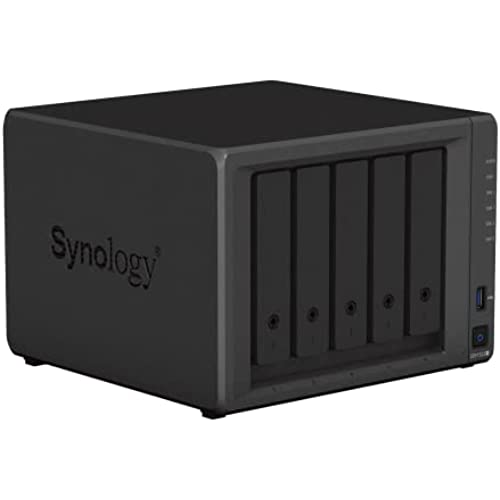

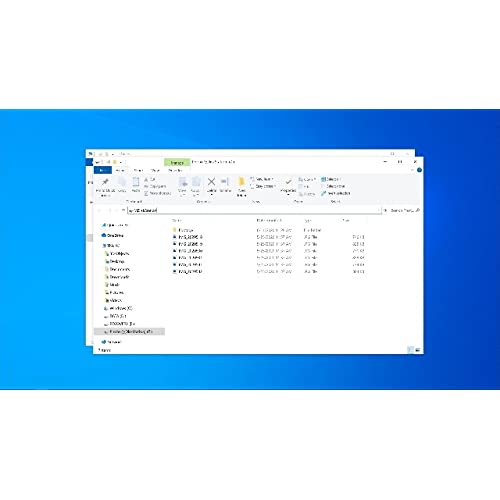




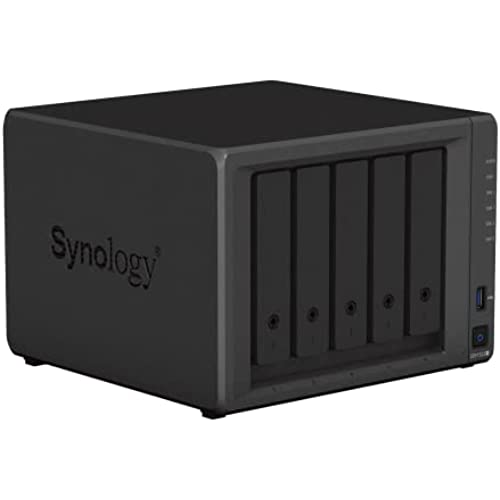

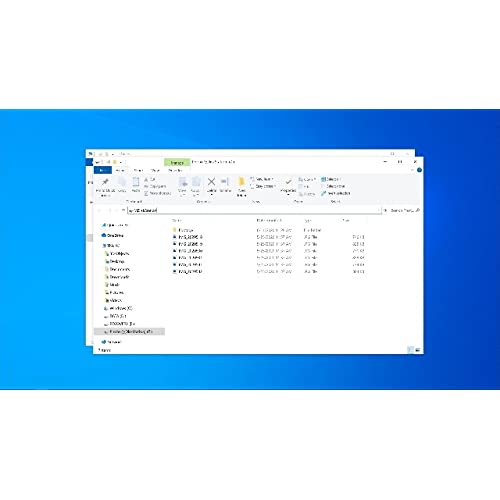
Synology 5-bay DiskStation DS1522+ (Diskless),Black
-

James
> 3 dayEver since Apple discontinued the Time Capsule a few years ago I have been looking for a worthy successor to handle backups for my Macbooks. The Time Capsule just worked, and although it did little else but Time Machine backups, it did them well and with little effort on my part. First I tried building one with an old computer and FreeNAS. It was a FrankenNAS assembled from the corpses of PCs past, and although it worked okay, I wanted something more compact and with better components. When I originally started shopping for a NAS I had quickly narrowed it down to two devices, IIRC, the Synology DS218 and the Buffalo Link Station. I made the mistake of trying to save a few bucks and went with the cheaper Link Station. I limped along for about a year or so. It needed to be reset on a near daily basis and it would always drop connections in the middle of backups. On the occasions that I could get a backup to save, it took all damn day and I felt like I had to babysit it constantly. In short, it just wasn’t working out for me. Fast forward to 2022 and I have a new Macbook coming. My preference is to use my Time Machine backup to perform the migration from the old Macbook, so I was already placing a renewed scrutiny on the Link Station. Fed up and frustrated with an oft-failing device, I happened to see the DS220+ at a rather steep discount during the Prime Day sale. It was a no-brainer purchase. The difference was night and day. Every aspect of the DS220+ was an improvement on the LInk Station. Where the DS220+ really shines though is a software suite that Synology has developed called DSM (DiskStation Management). It’s an OS in it’s own right, including a web interface and various mobile apps. It has SSH terminal access if you absolutely need a command line, but honestly, DSM makes that entirely unnecessary. The feature set on this is beyond anything that I will ever fully utilize, and this device would be equally at home in a multi-user business setting. There are numerous pros, and I have yet to really encounter a con yet. * It has a package manger to install third party software. There are servers for days; mail servers, web servers, media servers, chat servers, etc. Like web development, install LAMP with Docker. * Security is covered. It has virus scanners and has it’s own firewall. Just run the security scanner and it tells you where you need to shore up protection. It even supports MFA for those admin accounts you want to keep locked down. * Did I mention Docker? You can run VMs on it. * It is very well documented, with a robust support system to match. I haven’t even scratched the surface with all that it can do. It’s an impressive device, and probably a bit more than I’ll realistically need, but it just works and so far it does everything I need it to well. It was well worth the money and I would wholeheartedly recommend this NAS to anyone in the market for one.
-

James Weeks
> 3 dayOnly a couple of months in and I love it so far. The photo app needs some polish and features but it is helpful to organize my 4TB of media.
-

PhoneJill
> 3 dayThis is my 4th NAS purchase and Im super-impressed with this so far (a couple weeks in). They seem to last about 3-6 years before something causes me to have to buy a new one (power-supply fails, software obsolete). This Synology NAS (with IronWolf Pro drives) is a couple hundred dollars more expensive than the more consumer grade ones Ive bought in the past (WD MyCloud and Buffalo LinkStation) but SOOO much better. I paid for better/faster hardware for both this enclosure and the top-notch drives I put in it - and it was worth every cent. The speed while using the NAS (over the network from my PC or Mac), instructions for setup & use, and the management software is MUCH BETTER. If it lasts 5 years then the $200 difference is worth it. In the past, getting support from Buffalo or WD was very unsatisfying. I havent yet to reach out to Synology because their videos and written walkthroughs are so good. Everything just worked. Literally spent more time unpackaging everything and taking a look at the setup video than getting the drives in and the whole thing operational on my network. For comparison to your own skill level - Im not a newb with this stuff, but this is not my day job. Im hoping for years more of not thinking about this device. :)
-

The Active Geek
> 3 dayFor quick reference, we previously had a Drobo 5N (gigabit ethernet) for 10 years, and a Drobo 2nd Gen (Firewire 800) before that. This Synology unit destroys them in every way, and is expandable in ways appreciated. Notably, some people are really bummed that newer Synology units like this dont have hardware transcoding for movies, etc like older ones. For us this was a non-issue since we have an NVIDIA Shield Pro in the house we use for this...which we already had beforehand. As far as upgrades to the unit, I did purchase the 10GbE add-on module, and it was marvelously easy to install and runs great. With regular NAS hard drives populating the unit, were pulling around mid 500s to 600s in MB/s. It would have been nice if the unit shipped with at least 2.5g ports on it, but ah well -- things worked out and we now have a mix of 10gb and 1gb throughout the house. We also have a NAS NVME drive installed for a read cache, and that went in without hitch as well. Its definitely accelerating workloads for my job quite a bit (visual effects). The interface is more involved than the Drobo was, but it also has vastly more functionality and apps available. Very highly recommended!
-

MorningSinger
> 3 dayAs a network attached storage, Synologys 1522+ is outstanding in terms of performance and reliability, but there are a couple of areas where it could use some improvement. The plastic enclosure is adequate, but the drive trays are cheap plastic. They use tiny drive mounting gaskets and plastic plugs instead of screws to mount the drives in the drive trays. See the attached images. The whole arrangement is really flimsy. The most annoying thing is that Synology is too slow to certify drives for their NAS devices, except of course for their own premium overpriced drives. As I write this in May 2023, you can buy Seagate and WD 22 TB drives, but Synology has only certified the 10 TB versions at this time. But they have certified their own 22 TB Synology drives. I havent yet received my 18 TB Seagate IronWolf drives, so I dont even know if they are going to work alright in this NAS until after I install them, and in so doing commit to not being able to return them to Amazon. Itll probably be fine, but it is annoying that I have to wonder. You would think that keeping up with drive sizes with their software and firmware would be the minimum youd expect from a company that is a leader in making NAS, but no.
-

Alex M.
> 3 dayThis product is excellent, easy to use and install. Hard drives are a bit noisy but if youre not going to have it in your room its fine.
-

World Citizen
> 3 dayI am very impressed with the Synology DS1522+ and how fast I was able to get it set up and working within minutes. This is my second time trying to get a NAS setup and I am super glad that I chose Synology as it has so far exceeded all of my expectations. So many features and I can rest assured knowing that all of my photos, documents, and other data from my local devices and cloud storage are now safe and secured.
-

William A. Hermans
> 3 dayAfter canning my MyCloud due to lack of support I started looking for a replacement. I kept functionality, cost and ease of use at the forefront of my decision making process. I am thoroughly impressed with the DS220+ because it does so much more than what I need it to do which opens doors down the road for upgrading home security, networking, streaming etc., not just a cloud device. I purchased 2 - 6tb Western Digital Red drives and run them in Raid (but I do not have too) for my backup preference. Also, my download and upload speeds are way faster (and I havent upgraded the memory yet). Very happy with this piece of equipment. I will add that this is not a plug and play/forget device. You should have a working knowledge of what you want out of a cloud service and read instructions on how to get there.
-

Way
Greater than one weekIt is easy to setup, but not very intuitive when it comes to function definitions; tried to remove a library folder and were not able to. I was able to make it invisible ?
-

Joseph
Greater than one weekEasy to setup , plenty of apps Security camera software called synology security station is very good. The Dscam app for iPhone is great as well. The only problem is camera licensing can get expensive however Tech support is great and the licenses are lifetime
