



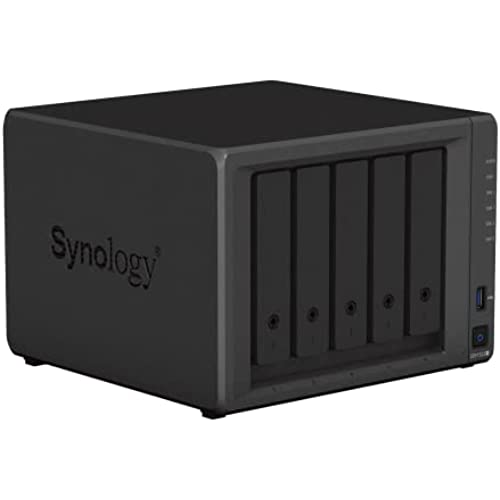

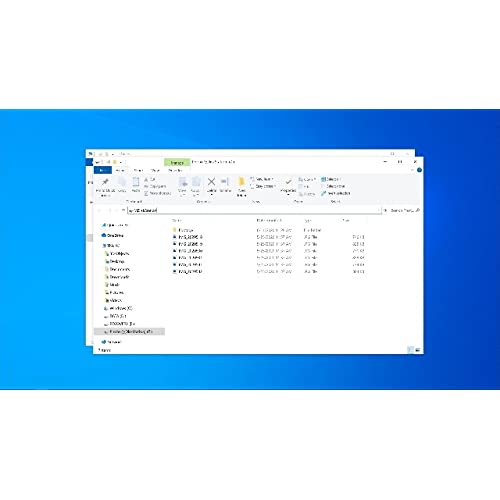




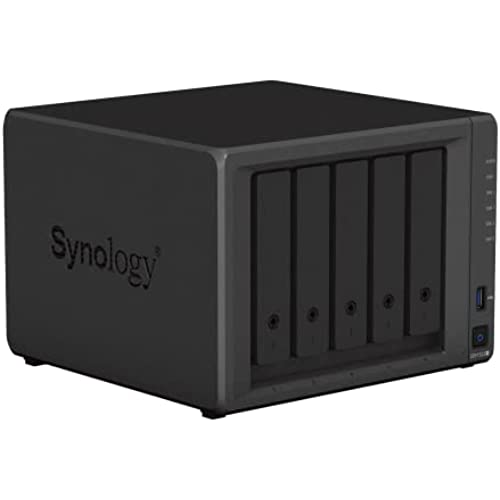

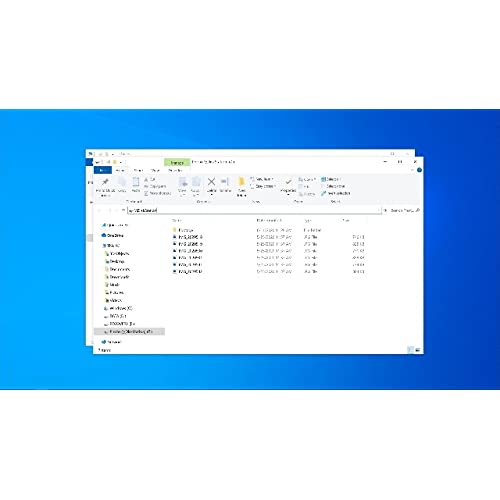
Synology 5-bay DiskStation DS1522+ (Diskless),Black
-

Logan Miller
> 3 dayHad this for a couple of years now, use it with two 4 TB drives for a plex server. Absolutely love it and my whole family uses it all the time, and is capable of streaming to multiple devices (including remote) at the same time. There are alternatives to home plex servers but for something that you plug in and it just works this solution is fantastic for my use case.
-

BrentonT
> 3 dayDoing initial connection and setup was effortless…the quick start guide makes it easy. What isn’t so easy is all the settings, and then all the additional Synology apps you need to install to make it do the things it can do. This aspect is not intuitive to the first time NAS user. The first issue is how you want to set up the hard drives, so some research is required for the novice. The User Help applet and online instructions help greatly; it’s just a matter of figuring out where to start. But, once I began to understand what all the NAS could do and how to configure it for some of those tasks, things became much easier. And now that I have it set up to do all the things I want it to do, it is like a fine tuned machine that is flawless. All my devices see and connect to it properly (Sony Smart TV, AppleTV, Macs, iPhones, iPads), files are catalogued and play correctly without issues, backing up the Macs/phones/tablets is easy and automatic, connecting an external drive to backup the NAS is easy, accessing the NAS when away from home is easy, sharing files with others in home or with friends externally is easy and secure. It took me some time to get comfortable spending the money on the NAS and a couple of compatible hard drives ($600 for this and two 8GB NAS hard drives), but now that I have this set up and working, I have to say it was worth it. This device makes everything work the way it should and then some.
-

Dan P
> 3 dayThis NAS was easy to set up, and performs superbly. There was a minor mechanical problem with one of the disk trays, but Synology support people handled it smoothly and quickly. They also provided useful advice about how to migrate my data from an older NAS.
-

J. Wild
> 3 dayI use this to backup 2 servers and 9 PCs. I installed 2 4TB WD HDDs using Raid. It is fast and the backups are solid. Very nice Backup software. I was using a very popular Veeam backup but switched to Synology Backup. Have not looked back. Highly recommended!
-

Peter Dominick
> 3 dayI have used two prior generations of Synology NAS devices for personal home file storage and maintenance, and they have been pleasant, serviceable, and effective. However, I am really impressed by my new Diskstation DS220+ (running with a Western Digital 4TB WD Red Pro NAS Internal Hard Drive HDD). I access the unit using Firefox 108.0.2, and the interface is really smooth and fast---I have a 500GB music library that I can browse in seconds. I am totally content with the performance of this device. In fact, I feel guilty now because I know the unit is capable of so much more than just plain vanilla home network storage and I need to start exploring that to get the most out of this great device.
-

Larry Walker
> 3 dayIt did not work with my sonos House system. Could not view videos that I put on it. From my point of view it did not work as I needed. I returned the unit wasnt worth it would not buy again.
-

purchaser001
> 3 dayIf you are not going to be adding a lot of data, your needs are fairly static or will increase very slowly, then the 220+ is a good starting point. It has enough features to make rival most NAS models, and a economical price if bought on sale to warrant its purchase. However, I quickly realized my needs were greater and I needed a 4bay NAS. I returned to Amazon the 220+ and purchased the DS920+ essential the same NAS just more bays. Well there are more features. I am seriously happy with my purchase, both the 220+ and the 920+ I can tell you the support, at least what I received was exceptional. I had an initial problem, and I couldnt understand a basic system issue, and the support person was FANTASTIC. These are not perfect NAS, there are features that should be considered necessary. i.e. 2.5gig ethernet capability. Having just built out my home network to support 1-10gig, I would have liked this feature, but I was sold on the Synology brand and these fit my budget. I will upgrade to 2.5g in 2 years. I expect to sell the 920+ on ebay for at least 75% what I paid considering how much electronics are climbing in price. A lesser brand wouldnt sustain its resale value.
-

Larry W.
> 3 daySynology scared me when I pulled out of the box and it felt 5 lbs light due to plastic case and removing the power supply to power brick changes. Then I think it was my fault when I took out the included ram to install 32gb of ram. Blinked blue and that error wasn’t in FAQ fix so got on chat with Synology. Uninstalled new ram and back to 8. Boom fixed. So support big help. Added the Dual NVME 1gb sticks. Next was initialization. Smooth sailing. User group and new DSM install was silky smooth. Did I mention FAST! Wow this thing swims through data. Setup NVME caching raid 1 which I didn’t know you get with dual over si glue sticks. Most YT complained you didn’t get it. Shock and awed! Apps are a plenty in store and very snappy. I am starting the data migration from ds1512 which I have been punishing since 10yrs ago. Will update post later. So far 5/5 on all counts!
-

CWB
Greater than one weekI read a lot of reviews, and chose the 2-bay w/4TB Seagate IronWolf Pro disks. I selected the Pro disks as: 1) not that much more than the standard NAS-quality IronWolfs; 2) 7,200 RPM rather than 5,200 RPM - speed matters. For my use, I found the default 2GB DDR4 RAM to be sufficient. It can go to 6GB, however, dont know who sells 6GB DDR4 RAM... Sure, a 4GB DDR4 RAM stick is $20, but I skipped it. I still get 980Mbps transfers over a 1Gbps LAN switch (see more below). If needed, you can always do the upgrade when you need it. The other reviews really flesh out why this is a great NAS. At least one reviewer mentioned YouTubes MyDooDads videos, incredibly helpful for anyone to get to know this device. Short how-to videos for beginners to advance IT users. Just watch them, well worth it. Im an IT infrastructure consultant, and have architected and designed Tier 1 providers networks. Im not a SAN/NAS expert however I do know a lot. Each vendors NAS O/S is different, and worth learning how to get the most out them. The one thing I found was the network speed: Im using the 2x1Gbps bonded connection (simple set-up in Control Panel -> Connectivity -> Network -> Network Interface). I have a one year old Lenovo X390 ThinkPad with a 1Gbps UTP connection to a 1Gbps Netgear switch. When running backups using GoodSync, I routinely get 980Mbps throughput (my 7 year old WDC NAS would vary from 98Mbps to 230Mbps) - this is wicked fast like a colonoscopy prep (TMI?). My laptop and DS220+ connect to the same LAN switch that then connects to my router for ISP access. For backups, I prefer a wired 1Gbps connect over wireless. SHR (Synology Hybrid RAID) looks like a good choice if you think youll want to upgrade disk size - I think for the vast majority of users this will be a good no-brainer choice. I started with 2x4TB disks, Im only using 17% and no plans for the need for a lot of storage at this time. In a few years, I will probably want to replace the drives and will go larger as prices will drop. I can take out one 4TB drive and replace it with a larger drive. Once it is synced. Ill swap out the other 4TB drive with a matching-sized disk (probably 8TB or 12TB, well see). Pretty straight forward as long as the chassis is healthy. I will refer to the MyDooDads video when it is time to replace disks to make sure dont hose my data. Other RAID options are available, I just felt like SHR is what I needed. Nothing exotic, I just need a reliable NAS for backups, and eventually a place to host videos I moved from VHS & Hi8 to DVD so i can get rid of the DVD media. I dont play music in the house. My wife likes music like Air Supply (or as I call it sappy chick songs) and I like R&B, Motown and Cool/Bebop Jazz (I was a disco DJ for 2 years while in college) - does it get any better than Miles Davis, Dave Brubeck or Kool and the Gangs Summer Madness and Open Sesame on Klipshorns powered by Mcintosh! Youll enjoy this speed demon and really nice GUI. One more thing: I use static addresses for the 2x1Gbps ports - clean, simple and I dont need to risk a DHCP change to mess with. I use static addresses for printers and NAS stuff.
-

James S.
Greater than one weekThis is a great device for backing up everything from Office 365 to workstations to small servers. I love these things.
