



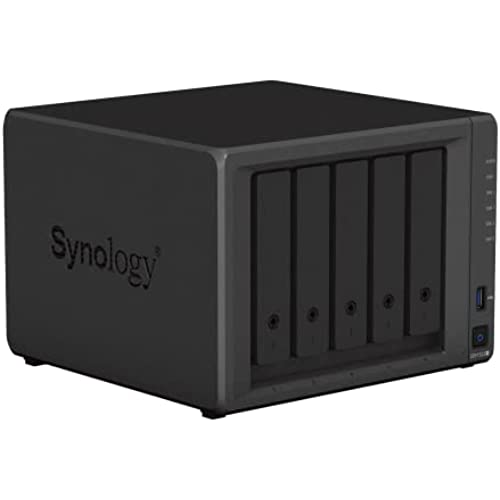

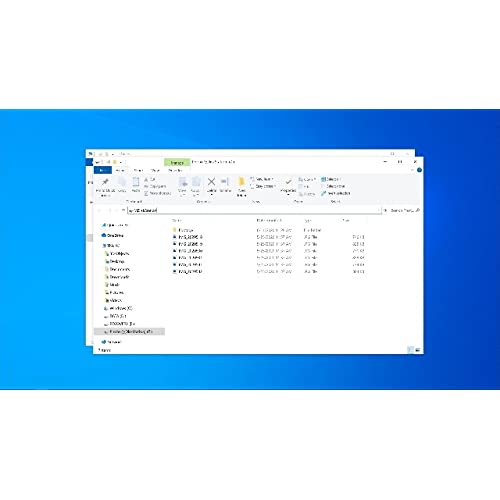




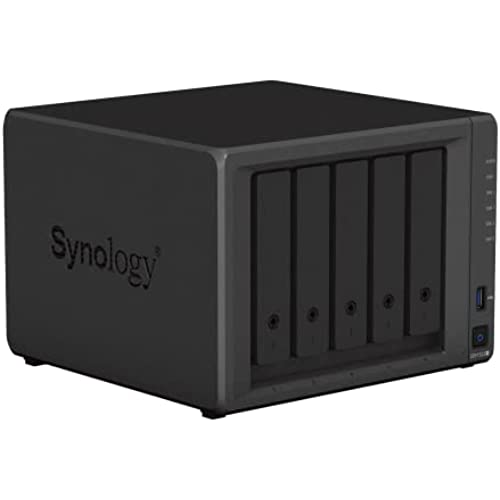

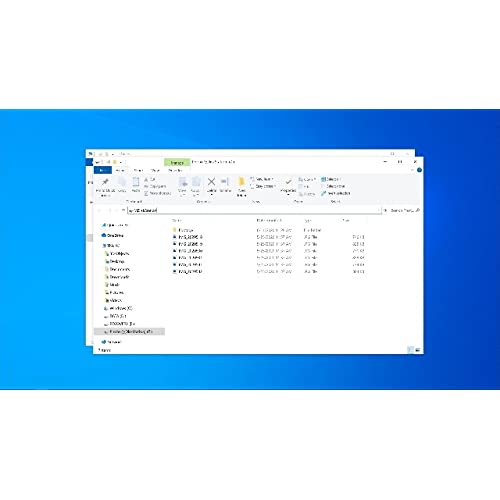
Synology 5-bay DiskStation DS1522+ (Diskless),Black
-

Shopper
> 3 dayOverall I am reasonably happy with the performance. Currently the only issue I have is Wake on Lan over the internet (WAN). The Synology product description mentions that this product support Wake on Lan, but it does not mention that you must have a Synology Router that supports this function. I have a Netgear R7800 router that does not support the magic packet pass through which is a requirement for Wake on Lan to work.
-

jason
> 3 dayI have a few friends who told me about Synology. I finally got one and Holy ham and cheese I am.bl9wn away by the performance, and the OS. Its literally a micro server and I love it. I already had two brand new wd red nas drives each 4tb and man they are working.my plex server runs so much better.
-

Andy Bobrow
> 3 dayIt works great. Fast and reliable. But it’s so loud compared to my old Drobo. Had it in a closet in the office. Put soundproof foam panels all around it, covered it in winter coats, shut the door and still could hear the chirping of disk access. Even in the next room. Ended up moving it across the house to a closet in a bedroom and putting it on a schedule to shut down every night. Great NAS, just be warned, you will hear it working if you are within 25 feet.
-

John
Greater than one weekAll software solutions for this nas is bugged. Until you discover things you won’t realize. For example, find.synology.com or synologynas:5000 will fail forever if you stay at setting up pools for 5min idling (only direct ip access or manual dns), etc… Synology photo does not care about user experience at all: no syn & delete, no sync progress, no dark mode. If you have at least knowledge and know how to use chatgpt, go buy an itx with a low end CPU, then code your own small NAS can help with all the aformentioned issues. Considering return.
-

J. Wild
> 3 dayI use this to backup 2 servers and 9 PCs. I installed 2 4TB WD HDDs using Raid. It is fast and the backups are solid. Very nice Backup software. I was using a very popular Veeam backup but switched to Synology Backup. Have not looked back. Highly recommended!
-

Chris B.
> 3 daylast couple of years I ran home-made raid of usb flash drives on pi, with constant issues. so I bought this real thing, and it it great. easy setup, good interface and speed. it can run docker, so Im running pgsql server, and python containers with tools for network monitoring that I used to run on pi. basically doubles as a light linux server. low power usage, cool and quiet, even with 7200 rpm drives. so great first impression, but time will tell. the only issue so far is the copy button rarely works.
-

sams
> 3 dayThis is great if you want two bays. I should have bought the 4 bay model… just better redundancy… so far the DSM system software is great, many apps or software. The 4 bay just has better raid options just bec of the number of bays. Watch the YouTube videos of the Synology… I think they are great because of the options available either for the consumer grade or even more for businesses. Additional 6/9/2022…. I ended up purchasing a 5 bay Synology 1520+. It has a slightly better CPU and 8GB of RAM vs the 220+ or the 920+. If you were to buy the 920+ for 150 less and you wanted to upgrade the ram with synology module, would cost you another $80. ( you can upgrade the ram in the 220 for about $20, but if you use third party upgrade, you can void your warranty) You can get the 1520 for a little additional money with another bay vs the 920. There are apps that you can install from synology most of which are free. With the 5 bays using 4TB arrives, I have about 15 Gb of space using Synology Hybrid Raid configuration SHR, which is plenty of space for me. If you use standard RAID a configuration, you cannot mix drives, whereas with SHR, you can upgrade your NAS without having to replace all the drives with the same size.
-

Randy
> 3 dayIf youre used to Synology DiskStations, it is no surprise that the software and management is excellent. Theres not a lot to say about it that hasnt been said on many reviews. For many years I had a Synology DS1511+ on my desk. Ive replaced the hard drives several times over the years. It has been reliable and quiet. I bought this DS1522+ to replace the DS1511+ as it was 11 years old and I wanted some of the new features like VMM. I swapped my WD Red 4TB drives over and turned it on. I was shocked at just how loud the new DS1522+ is with the exact same drives. I tried for a few days to deal with it. I couldnt. I bought some long ethernet cables, a long power cord, and moved it off my desk to the other side of the room. I can still hear it but it isnt driving me nuts any more. I decided to upgrade to 3 12TB WD Red Pro hard drives to replace my 5 4TB WD Red hard drives. That didnt solve the noise issue either. I dont know why Synology decided to make their case so terrible on the 1522+. It is all plastic, feels cheap, and looks cheap. My 1511+ had a metal case and looked like a premium product. Synology has made a couple of other questionable choices in an obvious cash grab. Only their drives and their memory are officially supported. I get a warning using the WD drives. I looked at buying their Synology drives. I was expecting a 10-20% upcharge. Instead I found the Synology drives are more than double the price of WD Red Pro drives. The RAM is more than four times the price of other RAM vendors. That is an unacceptable and disgusting cash grab. It is a much different mindset than what they had when I bought my 1511+. I dont understand why theyre still using 1GB network ports. Their competitors are using 2.5GB ports. I know there is a 10GB expansion port available. The 10GB port shouldve come with the 1522+ for the price they charge. Especially with not providing 2.5GB ports. Despite all of the issues with the new version, it is still a very nice NAS. Especially after I moved it across the room. Setup was a breeze and the interface remains excellent. I wish theyd remember the great company they once were and stop trying to gouge their customers.
-

The Active Geek
> 3 dayFor quick reference, we previously had a Drobo 5N (gigabit ethernet) for 10 years, and a Drobo 2nd Gen (Firewire 800) before that. This Synology unit destroys them in every way, and is expandable in ways appreciated. Notably, some people are really bummed that newer Synology units like this dont have hardware transcoding for movies, etc like older ones. For us this was a non-issue since we have an NVIDIA Shield Pro in the house we use for this...which we already had beforehand. As far as upgrades to the unit, I did purchase the 10GbE add-on module, and it was marvelously easy to install and runs great. With regular NAS hard drives populating the unit, were pulling around mid 500s to 600s in MB/s. It would have been nice if the unit shipped with at least 2.5g ports on it, but ah well -- things worked out and we now have a mix of 10gb and 1gb throughout the house. We also have a NAS NVME drive installed for a read cache, and that went in without hitch as well. Its definitely accelerating workloads for my job quite a bit (visual effects). The interface is more involved than the Drobo was, but it also has vastly more functionality and apps available. Very highly recommended!
-

Brent Geren
> 3 dayIve been wanting one of these for quite some time and it has not disappointed. This device replaced an inexpensive open source setup I built myself and its sooo much better. The installation of the drives was effortless, and I had everything installed and running in no time. The red drives are a bit noisy when they are processing data, but I think thats more the drives themselves instead of the NAS. They sound a little like a coffee pot percolating. Other then that, a near flawless product. I wish Id bought it sooner!
