



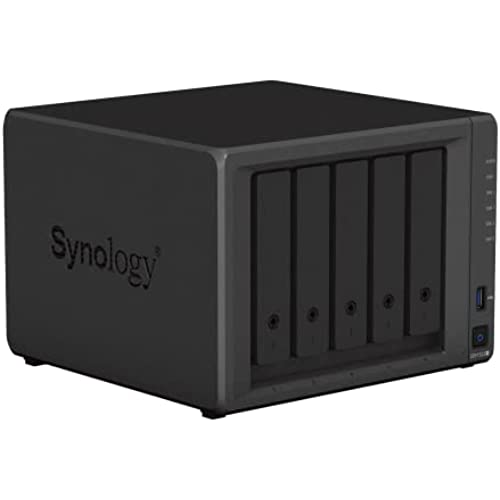

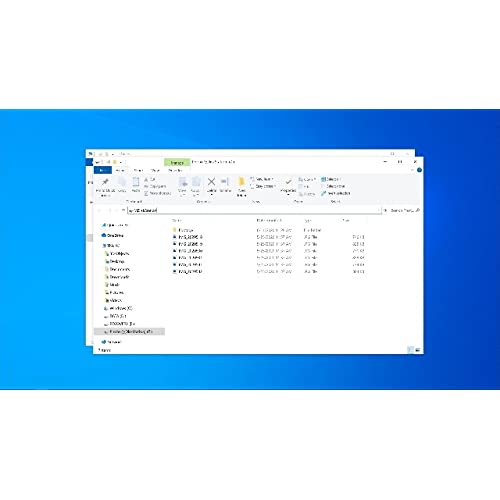




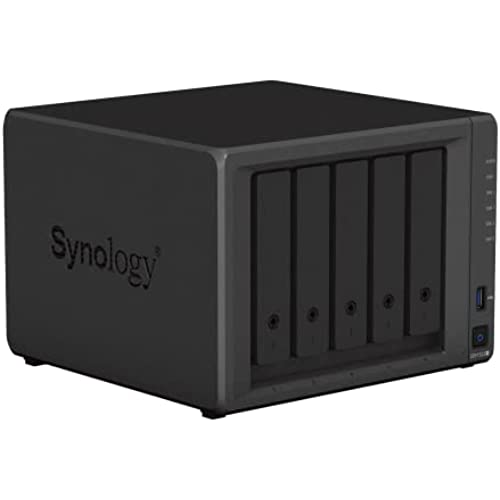

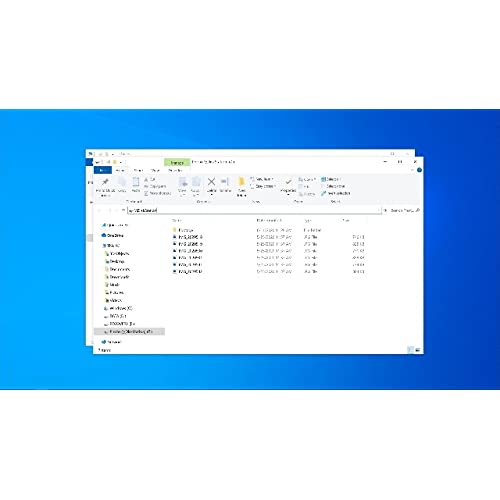
Synology 5-bay DiskStation DS1522+ (Diskless),Black
-

SurYezSur
> 3 dayI’ve had several Synology NAS devices over the years but think I’ll be keeping this one until it dies! I run Docker, Photo Station, and Synology Office. 80TB + Read/Write cache drives and 32GB Ram.
-

Steve M
Greater than one weekI purchased the Synology 2-bay NAS DiskStation DS220+ and it has exceeded all my expectations. Not only does it easily run several Docker web servers, it also serves media flawlessly. The mobile apps are a convenient bonus, and I cant see myself ever returning to a self-built NAS solution. The setup was incredibly easy, even for someone with no previous NAS experience, and the options are endless. I use it as home storage for all my media and have had no issues mapping the drive to all my home computers. I even wish I had purchased a larger model. Overall, the Synology 2-bay NAS DiskStation DS220+ is a fantastic choice for all your home storage needs.
-

Boomer
> 3 dayI recently decided I needed a NAS in my life for two reasons - first to act as a backup for my huge amount of documents, images, and music, and secondly Ive been toying with the idea for a while of getting a Blu-ray drive and digitizing my 400+ physical movie collection that I just dont have the physical space for. After a lot of online research I went with this Synology 2 bay Diskless NAS The setup was a breeze. Obviously as this is a diskless model you need to purchase whatever hard drives you want separately. Because redundancy is most important to me, I picked up two 12 TB IronWolf drives and wanted to set up a RAID 1 array where one drive mirrors the other - even if one fails I wont lose any of my data while I replace it. Connected the drives to the drive bays, connected the NAS to my router, turned it on and followed the web browser prompts. Had to wait a few hours for the drives to be checked and formatted, but the whole process was ridiculously simple. The NAS has a nice Graphic user Interface which means even someone with minimal tech experience should have no issues. Set up two separate storage pools, one for backups, one for media and mapped them to all the computers in my house. No problems at all! So its been about a week and the device is performing exactly as I had hoped. Have all my backup files in place and am gradually working on getting my movie and TV show collection digitized. Ill update this review if anything changes but so far Id absolutely recommend this to anyone looking to upgrade their home network storage capabilities!
-

CSX
> 3 dayI needed to replace my aging WD NAS, which was struggling to keep up with my needs. After quite a bit of research and product comparisons, I decided to go with the market leader, and bought a NAS that seemed likely to be able to support my needs for several years, and offered some options for expanding the ways I use a NAS. For context, I mainly use my NAS as network-attached storage: I back up files, and I share files for use on our multiple home computers. I dont use it for remote access (security concern: Id rather use cloud storage services for that), and I dont use it as a repository for a media server, or anything else like that. I decided to use WD Red drives for this unit: based on specs and user and professional reviews, they seemed most likely to run reliably for as long as I needed. My previous experience with WD black, blue, and red drives has been consistently positive, whereas other vendors have let me down. Installation and setup was very easy: I had the unit up and running within a few minutes. Copying files over from my old NAS took some time, but the performance of this Synology unit exceeded my expectations. I was also pleased with how much faster my backup jobs were. I was especially pleased when apps that use network files began running much faster: so clearly both read and write performance were much improved in comparion with the old system. I also set up a USB backup. It took a little bit of reading in the Synology KB to learn how to do it right, but after that it was a breeze. I plugged in a USB hard drive in the back port (the front port can be configured for use with the USB Copy button), opened up the Hyper Backup app, and ran the initial backup to copy the entire NAS contents to the USB drive. Then I scheduled it to run incremental jobs every day, so now my paranoid backup demon is happy. (I save backup drives in a secure location to provide disaster recovery; overkill perhaps, but it buys peace of mind.) One criticism: the unit came with only 2GB memory, which seems cheesy. And what makes is super-cheesy is the way they price their branded compatible memory at ridiculous multiples of the market price. I was able to buy a 4GB Samsung memory card for under $15, and it worked just fine. You can do a web search and see that others have upgraded using larger memory cards. The Synology KB website is very good: its well written and comprehensive. Theres also an active user community, so there is a ton of information easily available. Overall Im very happy with my Synology purchase, and would buy their NAS products again without hesitation.
-

Ted
> 3 dayI bought this for my home storage server upgrades. I upgraded from my old Synology NAS DS214 to increase my NAS capacity. Unfortunately my old NAS is TOO old for fast migration, but they provide a migration tool. It took more than 2 days but I successfully migrate without any trouble. DS220+ works much faster than DS214. I can use new NAS storage seamlessly after I allocate the same drive name on Windows 11. I recommend to use UPS(unstopping Power Supply) when you migrate your data. You can use UPS after migration and protect your data from unexpected power interruption. Synology works with UPS and safely stops your NAS when power down.
-

snacey
> 3 dayI purchased the Synology DS220+ to replace an older Drobo 5N NAS a vendor in Bankruptcy which no longer planned to support the Mac computers that I use - so I had to make the change. The 2-drive Synology unit fit the bill and with 8 TB SATA drives provided the storage I needed, RAID1 mirroring, cloud backup, photo management and many other required and useful capabilities. This device has made it possible not only to keep all our home files safe, but also to share and manage photos and files with family worldwide and reduce my dependence on Apple Photos. Performance has been excellent, far better than the older Drobo. I wont know about reliability until we get a few years of uptime - at this point, the unit has been running well for almost 1 month with no issues.
-

Bud O.
Greater than one weekThere are a lot of good things to say about Synology NASs, Im going to talk about the DS 1522+ that I recently purchased. I had the fortune to keep my original 11 year old Synology NAS up and running whilst I added new drives and configured the new system. The new configuration process is very easy and painless, I did not move my old drives over as they were dated. I did consider it, and found the process to SEEM to be pretty easy. The 1522+ is much faster, but its the flexibility that made the purchase a no-brainer for me. I could have purchased a M.2 cache drive (Synology brand), as the 1522+ is configured for it, but the flexibility of having a 5th bay allowed me to insert an un-used SSD to make the cache a reality for zero cash! The unit is quiet and allows for a turn on/off schedule. There are a TON of advanced configuration options which I took some advantage of, but you can pretty much take the defaults and youll be in business; the nice thing is that its in there should you want it. I did mention that my original NAS is 11 years old, the drives needed to be replaced and a few fans...but that is a long time to have a piece of technology that is still relevant!
-

Mack
> 3 dayEasy to set up and ypu get a ton of great tools.. very secure.
-

chrislebaron
> 3 dayOverall Im very happy with this NAS for what Ive used it for so far. My Needs: 1. Somewhere to store camera footage 2. Backup computers in the household 3. Docker to run some other services such as Home Assistant Pros: 1. Super easy setup. I set this up 6 months or so ago, and dont really remember the setup process except for thinking to myself, Well, that was easy 2. Has Surveillance Station built in. One of my primary use cases for buying this was to store camera footage, and its pretty decent software. Getting videos off of it is MUCH easier than than commercial NVRs from companies such as Reolink 3. Has support for TimeMachine built in. Was super easy to get my macbook backing up to it. 4. It can run Docker and Virtual Machines. I honestly havent used this much yet, but the support is there. 5. Theres a library of additional apps you can use if you care to, include office apps, photo backup apps etc. I havent used them, but theyre there, and could be a perk to someone thats not me. 6. RAM is upgradeable Cons: 1. Only 2GB of RAM. I feel like if you want to do much with some docker containers or VMs, 2GB just doesnt cut it. It is upgradeable though, so one of these days I think Ill do that, because I want to run HomeAssistant, a couple of other minor services, and maybe a personal web server on it and Im already running at 50% usage without any containers. 2. There are only 2 bays, but if youre looking to buy this, you probably dont care about that limitation.
-

ArchitecturePhilosophy
Greater than one weekI should start with the fact that Im a competent, but not expert computer/network user. I do architecture/design work, and much of my work is done from remote locations. I wont go too much into all of the features or the user interface, this has largely been covered in other reviews. I bought this primarily to be able access my files remotely and to share file access with others, which it works for fairly well. However, I feel like the documentation to map the drive for both local and remote access is somewhat lacking. Id imagine there are many people who purchased this NAS with similar intentions, so it seems like Synology would want to provide a simple walkthrough to make that happen. That said, now that Im setup, this has made working in different locations much simpler, and file sharing is a breeze. I want to point out that Ive got my drive mapped in two ways: local and remote. The local map uses my local network to access the drive, so this is the faster option when Im working at home (limiting factor is router speed). When Im remote, Im accessing via the internet, so its a bit slower but will work from anywhere (limiting factor is internet provider speed). Id recommend recording your process of mapping drives so that you can duplicate that if you want to add new devices/users. One thing I hadnt planned in my original budget for this NAS was a UPS (uninterrupted power supply). If youre looking at this unit, plan to purchase a UPS as well, and you should get one with a USB port to connect to your NAS. I havent used this feature yet, but there is a USB copy feature that Im excited about. Theres a front-facing usb 3 port and a physical copy button. I take a ton of site photos, so I can plug my sd card into a usb adapter and just dump them onto the NAS to sort through later. The options for this feature are easy to use (Ive got my settings established, but I havent tried copying anything with it yet).
