



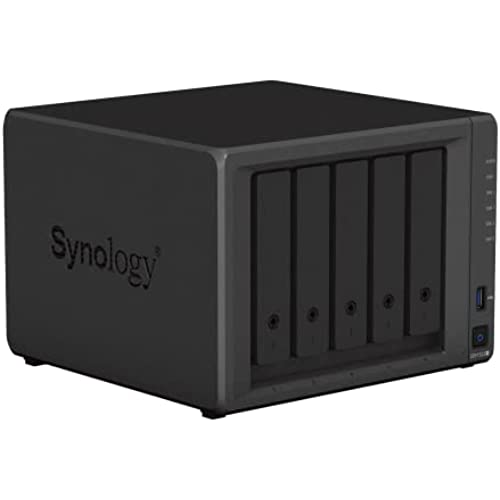

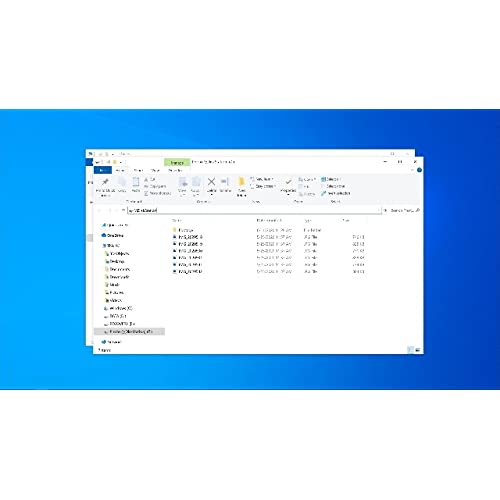




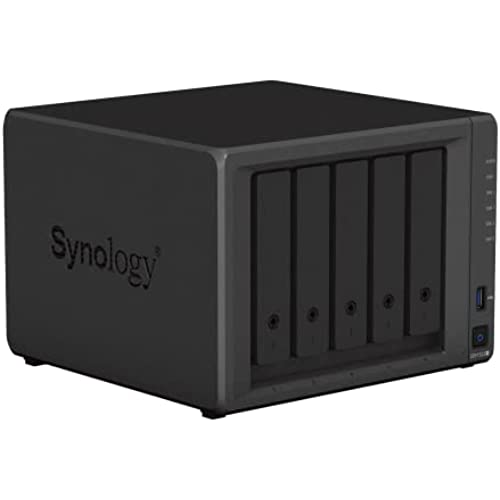

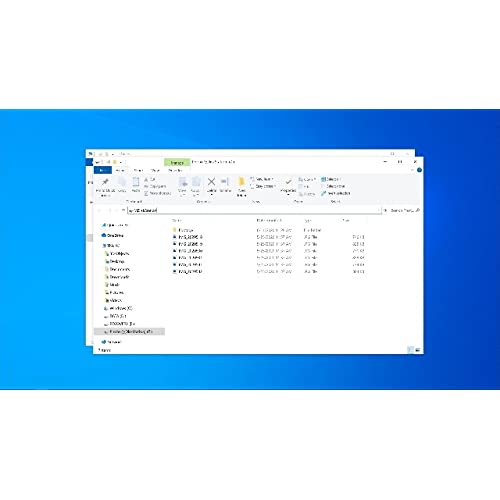
Synology 5-bay DiskStation DS1522+ (Diskless),Black
-

MorningSinger
Greater than one weekAs a network attached storage, Synologys 1522+ is outstanding in terms of performance and reliability, but there are a couple of areas where it could use some improvement. The plastic enclosure is adequate, but the drive trays are cheap plastic. They use tiny drive mounting gaskets and plastic plugs instead of screws to mount the drives in the drive trays. See the attached images. The whole arrangement is really flimsy. The most annoying thing is that Synology is too slow to certify drives for their NAS devices, except of course for their own premium overpriced drives. As I write this in May 2023, you can buy Seagate and WD 22 TB drives, but Synology has only certified the 10 TB versions at this time. But they have certified their own 22 TB Synology drives. I havent yet received my 18 TB Seagate IronWolf drives, so I dont even know if they are going to work alright in this NAS until after I install them, and in so doing commit to not being able to return them to Amazon. Itll probably be fine, but it is annoying that I have to wonder. You would think that keeping up with drive sizes with their software and firmware would be the minimum youd expect from a company that is a leader in making NAS, but no.
-

Boomer
> 3 dayI recently decided I needed a NAS in my life for two reasons - first to act as a backup for my huge amount of documents, images, and music, and secondly Ive been toying with the idea for a while of getting a Blu-ray drive and digitizing my 400+ physical movie collection that I just dont have the physical space for. After a lot of online research I went with this Synology 2 bay Diskless NAS The setup was a breeze. Obviously as this is a diskless model you need to purchase whatever hard drives you want separately. Because redundancy is most important to me, I picked up two 12 TB IronWolf drives and wanted to set up a RAID 1 array where one drive mirrors the other - even if one fails I wont lose any of my data while I replace it. Connected the drives to the drive bays, connected the NAS to my router, turned it on and followed the web browser prompts. Had to wait a few hours for the drives to be checked and formatted, but the whole process was ridiculously simple. The NAS has a nice Graphic user Interface which means even someone with minimal tech experience should have no issues. Set up two separate storage pools, one for backups, one for media and mapped them to all the computers in my house. No problems at all! So its been about a week and the device is performing exactly as I had hoped. Have all my backup files in place and am gradually working on getting my movie and TV show collection digitized. Ill update this review if anything changes but so far Id absolutely recommend this to anyone looking to upgrade their home network storage capabilities!
-

J. Wild
Greater than one weekI use this to backup 2 servers and 9 PCs. I installed 2 4TB WD HDDs using Raid. It is fast and the backups are solid. Very nice Backup software. I was using a very popular Veeam backup but switched to Synology Backup. Have not looked back. Highly recommended!
-

Ignis
> 3 dayUpdate to original review, adding 2 stars. Aside from the Mapped Drive annoyance, the NAS works well for what it does, its reasonably quiet and transfer speed is brisk. Fairly robust collection of apps, if not as extensive as QNAPs. The interface is easier to navigate/understand than QNAPs, though still a far cry from the very basic WD NAS I started with years ago. Re the Mapped Drive issue, it occurred to me that, instead of making individual shared folders for music, photos, etc., I could make just one shared folder and put the individual folders in it. That worked a treat and drastically reduced the clutter under This PC in Windows Explorer. (Of course, it took 30-45 mins to search how to properly delete the initial shared folders and then clear them out.) This is why Im adding 2 stars and I no longer regret buying this NAS. *************************************************** Unit is sleek, attractive and very quiet. Took maybe 45 minutes to put it all together (including unboxing and placement). Initial setup was ok and the software is ok, a tad more user-friendly that QNAP. Thats the good part. The bad part, and its really bad in my eyes, is the folder access, or lack thereof. The NAS shows up in Network just like my QNAP and you can open it to see the folders you created on it, again just like the QNAP. BUT YOU CANT WRITE TO THEM!!! No, You have to create mapped network drives in This PC for each of the folders you create. So, instead of having 1 SynologyNAS folder containing subfolders in Network (like my QNAP), I have a totally useless SynologyNAS folder in Network and This PC went from 10 folders (7 Windows ones + 3 local disks) to 15. Why would they do this? It makes no sense. While the Mapped Network Drives thing may not bother some people, prospective buyers should be aware of how this thing works.
-

Michael Howard
> 3 dayWorks great for my office of 10 people.
-

Robert E Cozad II
> 3 dayIve always been a frugal DIYer when it comes to technology. I have spent years building and maintaining file servers, web servers, etc. I had actually spent the last few years using an old PC with nextcloud to keep my files backed up to multiple places. However I was kind of tired of having to manage things myself and decided to try an actual paid service. I found the install and setup of the NAS to be very easy. I have multiple devices syncing so that my data is in multiple places. I have found the mobile apps to be satisfactory for accessing files and photos. My setup in around 10tb of data. Mostly movies and TV for Plex. I have not found this unit as very useful to run Plex as the app interface is slow trying to pull up data for menus. Once a movie starts it seems fine, but Ive decided to stick with my current box that streams the media. I have around 35000 photos that I have been able to access through their photos app and website. Files have also been easy to access. Overall this has been a much easier solution than what I had before. It all just works.
-

rednstar31
Greater than one weekI did a lot of research. I even tried the Western Digital My Cloud first and it doesnt even come close to this Synology NAS. The Western Digital was slow, didnt function well, a good idea, bad software, bad support, and then they fazed our my WD My Cloud. They gave no assistance and promised a rebate on a new one but never sent it. I would have been a fool to get another one anyway. If you want your own cloud, no monthly costs, no concerns with it being on a platform thats not yours, gives you the freedom to change phones, phone companies, phone operating system, this is the answer. It did take a little bit of additional research, you tube videos, but its 100% worth it. This works, I can expand at will, I have no monthly charges. I dont complete know how to maximize all of its tools but my pictures, videos, and documents are all there, synched the way I want them, I have different accounts for people from my household, they have their own passwords. It doesnt matter if you are coming from, synching, or backing up from a Windows, Android or apple platform. This works!
-

Rudy
> 3 dayA step in the right direction! Were looking forward to a positive ROI! Thank you!
-

sams
> 3 dayThis is great if you want two bays. I should have bought the 4 bay model… just better redundancy… so far the DSM system software is great, many apps or software. The 4 bay just has better raid options just bec of the number of bays. Watch the YouTube videos of the Synology… I think they are great because of the options available either for the consumer grade or even more for businesses. Additional 6/9/2022…. I ended up purchasing a 5 bay Synology 1520+. It has a slightly better CPU and 8GB of RAM vs the 220+ or the 920+. If you were to buy the 920+ for 150 less and you wanted to upgrade the ram with synology module, would cost you another $80. ( you can upgrade the ram in the 220 for about $20, but if you use third party upgrade, you can void your warranty) You can get the 1520 for a little additional money with another bay vs the 920. There are apps that you can install from synology most of which are free. With the 5 bays using 4TB arrives, I have about 15 Gb of space using Synology Hybrid Raid configuration SHR, which is plenty of space for me. If you use standard RAID a configuration, you cannot mix drives, whereas with SHR, you can upgrade your NAS without having to replace all the drives with the same size.
-

Sivant
> 3 daySo, anyone shopping Synology NASs should understand: 1) you are paying for a solid software package and infrastructure support 2) you are paying for scalability 3) you are paying a lot for what it is It will not save you from needing to learn, but it will, as long as you stay within the provided options, land you in the realm of having a good NAS solution. The DS15s hit an odd spot, and most users will want to go bigger or smaller. The DS1522+ is a markedly better performer than its predecessors, except as a media server. It also underperforms in windows VMs for several uses. This is unfortunate because, otherwise, it ticks off all the boxes for a practical NAS/server platform for the savvy home user with a couple of grand to spend. It really does seem like Synology missed the mark by not giving this one an intel chip with better video processing. Or (gasp) start including options like a thunderbolt port to attach external video processing units. If that were all, I would rank it 4 stars and say, make sure it fits your use case, and if so, a solid buy. Maybe 2024s will be perfect. The DS15 sits in an awkward place, providing the software functionality of a serious NAS server rack mounted system, but with the hardware capacity of a *slightly* beefier consumer NAS aimed at backing up family photos. And, in spite of this less than amazing hardware package, it is sold at a pretty penny over the less doped up options. But, none of that is really new. I just think they cut a couple of corners (mainboard and processor) too short for this price point. What is new, and why I drop this to 3 stars, is that Synology is moving to increase their capture of the consumer into the platform without providing improvements aimed at the likely user of a NAS in this class. They are aiming to lockdown which hard drives you can use, and seem to be gearing up to do the same for RAM and their M.2 drive bays as well. They are claiming this in the guise of reliability while ignoring that users in this, and lower end, markets are far more sensitive to price and the ability to repurpose and play around with the device. I think Synology is truly missing the mark, and, while this NAS fits my needs well, I likely wont stick with them and likely will have moved in in 2-3 years. I suspect most home and home-professional users would prefer their NAS last longer than that. For those users, Synologys business strategy may make buying into this a bad choice. That said, if you are all in on team Synology, or, like me, have some specific projects in mind and want the DSM experience, I would say, this is probably the best built and featured of the DS15s to date.
