



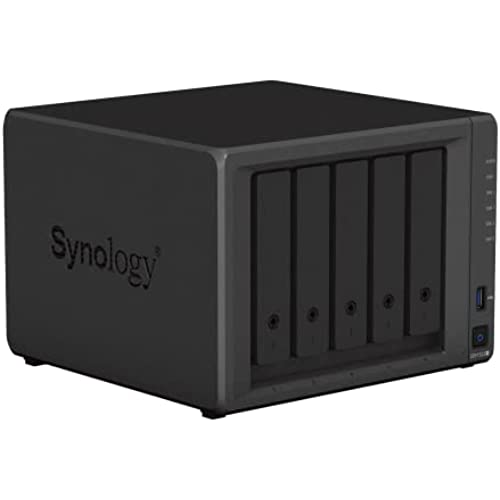

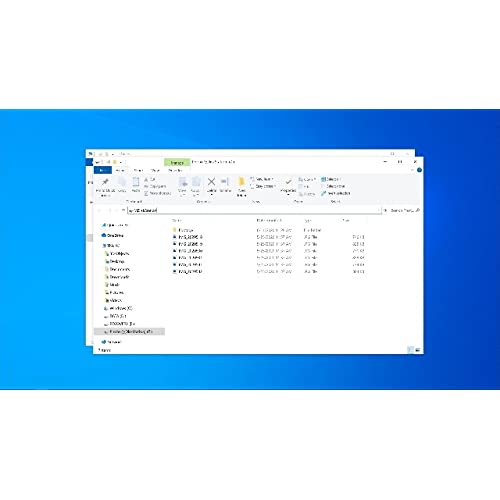




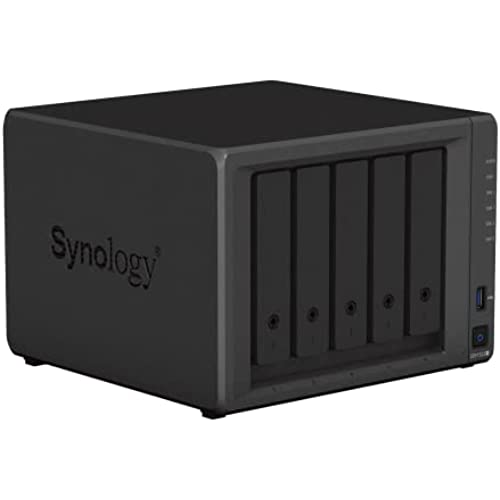

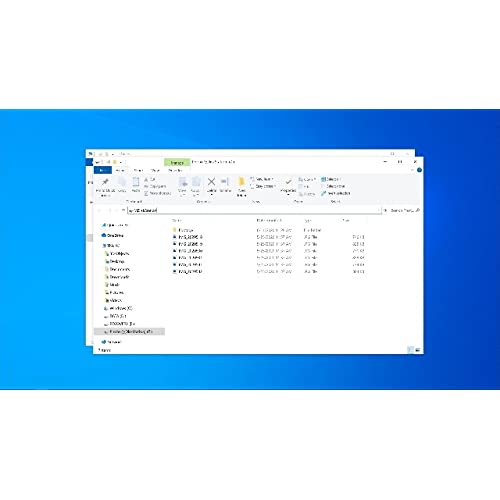
Synology 5-bay DiskStation DS1522+ (Diskless),Black
-

snacey
Greater than one weekI purchased the Synology DS220+ to replace an older Drobo 5N NAS a vendor in Bankruptcy which no longer planned to support the Mac computers that I use - so I had to make the change. The 2-drive Synology unit fit the bill and with 8 TB SATA drives provided the storage I needed, RAID1 mirroring, cloud backup, photo management and many other required and useful capabilities. This device has made it possible not only to keep all our home files safe, but also to share and manage photos and files with family worldwide and reduce my dependence on Apple Photos. Performance has been excellent, far better than the older Drobo. I wont know about reliability until we get a few years of uptime - at this point, the unit has been running well for almost 1 month with no issues.
-

James S.
> 3 dayThis is a great device for backing up everything from Office 365 to workstations to small servers. I love these things.
-

Walter Reimers
> 3 dayHolds my data, so far no problems. Installation was easy and quick. Much noisier than computer.
-

Alex M.
> 3 dayThis product is excellent, easy to use and install. Hard drives are a bit noisy but if youre not going to have it in your room its fine.
-

T. SaWyer
> 3 dayThis is my first time purchasing a NAS system. I can only speak from the point of you of a newbie, but I find this to be a good system with a learning curve, but plenty of articles and forums to give you a good idea of how to use the system. I wanted something to save all of my Plex videos, movies TV shows, and this works great.
-

Joseph
> 3 dayEasy to setup , plenty of apps Security camera software called synology security station is very good. The Dscam app for iPhone is great as well. The only problem is camera licensing can get expensive however Tech support is great and the licenses are lifetime
-

The Random Repairman
> 3 dayReally glad I went with this one. Synology just has tons of apps. I just got kind of lucky. Honestly you want to get the models that have a + sign at the end. That opens up a whole bunch of different apps that make this a really, really neat system. All the apps you need for personal or business to backup your PC to sync your PC to back your NAS up to a cloud provider and on and on and on all included. I would have given it a five but I havent had it for very long and five stars requires longevity so only time will tell there.
-

Brent Geren
> 3 dayIve been wanting one of these for quite some time and it has not disappointed. This device replaced an inexpensive open source setup I built myself and its sooo much better. The installation of the drives was effortless, and I had everything installed and running in no time. The red drives are a bit noisy when they are processing data, but I think thats more the drives themselves instead of the NAS. They sound a little like a coffee pot percolating. Other then that, a near flawless product. I wish Id bought it sooner!
-

CWB
> 3 dayI read a lot of reviews, and chose the 2-bay w/4TB Seagate IronWolf Pro disks. I selected the Pro disks as: 1) not that much more than the standard NAS-quality IronWolfs; 2) 7,200 RPM rather than 5,200 RPM - speed matters. For my use, I found the default 2GB DDR4 RAM to be sufficient. It can go to 6GB, however, dont know who sells 6GB DDR4 RAM... Sure, a 4GB DDR4 RAM stick is $20, but I skipped it. I still get 980Mbps transfers over a 1Gbps LAN switch (see more below). If needed, you can always do the upgrade when you need it. The other reviews really flesh out why this is a great NAS. At least one reviewer mentioned YouTubes MyDooDads videos, incredibly helpful for anyone to get to know this device. Short how-to videos for beginners to advance IT users. Just watch them, well worth it. Im an IT infrastructure consultant, and have architected and designed Tier 1 providers networks. Im not a SAN/NAS expert however I do know a lot. Each vendors NAS O/S is different, and worth learning how to get the most out them. The one thing I found was the network speed: Im using the 2x1Gbps bonded connection (simple set-up in Control Panel -> Connectivity -> Network -> Network Interface). I have a one year old Lenovo X390 ThinkPad with a 1Gbps UTP connection to a 1Gbps Netgear switch. When running backups using GoodSync, I routinely get 980Mbps throughput (my 7 year old WDC NAS would vary from 98Mbps to 230Mbps) - this is wicked fast like a colonoscopy prep (TMI?). My laptop and DS220+ connect to the same LAN switch that then connects to my router for ISP access. For backups, I prefer a wired 1Gbps connect over wireless. SHR (Synology Hybrid RAID) looks like a good choice if you think youll want to upgrade disk size - I think for the vast majority of users this will be a good no-brainer choice. I started with 2x4TB disks, Im only using 17% and no plans for the need for a lot of storage at this time. In a few years, I will probably want to replace the drives and will go larger as prices will drop. I can take out one 4TB drive and replace it with a larger drive. Once it is synced. Ill swap out the other 4TB drive with a matching-sized disk (probably 8TB or 12TB, well see). Pretty straight forward as long as the chassis is healthy. I will refer to the MyDooDads video when it is time to replace disks to make sure dont hose my data. Other RAID options are available, I just felt like SHR is what I needed. Nothing exotic, I just need a reliable NAS for backups, and eventually a place to host videos I moved from VHS & Hi8 to DVD so i can get rid of the DVD media. I dont play music in the house. My wife likes music like Air Supply (or as I call it sappy chick songs) and I like R&B, Motown and Cool/Bebop Jazz (I was a disco DJ for 2 years while in college) - does it get any better than Miles Davis, Dave Brubeck or Kool and the Gangs Summer Madness and Open Sesame on Klipshorns powered by Mcintosh! Youll enjoy this speed demon and really nice GUI. One more thing: I use static addresses for the 2x1Gbps ports - clean, simple and I dont need to risk a DHCP change to mess with. I use static addresses for printers and NAS stuff.
-

Michael Howard
> 3 dayWorks great for my office of 10 people.
