

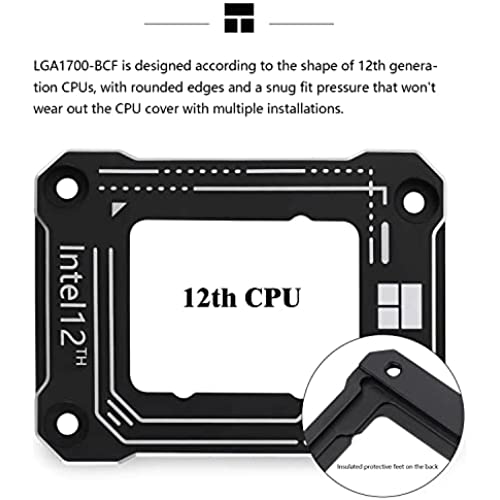






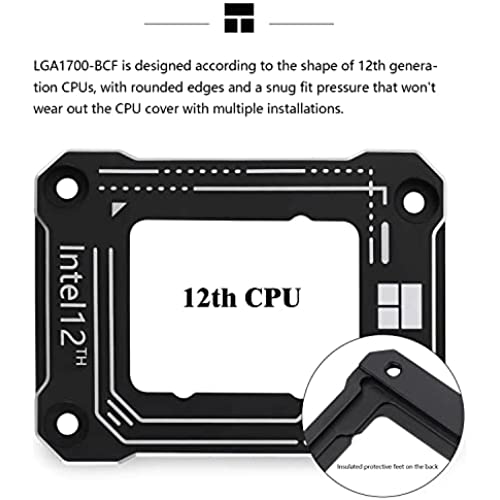




Thermalright Intel 12th/13th Generation LGA1700 Anti-Bending Buckle,CPU Stress Bending Correction Fixer, Curved Pressure Plate,Fully Fitted and Fixed Without Trace Installation (Black)
-

Tristen Sands
> 24 hourBefore installing this contact frame on my i7 13700k, I was getting temps around mid 70’s while playing Escape From Tarkov and Insurgency Sandstorm. I have my cpu undervolted by .1 and overclocked by 100mhz (very mild imo). I’m about 5 hours into gaming after installing, and my MAX cpu package temp so far has been 68C, but average is 60C!!! That is a huge improvement from before. Very glad I spend the 12 bucks!
-

Aurelio M
> 24 hourWhen I bought my i7-13700K, the CPU would randomly spike to 100 °C while idle and stay at that temperature for 4 to 5 minutes. I upgraded my CPU cooler to a corsair 420 mm CPU watercooler, but the same issue occurred, although it didnt stay as long at 100 °C. The problem disappeared when I switched to the Thermalright contact frame. I also noticed an improvement in the average temperature of the CPU at idle and under load. It is clear that this contact frame helps the CPU behave in a better way, especially for a CPU that is known to overheat.
-

Brian
> 24 hourCorrected a warp that caused uneven cooling. Works great to properly secure the processor and allow for proper mounting of a cooling solution. Made from aluminum not plastic. Remains straight under pressure.
-

Warren Nel
> 24 hourHello all. This is really a great product and works very well. Ive overclocked my 13600k to 5.5GHZ all cores and I never go over 50c while gaming I would really recommend it for you
-

73
> 24 hourIf you have a 12th or 13th gen processor, this is a must have. I installed this frame on two different computers and it dropped temps by at least 8 degrees on each. Install is super easy if you follow the steps in the Gamers Nexus youtube video.
-

Francois Swart
> 24 hourNo instructions. Luckily I found a youtube video
-

iain
> 24 hourWell worth it.
-

Mike B
> 24 hourI have to say that this new approach to CPU retention has been an amazing surprise. After reading reviews from some well-recognized testing & bench-marking experts, I decided to give it a try. Installation following the online video was simple. After installing the CPU cooler and running it under monitoring software at high-demand usage for several hours, I noticed a real drop in CPU temps!! I am sold!
-

Julio Balam
> 24 hourFácil instalación (tienes que ser extremadamente cuidadoso) se instaló con un procesador y motherboard nuevo, ayudó bastante en las temperaturas
-

Adam Adkins
> 24 hourOverall, Good frame, unfortunately I took off my old thermal grizzly (TG) paste and I went from an idle of 35⁰ to 42⁰ on a 13700k. So I reseated the cooler, same story. Finally I went to my microcenter and in a last ditch effort got more TG. After applying it, my cpu dropped to a cool 30⁰ this frame cost a fraction of TGs and gave me a 5⁰ drop and under load got my cpu to stop thermal throttling (on a liquid cooled system mind you)
