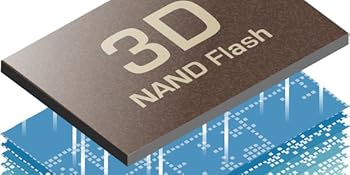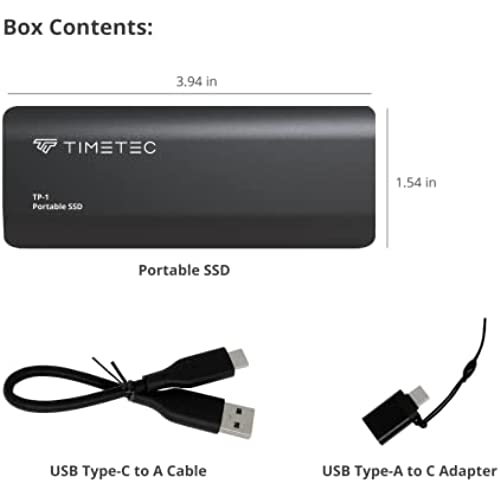














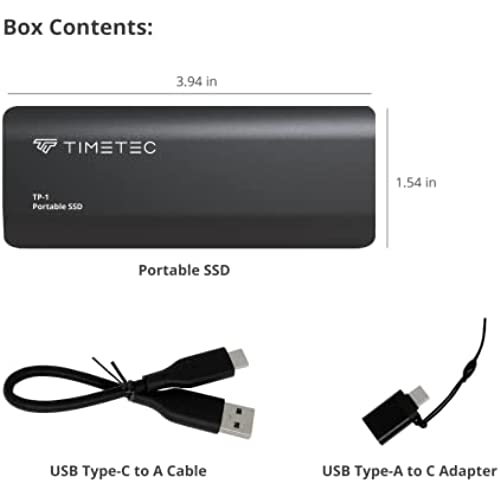









Timetec 1TB Portable External SSD USB3.2 Gen2 Type C Up to 550MB/s Ultra-Light Aluminum Mini External Solid State Drive with USB C to A Cable/USB A to C Adapter for Desktops/Laptop/Mac/Mobile - Black
-

Garfield G.
> 3 dayThis product is an excellent buy i am totally satisfy and reccomend this to anyone who seek to replace their memory, with this memory my system is working as brand new.
-

Luis
> 3 dayVery easy worked great
-

Donald Rowland
06-06-2025An easy way to change the ssd, and a good capacity....
-

Ruben David
> 3 dayLooks original, working well.
-

arturo
> 3 dayIt is good
-

Orcatrainer
> 3 dayFirst thing I noticed when removing this drive from its box, was the fact it was super light, which is usually one big red flag. But I gave it a chance and tested it anyway. It showed up on Windows 11 with the correct size being reported (1TB). However, when I started copying data to the drive, thats where the fun started. Constant disconnections, either using its own USB-C to USB cable or with its included USB-C adapter. No matter which port on my (brand new gen 3) laptop I used, the drive disconnected. To make the test fair (you never know, maybe my brand new laptop needed some new drivers or something), I also tested it on my 2 year old desktop computer. Same results. I wasnt even able to run a write/read speed test, as the drive disconnected before the test completed. Also, brand new out of the box, it already showed some signs of being used, with data already being transferred to it, and some power on count registered too. I suppose I got a return from someone else who also experienced the same issue with this drive I did. On top of that, the data I managed to transfer to this drive before it disconnect was corrupted and thus unreadable. Drive returned right away. Be safe and stick to known brand instead.
-

Matt James
Greater than one weekThis item works as described. Made a big difference on my 64 gb MacBook Air 2012.
-

BB
> 3 dayMost of the SSD upgrades I found for the 2012 MacBook Air consisted of an adapter that you plugged into the MacBook in which you could insert a traditional M.2 SATA SSD. I tried one of those first, and after a couple of weeks my Air wouldnt turn on at all. After reinstalling the original drive, it started working again, but I still needed the extra space. This was the best price/performance option I found that had the proprietary native interface that was only used in the 2012 MacBook Air and its worked perfectly :-)
-

Zeke Lark
> 3 dayIve mainly used this as an external drive to shuffle files around between computers (note that youll need a cable to do this, it doesnt come with one). Its worked great so far. Its got great read and write speeds - the performance Id expect from a SSD. Its light and the normal 2.5 size. Id recommend it.
-

Linda
Greater than one weekThis portable SSD meets the need. It has decent storage space, and I like that it comes with a USB C adapter in case you need to plug it into something that doesnt have a USB A port.