

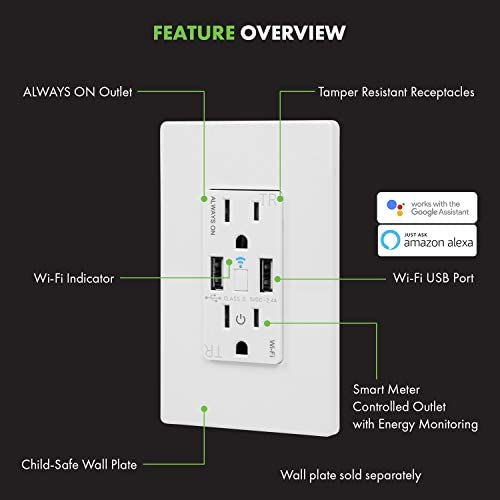






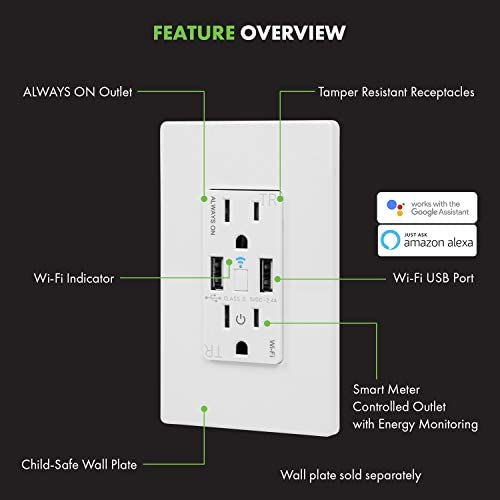




TOPGREENER Smart Wi-Fi In-Wall Tamper Resistant Dual USB Charger Outlet, Energy Monitoring, Compatible with Amazon Alexa and Google Assistant, Outlet Receptacle, No Hub Required, TGWF215U2AM-W, White
-

Jessica O.
> 24 hourI had very high hopes for this outlet and even considered ordering more, but after I used the USB ports to change my devices, Im sorry I bought this. The USB ports seem to only output 4.9v. Why is this important? Phones and other devices often detect the low voltage as a weak charger, so they automatically switch to a slow charging mode. Yes, the specs of the outlet say that it can output 2.1a at 5v, but many devices wont be able to take advantage of this and will charge slowly. I tried several phones and a bluetooth speaker, and all only drew ~0.5a to 0.6a, and my Galaxy S20+ wanted around eight hours to charge from a mostly-dead battery. This is the same on both USB ports on both outlets - weak voltage and very slow charging. My other gripe is that these are DEEP outlets - some of the deepest Ive seen - and they are quite wide. While not impossible to install, these probably wont fit in many shallower gangboxes. Even with a good-sized box, these really take up a lot of space. Keep this in mind - it may violate the electrical code in your area due to the volume requirements of the electrical gangboxes. Overall, I wont be ordering these again. If they got the USB issue fixed, Id consider ordering more, but right now, they just dont work for USB charging. And if they were to fix these, itd be nice to also have energy monitoring on the USB ports so you dont have to use a USB meter to see the USB power draw. Lastly, itd be nice if these outlets defaulted to the last-used setting rather than off when the power returns - it might be nice to connect my freezer to one of these to detect power usage, but if the power goes out and then returns, the outlet will stay off. Yes, you can set a routine in SmartLife to always keep the outlet powered on, but if the internet is also down, these will stay off until the internet connection returns - not good for something like a freezer that needs to always stay powered.
-

Lydia
> 24 hourElectrician installed. Plug turns itself off regularly. Wifi app doesnt work. Without app, cannot work with Alexa. Waste of money on both the product and install. Would not recommend.
-

James C. Shaffer
> 24 hourThe fast charging USB ports are a nice bonus. Works great with Alexa and Echo. Easy install and setup. All of my switches and outlets are TOPGREENER and I am very happy.
-

Brett Smith
> 24 hourGarbage... lasted 2 years... no warranty but offered me a coupon for another 2 year hunk of junk
-

Nglan
> 24 hourThese outlets work great and perform as described. I only wish they worked with Apples Home automation app
-

Mustang
> 24 hourIf you loose power the bottom outlet needs to be reset by pressing the button to turn the light blue again. Every time power goes out and comes back on they never want to reset so your stuck with only one outlet working. Bad design.
-

CH
> 24 hourSome things to know: 1. it works with the smartlife app if you already have devices that use that app. I was able to use auto-detect without a problem. Just put Smartlife in autodetect, make sure you enable bluetooth for the app, pre-populate the wifi password, and hold the button on the outlet down until the wifi light starts blinking. It detected the outlet in about 5-10 seconds. The wifi light will go dark and then it will be detected by the app. No need to install another controlling application. 2. It sets up 3 devices: The bottom outlet, the 2 USB ports (grouped together) and a third device that combined the USB and bottom outlet. 3. no problems with google assistant. Rename the devices in the topgreener or smartlife app before syncing with google assistant (or alexa) and the names come over properly. I put the USB and the combined device in a fake room so I can control the outlet with the entire room without affecting the USB, which for me would stay on under most circumstances. 4. If youre using a metal wall box, the fit will be tight and you will want to cover the power connections with electrical tape to avoid a short. A standard metal gang box worked fine, but it was a very tight fit.
-

BlueCat
> 24 hourThe ONLY proper design is ONE outlet on the BOTTOM with the ground on the BOTTOM and the USB ports all the way on the top. The VAST majority of charging bricks if plugged into the top outlet would make the USB ports in the middle difficult to use or COVER them. A brick in the bottom would again make USB ports in the middle difficult to use. And quite frankly, how many people have over $20 (without installation) to blow on EVERY one of the 20 plus outlets in their home? Oh, you are only supposed to put them in a couple of places. Well, what if your habits change? Or you figure out that you put them in the wrong place to start with? Another payment to an electrician to move them? $100 just for them to show up. Obviously, all these smart home products sell enough to make them worthwhile to produce but Ive got a dash button, dash wand, smart wall switch, a couple of smart plugs and numerous other things sitting in boxes that I just dont have time to PLAY with, because they really are just toys. How hard is it to get off your @$$ and flip a switch?
-

JBP
> 24 hourRequires you to rename your Wi-Fi to xxxx-2.4G. Messed up every Wi-Fi device I own. Perhaps this doesn’t work with att, or mesh networks? After 3 hours of trying to set these up and connect them to Wi-Fi, I gave up. I’m an engineer and a millennial, so best of luck to you if you’re willing to waste an afternoon
-

Joe The LDO
> 24 hourI have a HAN Home Area Network, and have for over ten years. Long before Google and Amazon got into the arena. I thought what great idea to have a wifi outlet for some kitchen counter appliances. I noticed all my kitchen outlets were GFCI (little red button), so called the county to asks what the code is. Outlets on a counter top shared with a sink MUST be GFCI. Good luck!
