
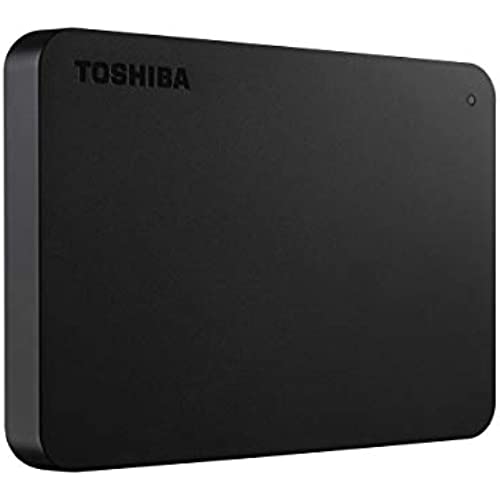
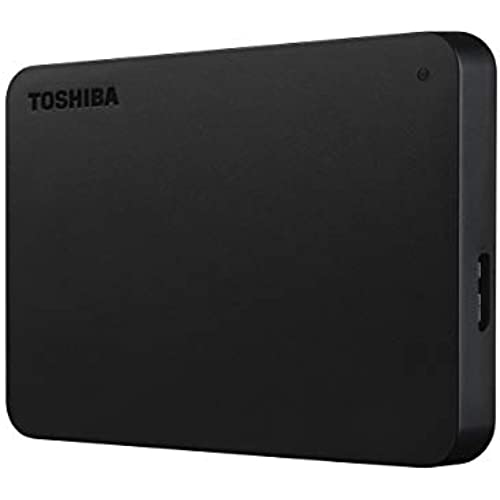





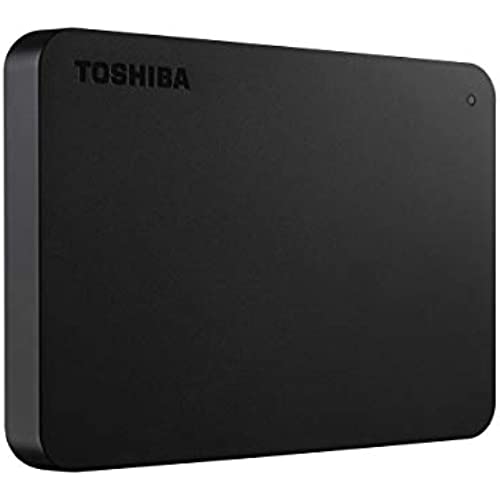
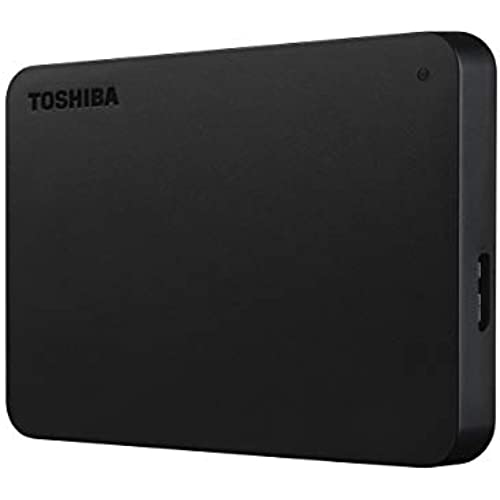




Toshiba - External Hard Drive Toshiba HDTB420EK3AA 2 TB 2,5 USB 3.0 Black
-

Zed
> 3 dayI must say Im very pleased with this excellent little unit. Its small, USB powered, fast, stores a huge amount of data and is made by Toshiba (a make I trust). I got it for storing and consolidating sound samples for music making from various flash drives I have dotted around the house. Although flash drives are generally reliable (especially the SanDisk ones I normally use -- please see my separate reviews) I still like to have back ups so it was time to back up everything and have it all handily in one place, and this Toshiba Canvio Partner 4TB Portable 2.5 External HDD is perfect for the job. I absolutely couldnt be happier with my purchase. Speed-wise its great for what I need it for. Its fast; very fast, and is the fastest drive I own (with file transfer speeds often reaching 130 MB/s [about 1.30 minutes to copy about 10 GB of data]). However, different files, quantities and sizes tend to copy at different speeds, which seems to be how Windows operates, rather than the device itself. Some of my files whizz onto the drive while others take a little longer, but the time factor isnt an issue with me as I just leave the copying process running while I do other things on my computer. This doesnt affect the copying so Im happy to leave it running for as long as it needs. Maybe alternative models will transfer a little faster and maybe they wont, but as far as Im concerned the speed of this one is more than adequate. To put a figure on it to give an idea of averages, a folder full of sound samples can copy between 70 MB/s to 110 MB/s, but a good folder of more even files can copy at a steady 110 MB/s to 120 MB/s. Please note the word copy in the above as this is the function I use the drive for, and as such I havent tried moving files (which may transfer faster). I invariably copy from USB 3.0 devices and as this is USB 3.2 the process is quick, but even on slower drives and SD cards it still isnt much of a bother. As above, I just set it up and leave it, as whats an extra bit of time here and there? Once the bulk of the copying is done all I need to do is back up newer files as I create or acquire them, which is a breeze. The smaller size (10.9 x 1.95 x 7.8 cm -- probably little more than an average laptop touchpad) and USB connection are great because now I can keep the drive in a little cupboard next to where I work so can quickly and without fuss hook it up to the computer whenever I need it, and then disconnect it and put it away just as quickly. Not having to plug it into the mains like my old external hard drives is definitely a plus. Copying couldnt be easier either as it works straight out of the box (bar formatting it to NTFS, which is seconds with the Windows Quick Format command) and is drag and drop. Straight out of the box means theres no drivers to install (certainly not on Windows 10 as I use). As such, its a case of plug it in and then within seconds its ready to use (and you cant get quicker than that!). The only downside (which isnt really a downside, but merely common sense when using a mechanical drive) is that it probably shouldnt be moved while copying. Saying that, I have had to move mine a couple of times, but have done so with utmost care and it seems to be okay. Regarding storage, its plentiful to say the least. I have thousands of samples of varying lengths and qualities (of which a total I couldnt possible guess at, but it has to be well over 100,000, and probably considerably more -- probably a good few 100,000) but theyve all gone onto the drive, as well as plenty of associated files, software back ups and all the music Ive created. And according to the drive, I havent even reached 2TB, so with 4TB capacity theres more than enough left over for any amount of adding to. 2TB is massive storage, and 4TB doubles it, so itll take some filling unless one really crams it with massive files. I cant comment on reliability as Ive only recently bought the drive, but Toshiba is usually fairly reliable and seems to have a good name for itself. Im sure itll last. Saying that, the drive is used on a near daily basis and works perfectly every time. Please be aware that no matter what capacity a drive is, when plugged into Windows the operating system invariably shows it as having less capacity than advertised, which seems to be just how Windows measures capacity compared to the manufacturer. It isnt indicative of a faulty drive or false advertising, and seems to be the same with any drive plugged into Windows. Please note too that no software comes with the drive, and that the instructions are in .pdf format on the drive itself. Also, as with most connected storage devices, its highly recommended that instead of just plugging them out when finished, Windows Safely Remove Hardware and Eject Media feature is used instead to save data being corrupted if the drive is still being written too. This can normally be found in the taskbar beside the notification area. There may be a small delay until Windows indicates its safe to remove the drive, but its usually not too long. This drive follows that convention too. So, an all round excellent purchase which Im delighted with, and at a good price too. Theres simply nothing negative I can say about this drive, and can safely say from my own experiences with it that its entirely positive. As such, due to its many advantages I highly recommend it.
