

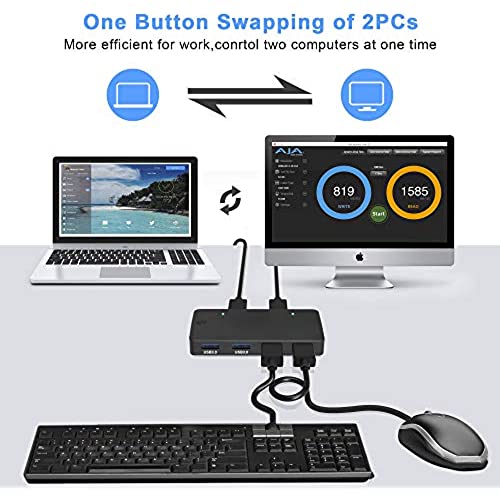






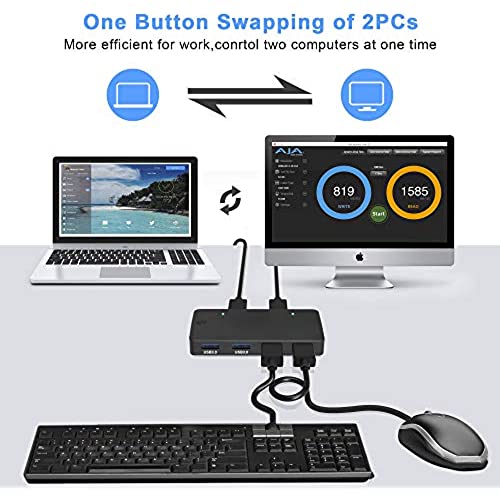




USB 3.0 Switch Selector,4 Ports USB 3.0 KVM Switch hub Sharing Switcher Box for Mouse, Keyboard, Printer, Scanner with One Switch Button and 2 Pcs USB A to A Cable
(979 Reviews)
Price
$12.59
Share
0 Ratings
Reviews
There have been no reviews for this product yet.
Related products
Shop
(
2295
Reviews
)
Top Selling Products
