




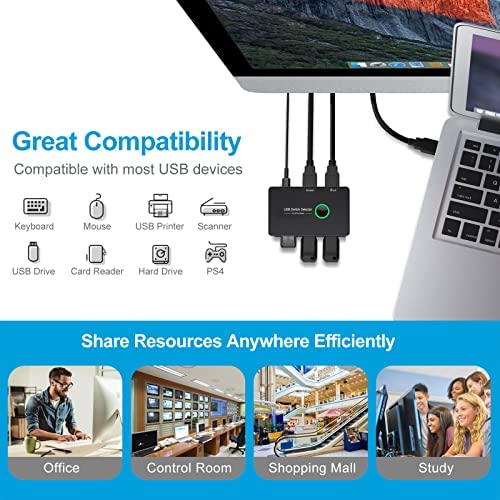
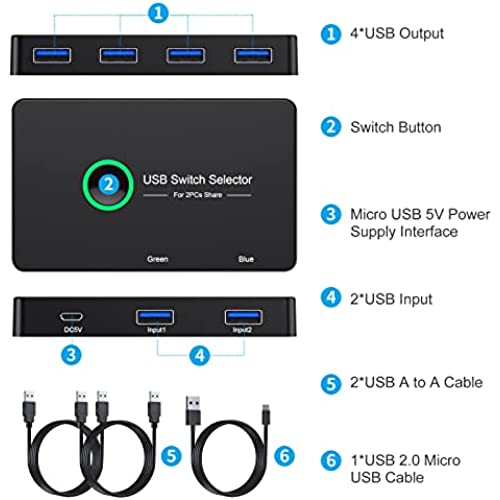





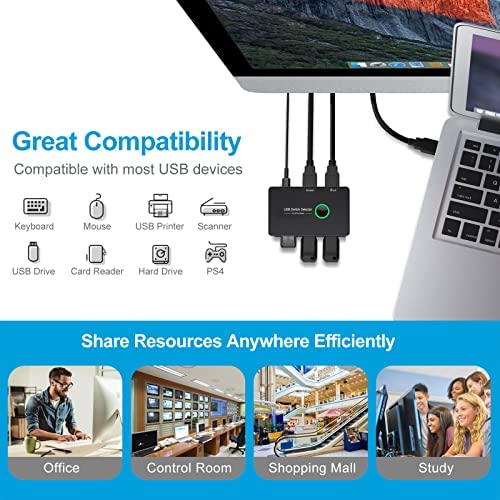
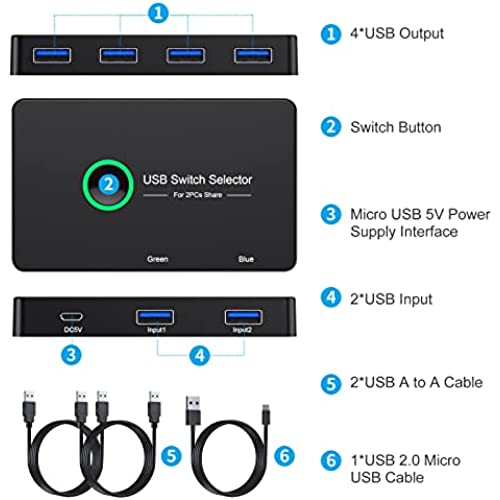
USB 3.0 Switch, ULXUUUN KVM Switch Switcher 2 Computers Share 4 Port USB for PC Mouse Keyboard Printer Scanner Compatible with Windows, macOS
-

MJ
> 24 hourThis product worked just as I was understanding it to be. Thus far very happy. Can switch between computers and very minimal delay
-

Don
> 24 hourWorks perfext
-

phoenix_jmed
> 24 hourA must for keyboard and mouse connected to 2 computers.... works well
-

Brett
> 24 hourIm using this as sort of a no monitor KVM solution - it allows me to quickly switch my keyboard, mouse and webcam between two PCs (I dont need the V - video - part of the KVM switch because of multiple monitors with multiple inputs/switches). It works really well, switches fast and even allows for power to be supplied to the connected USB devices (power adapter isnt included, but you can use any normal 5V USB-A power adapter). The cables are high quality - interestingly, theyre USB-A to USB-A to go from the PC to the switch vs the more standard USB-A to USB-B - likely this was done to make the switch smaller since USB-B 3.0 plugs are bulky and mini-USB 3.0 are a bit weak sometimes. This doesnt impact functionality at all. So its a switch that does what it says it will do, quickly and with no fuss (no install of drivers even required) - it appears to be of good quality and like it will last. And for a good price! And thats all you can ask for!
-

Nathaniel
> 24 hourOn the surface, it seems pretty barebones: a push button that swaps a four-port hub between two machines. But it does it so well: everything is thoughtfully designed. It even has a microUSB charging port to deliver continuous power when a PC isnt connected: very thoughtful! No issues with Linux, like some other switchers Ive tried. It just works out of the box. Very refreshing.
-

normalnorm
> 24 hourThis works exactly as I had hoped. There is a single USB cable to each PC that operates both keyboard and mouse; they work even pre-boot, in BIOS, for instance. There is a USB cable for power to the switch that is optional to use. I do not need to use this even though I have an illuminated keyboard and a wireless mouse dongle. There is obviously enough power coming through the cables from the PCs.
-

heath
> 24 hourThe switch over is kind of slow, but works as it should
-

MarkPA
> 24 hourUsed this for just keyboard and mouse so far. Warning - I do not think think will wake up a computer. I wish the LEDs were larger. And I would have swapped the numbers around since the four inputs are facing me. But a solid switch and works pretty fast.
-

Gc
> 24 hourI bought it to share my mouse, keyboard, and stream desk between my PC and Macbook Pro. It works great and still works. My keyboard is a USB hub and the devices that are attach to it works as well.
-

Jake
> 24 hourAllows me to easily switch one keyboard and one mouse between two PCs with a single push-button, no unplugging and plugging again!











