

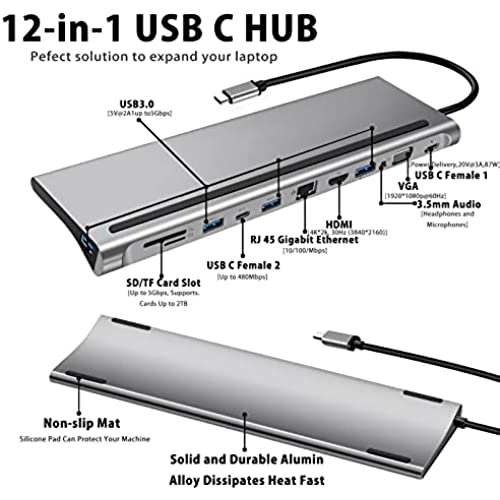
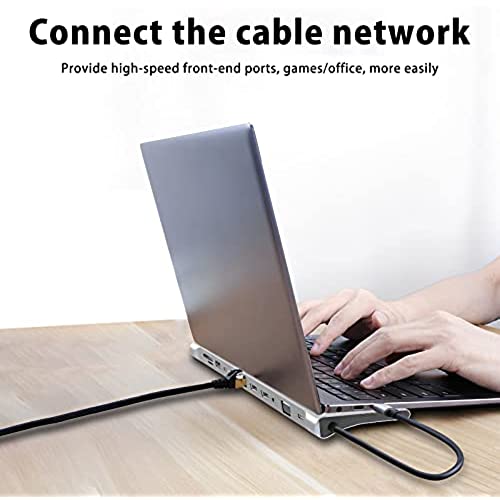

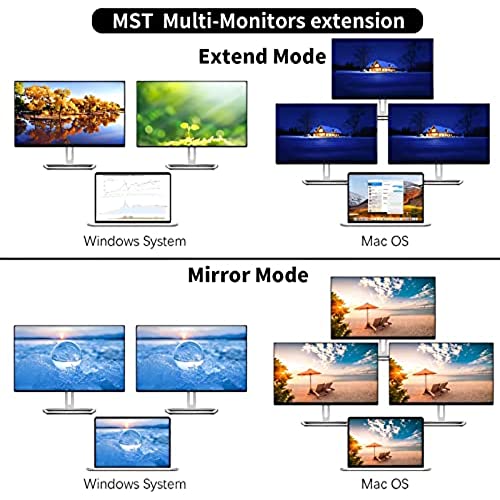



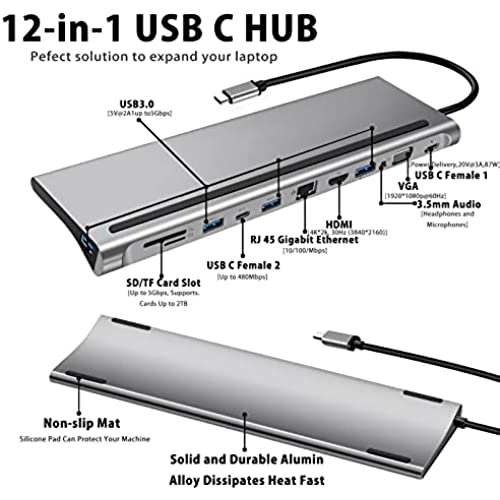
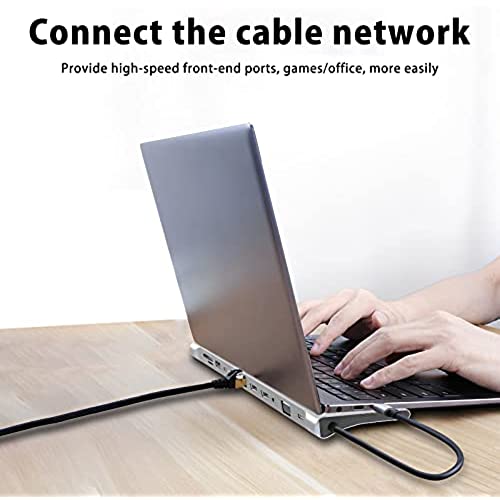

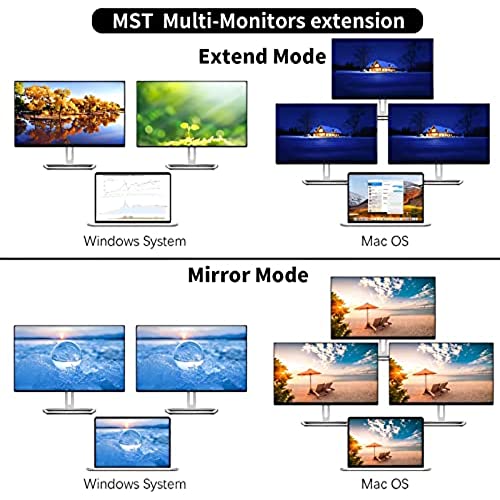

USB C HUB Docking Station Dual Monitor, 12 in 1 Triple Display Thunderbolt 3 USB C,HDMI 4K,VGA,3.5Audio,Ethernet,USB-C,SD/TF,Compatible for Dell/Surface/HP/Lenovo Laptops.
-

bgt
> 3 dayThe thing that does it for me when it comes to this USB hub/port replicator is the form factor. Its solidly built, has the perfect riser form factor that doesnt use up any extra space on my desk, and lifts up my laptop for better heat dissipation. While there may be other dongle type port replicators that are more powerful and have more ports, the inevitable issue I run into is desk space, as those adapters have to hang over the right or left side of my laptop. Doesnt seem like a big issue, but when youve got a tiny desk like I do its everything. The space used up by the dongle means less real estate for my other devices like my phone, desk lamp, papers, etc. Yeah some folks might poo poo the VGA port, that the HDMI port doesnt support 60 Hz at 4K, or that it has a 100 Mb ethernet rather than Gb. Hear me out though on why those drawbacks arent an issue for me and might not be for you either. Ill be using this for office work and not watching sporting events so I wont notice the missing 30 Hz. My Wi-Fi is faster than 1 Gb ethernet so the slow 100-BT ethernet port wont get used anyways. This dock doesnt do much if your laptop already has tons of ports. It was meant more for small form factor ultra portables like MacBook Airs, Surface Pros, or other tiny laptops that only have a 1 or 2 Thunderbolt or USB C ports. This can replicate all the other missing ports for you, whether it be HDMI, USB3, SD card slot, or 3.5 mm audio. One thing I did not like though is that the ports are not labeled, which is not a big deal, except I need to be able to distinguish between the power delivery port and the regular USB C port. Also the refresh rate seems to be locked at 30 Hz, which is a bummer. I can understand for 4K but if you run at a lower resolution, most other adapters will let you increase the refresh rate to 60 Hz for lower resolutions. Even with these shortcomings this dock/port replicator is still a winner for me and has gained a spot on my desktop (technically not since its using the spot underneath my MacBook).
-

JK_Us
> 3 dayMajor capabilities with this docking station. Ive used one for the last 3 years at my work office and that enabled extending my laptop to an additional two monitors but limited the USB slots. With the inclusions of USB C slots here, thats a major plus on my end. I can hook up multiple devices to this dock like my phone, external hdds, etc. The added docking tray makes this the perfect attachment for my laptop at work or even take it with me traveling.
-

stephgood
Greater than one weekNo set-up required, just plug it in and use it. I use this docking station in conjunction with an aluminum laptop stand. I works well for using my work laptop at home, without requiring a lot of the space that I use for my home PC setup. I really like the way I can add this to the stand without mounting anything. It has lots of inputs, which I have wired to several devices including a monitor, keyboard, mouse and webcam/microphone. When I come home and want to use the work laptop, I just set it down and plug in the one UBC-C cable. The USB-C pass through charging also works great. It has rubber feet which do a great job in protecting its surface along with other surfaces that it touches. Highly recommended!
-

Robot Squirrel
> 3 dayThis is so much more convenient to use than a standard brick-style hub. The slim profile makes it easy to slide under the back of your laptop and gives just enough elevation that typing is comfortable. Its light enough that you can throw it in your laptop bag and take it with you if needed. Overall, very pleased.






