



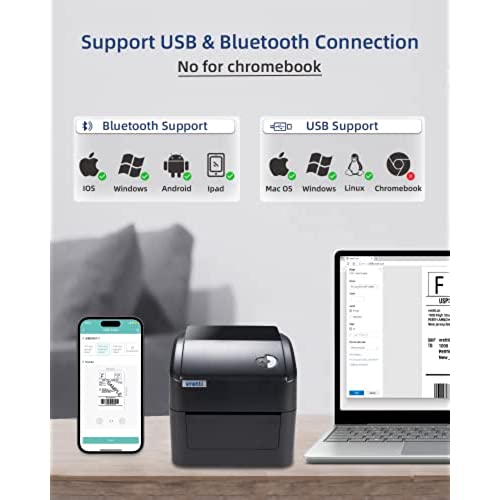








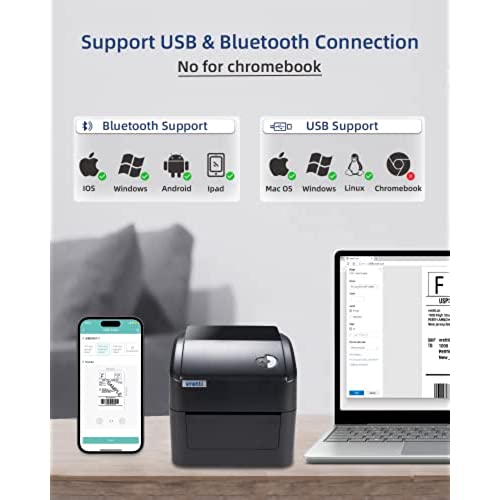




vretti Bluetooth Thermal Shipping Label Printer, Wireless 4x6 Label Printer for Shipping Packages, Thermal Printer Compatible with Ebay, Amazon, USPS, Shopify, Android, iPhone and Windows
-

Anson
> 3 dayOnce it gets going this Vretti label prints fast. That is by far its best feature. But first things first. The printer is 6 3/4 inches wide, 6 1/4 inches tall and 8 1/4 inches deep. It is definitely larger than I thought it would be, but that is for good reason as most of the volume allows a sizable roll of labels to be installed inside. It weighs in at a hefty 3 pounds without a roll of labels inside. Along with the printer, the box contains: ! External power brick. External power supplies are annoying. I would have preferred a label printer that is powered via USB and barring that one that has a built-in power supply to avoid having to deal with a sizable brick. ! 4 foot USB-A to USB-B cable. The printer is somewhat old school in that it has a USB-B port. A modern device should be USB-C based, IMO. I did not use this cable as I have a USB-C to USB-B cable on hand to use with my Mac. ! Instruction manual. The most important information in the manual related to function of the single button on top of the printer. ! Sample printed labels. The sample is useful for getting a quick understanding of the quality of the output, which IMO is quite high. I don’t know what the official DPI is but they look good and read well, that’s good enough for me. My complaint with the sample labels is that there are no additional unprinted sample labels included in the box. Unless you have labels on hand, you cannot put this printer to use right out of the box, even to test it. ! 1GB USB thumb drive. This drive contains the manual in PDF form, some guidance videos and printer drivers for Mac, Windows and Linux. That makes up only about 500MB of data on the 1GB drive! I appreciate that I can reformat and use this drive for other data now. Nice bonus. I do not have a roll of 4x6 labels on hand but I do have fanfold stock. Luckily this printer has a slot at the bock that allows external labels to be fed into it. With labels inserted as guided, holding down the feed button on the top of the printer initiate the calibration process that will result in the ejection of one or two unprinted, wasted labels. This is one area of complaint that I have. If you move the printer around with an external stack of labels, you will have to calibrate the printer each time, losing a label or two each time. If the printer is stationary or there is a roll of labels inside, recalibration is not necessary. IMO this printer works best with label rolls for this reason. I have a roll on order and will update this review if the experience is not as expected. The label guides allow labels up to a maximum width of 4.25 inches. Installing the driver for this printer is very straightforward using macOS Printers & Scanners settings page. On my Mac, with the driver installed the printer shows up as BARCODE 4B-2054L I do not have any professional shipping software installed on my Mac nor do I use a cloud host shipping applications. My process to print a label is not the most efficient but as I don’t print tons of labels that is fine. When I use a site like FedEx.com or UPS.com to generate a label, the label will inevitably be positioned for 8.5x11 paper and not in a 4x6 format. I preserve the label into PDF form and then screen capture the label into the macOS Preview app and print from there. Perhaps this printer integrates well into a shipping application workflow but I’m not able to test that. My use for the Vretti is 4x6 labels only. I am aware that this printer will work with labels of other sizes and widths. Once the printer gets printing, the label is spit out in a split second. I did not realize that a thermal printer of this nature can print so quickly so I am pleasantly surprised. Maybe that’s why it needs the external power source. One problem: I cannot get two labels to print in a row without the second label printing into the gap. The printer driver has a GapsHeight setting from 0 to 0.394 inches and while the actual labels have a 0.25 inch gap between them, setting GapsHeight even to 0.394 inches does not fix this issue. Perhaps if there was a larger setting like 0.5 inches I could get this to work right. Overall this is a decent label printer. My complaints are minor to not so minor, like the need for a power brick and wasting labels on calibration and inability to print two in a row without messing up the second one. I use this printer only occasionally and cannot verify if it can be a workhorse in a situation when shipping labels are constantly needed through the day. UPDATE: After printing just a few labels, I was temporarily not able to get it to work again. After turning it on, the LED blinks blue briefly, then blinks purple followed by rapid red and cycles with intermittent beeps thrown in. No matter what I did I could get the printer to reset. I left it off in frustration for a few minutes, turned it back on again and it went into ready state and I could print again. This is not confidence inspiring behavior. Docking another star for this.
-

Lisa
> 3 dayThis took me some time to get up and running so I had to phone a friend for help. I didn’t minus a star because I am not good at all with computers, that being said once he hooked it up for me it worked great. I needed this for making labels for some old vases and dishes I’m selling. And this worked perfectly. Once hooked up it is easy to use.
-

Tales From Our Pocket
> 3 dayThe first thing to know about this label printer is that it doesnt come with any trial labels - be sure to buy some in addition to this! There are many available on Amazon and Im using 4x6 labels. INITIAL SETUP This was relatively easy to setup. It comes with a nice flash drive with the drivers and manual on it, so you dont have to search online for it. Install on our Windows 11 machine went smoothly and there were no problems with our machine locating the printer. The 4x6 label roll that we purchased was easily placed into the hopper and the machine automatically aligned itself (it wasted 2 labels doing so, but labels arent expensive). INITIAL USE Theres a bit of trial and error to get the print size right. My first label had the label off center and the print was way too big for the label (or the label was too small, depending on how you look at it). I double-checked the label dimensions and made sure the printer options matched the label, and they did. Without taking you through everything I tried, my tip is to simply select 4x6 as your label size and then print at 90%. When I did that, it was perfect. IMPRESSIONS The label is LIGHTNING fast. Ive never seen such a fast printer. ZZTT, done. The quality seems higher than our home printer that I have been using for shipping labels (using default quality settings). I dont see dithering, smudging, etc. The darkness is spot on. The stickiness of the labels seems pretty good. TBH, Id give this 4.5 stars for the small alignment issues that caused some initial headaches, but Im rounding up because Im very pleased with the print quality and performance. I hope it stands the test of time.
-

Kari
Greater than one weekIm surprised reading other reviews on this label printer. I found set up of the machine very easy, to the point I didnt need instructions. I purchased a roll of 4x6 shipping labels separately and was able to load them with ease. I feel the printer does a nice job of holding the roll in place as well as feeding the labels through smoothly. I agree with another reviewer that the quality of print could be greater but overall Im happy with the device and find its quite user friendly.
-

Mimis8181
> 3 dayHorrible printer, prints fades, super complicated to install.
-

AR
> 3 dayThe vretti Thermal Label Printer device is neither user friendly nor easy to use, at least not for me. I have multiple Dymo LabelWriters and setup has always been so simple with those. Unfortunately, I was expecting similar ease of use with the vretti and it fell short. The setup and install of the drivers was overly complicated and quite frankly burdensome. It took tech support from my companys IT department to get it up and running and even they struggled. The hassle alone in getting the install done was enough to make me want to give up on using it. The printer comes with a print sample which I assume demonstrates the quality of the print. No matter what settings I used, I could never achieve the same print quality. I tried multiple different labels, tweaked with the speed and darkness settings, but I was never able to get the same print quality. This was frustrating and the quality is subpar. At a fraction of the cost of competitor products, I really had high hopes here that fell short. Ultimately, I am choosing to fall back on my trusted Dymo for my label printing needs.
-

James
> 3 dayI sometimes have a need to print shipping labels from my home office as opposed to waiting until later in the day when I get to the warehouse. Not wanting to spring for the expense of another Zebra printer for relatively light home office use, this was an appealing alternative...until I started to use it. First, they include a test print page in the box that I cannot get anywhere close to replicating, even after altering and tweaking the appropriate settings. I can’t see any way that test print came from this printer. The labels Im printing are not nearly as full, crisp, dark, etc.; theyre worse in every regard compared to that included test print page. Ive tried printing on two different brands of otherwise good quality thermal labels, so they cant say thats the reason... Second, set-up was slightly cumbersome, although I did finally get it working on my Dell (Windows) laptop after somehow ending up with duplicated installed drivers. Third, the printer itself is noticeably bulkier than the Zebra that Im accustomed to using. Roll insertion is more time consuming, and the overall build quality leaves something to be desired. After only 1 days use, I really have to decide if this is worth it, or if I should just get a refurb Zebra (even of slightly more expensive, even as a refurb...) and have the ease and quality that I can already tell Im not likely to get from this printer. I cant attest to the print speed, since we print labels as orders are packed, 1 at a time...others have said that its super fast for multiple-label printing, so if youre bulk printing, that alone *might* outweigh the cons for you...but for my situation, I wouldnt recommend this printer, personally. 3 stars seems fair here. I feel very neutral about this printer -- I dont necessarily hate it, but Im not even close to loving it either.
-

Amanda Thibodeaux
> 3 dayWasnt what I wanted. Sent it back. Cant really give my honest review cuz I never even hooked it up or plugged it in. I gave 3 stars cuz that seemed like the fairest rating.
-

Aaron Robert Maxa
Greater than one weekWe have an in-home Etsy shop that we run on-the-side, so wed always thought about getting a printer to print labels exclusively, so this was an ideal situation, and it works really well. It does jam from time to time, but that could also be the types of labels weve been using. Were not using brand name labels at all - all off-brand, full disclosure - but this has been mostly very good to us. Im not one to complain, especially when Im just giving honest feedback. I also try not to move it around much from where it sits, because I dont want to aggravate it - I feel like once I have it working well, why mess with a good thing? :)
-

J. Young
> 3 dayIm not taking stars away for my own mistake but this has not worked for what I was hoping to use it for. Otherwise this is a perfectly good shipping label printer as far as I can tell.













