


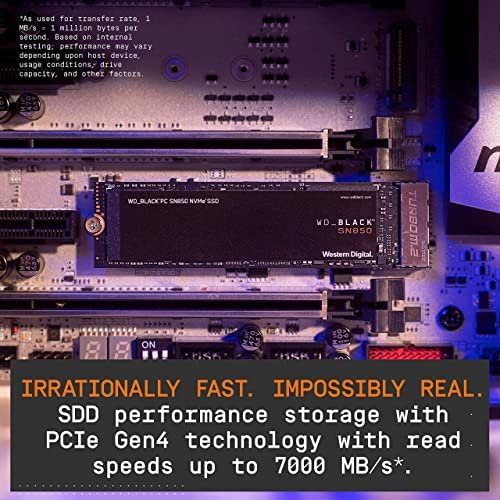
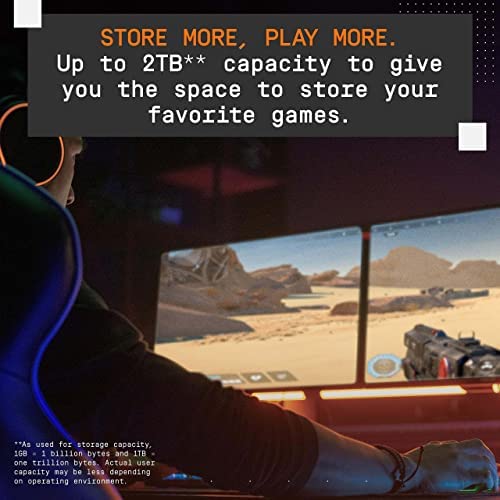





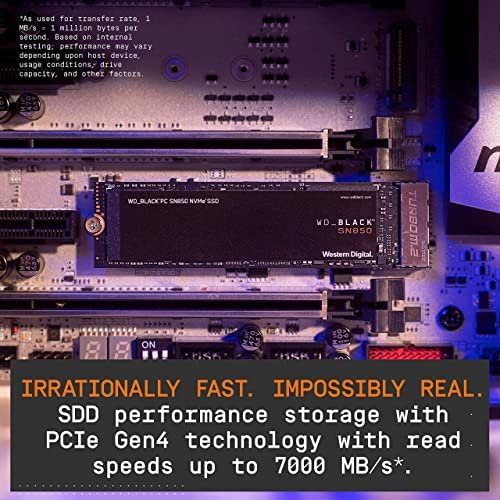
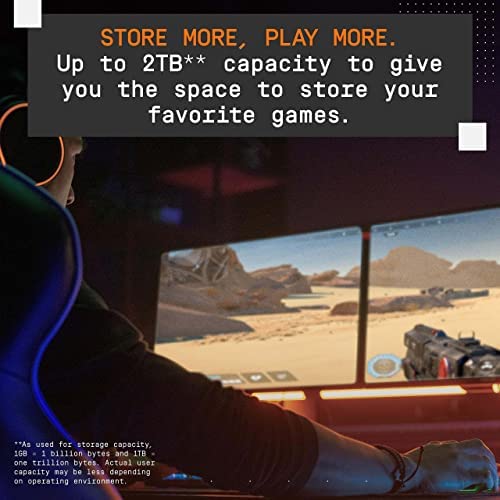


WD_BLACK 1TB SN850 NVMe Internal Gaming SSD Solid State Drive - Gen4 PCIe, M.2 2280, 3D NAND, Up to 7,000 MB/s - WDS100T1X0E
-

Adam Smith
> 3 dayThis was surprisingly easy to install.
-

Annalise St Ange
> 3 dayWe bought this to add extra storage to the PS5. It works well and is very easy to install. Would have liked the bigger storage but its so expensive!!
-

WR4P_TP
> 3 dayVery fast SSD’s. Recommend installing good heat sink, specially for gen.4 SSD during summers. Reaching 54C(while benchmarking) during winter season.
-

Ronald D.
> 3 dayOne of the top brands and is fast and reliable!
-

Paolo
Greater than one weekFacile da montare, ottime prestazioni, necessita di un dissipatore comprato a parte
-

Christian G
> 3 dayThis Western Digital drive failed after only 86 days in service (see pic.) Reading other reviews it appears this has happened to others. I returned to WD for warranty replacement. The claim was rejected by Western Digital stating that the drive appeared tampered How do you tamper a solid state drive? WD didnt reply to any further emails for clarification. I was not expecting this poor level of customer support.
-

Marquis Brakus III
> 3 dayGaming
-

ds
> 3 daygreat, so happy to have more space in my ps5, a heatsink is necessary, i only got 6200-6400 but nevermind
-

Lim Kok Hua
> 3 dayGood but Samsung is better as I have the 980 Pro too.
-

Ty Nan Og
Greater than one weekEasy to install under the heatsink. Make sure you place it in the m.2 slot that connects to the cpu not the chipset if it is your boot drive. I have the sn750 in a chipset slot for low powered games and basic storage. The cpu slot will typically be closer to your cpu and usually labelled 1. Dont get the version with a built in heatsink if your mobo has one already and save yourself some money.

