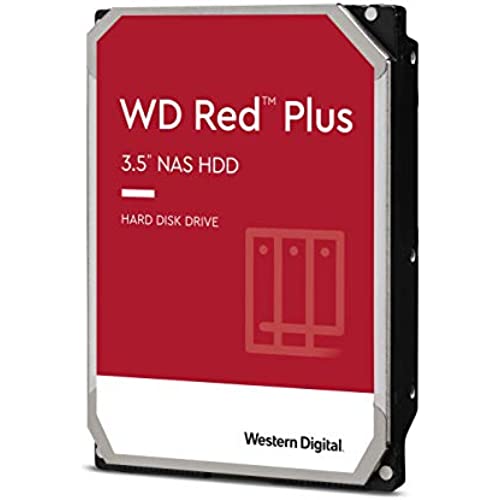





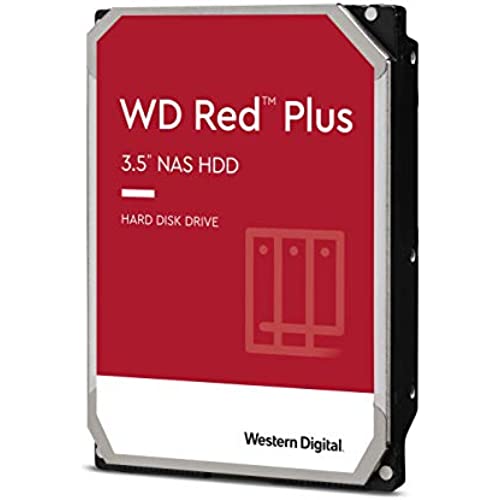





Western Digital 8TB WD Red Plus NAS Internal Hard Drive HDD - 7200 RPM, SATA 6 Gb/s, CMR, 256 MB Cache, 3.5 - WD80EFBX
-

Cara Boyer
> 3 dayThis WD Red Plus 8TB HDD (bought used-acceptable from Amazon Warehouse) is fine, although it seems to run hotter than other WD Red drives; it is within range at 100-104 (F). However, all 7 of my other WD Red Plus drives all run at about 90-100 (F). I have purchased 4 new WD Red hard drives on Amazon, and another 4 used from Amazon Warehouse. All were 12-14TB, except for one 8TB HDD. The drives all live in Synology desktop NAS boxes. No issues with the new drives. But, I will probably be returning one 14TB HDD, bc it had 5500+ hours on it. While this is within Amazon Warehouse terms, there was no need to keep it, as the other used drives had only 50, 300, & 400 hrs on them. No drives had bad sectors (although one drive had 15 failed reconnect attempts; reconnects are not good, but I kept it bc the reconnects have not occurred during my ownership). I am a happy with the WD Red drives, just make sure not to get the SMR drives, which WD is guilty as charged. The used drives from Amazon Warehouse are a really great purchase.
-

DR7713
> 3 dayThe product is of high quality, the delivery is fast, the packaging is good, I managed to buy it for $ 218, now it is on sale for $ 250, which, in my opinion, is too expensive.
-

Roger Duffell
> 3 dayWD Red HDD are great, this was not an issue with the product itself, but packaging and shipping ! This HDD drive was sent just in the shielding envelope and an Amazon bag. It had obvious signs of impact on all the corners including holes in the shielding envelope. I did not even open to install: everyone with IT background knows you do not throw HDDs around, it needed the original box with end padding and bubble wrap ! I ordered a replacement.
-

Aaron Bennett
> 3 dayI purchased this drive as a replacement drive on a Western Digital My Cloud NAS, so keeping it in the same manufacturer ecosystem, not that it should matter. The original drive were shucked drives that WD denied warranty, on even though it was purchased within the 2-year warranty.... Shame on me for not taking the hint. After installing the drive, immediately I noticed it ran a little hotter than the other 3 (older) drives. No big deal, its a different build and this drive is tailored for NAS usage, right? Well, unfortunately it only took around 5 months before the there were reported errors. Drive failures happen, and I figured this would quickly be sorted out with an RMA since (retail drive, well within warranty, supported ecosystem.) First, I was disturbed to find that Western Digital charges $25 for advance replacement RMA service, plus the cost of the shipping label on top of it. Begrudgingly, I ponied up for the cost because it kept the RAID volume together until I would have a replacement to rebuild the volume. After waiting over a week without any confirmation from WD, I logged in and say the RMA was pending return. Their support system is totally overwhelmed, and I was never able to get anyone on the phone. After waiting a long while on a support chat, I was told that I should be more patient and the warehouse was unable to ship out any advance replacement drives the past week(?!) On that support chat, I was also required to take screenshots of the failing drive, at which point I noticed a second drive reporting bad sectors; the age of which is about 4.5 years. Enough fooling around. I drove myself to the local shop, paid a premium for replacement drives to have in hand same-day, and get the RAID volume secured. After doing so, I called in to cancel the advance replacement (which they STILL havent managed to refund) and mail this drive in for standard RMA; I guess to keep around as a spare the next time? I have very little faith that something wont go wrong with the standard RMA, or that it will be quick or efficient. I see the writing on the wall with Western Digital support, and its not good!
-

K. Taylor
> 3 dayThis drive was to be an archive to move files from older hard drives to this one. This drive just failed on 9/11/2021. It performs endless spinning and clicking whenever it is powered up now.
-

Craig K. Anderson
Greater than one weeksuper fast shipping and as advertised product
