




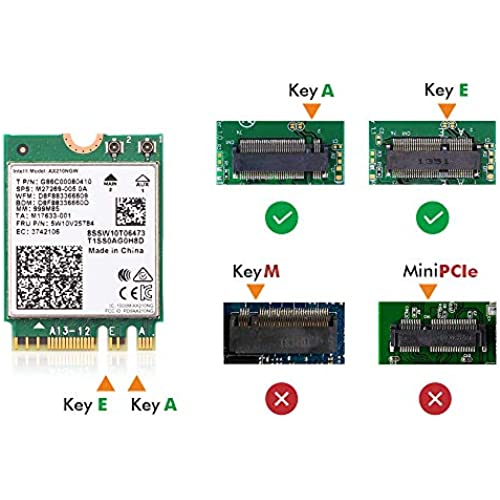








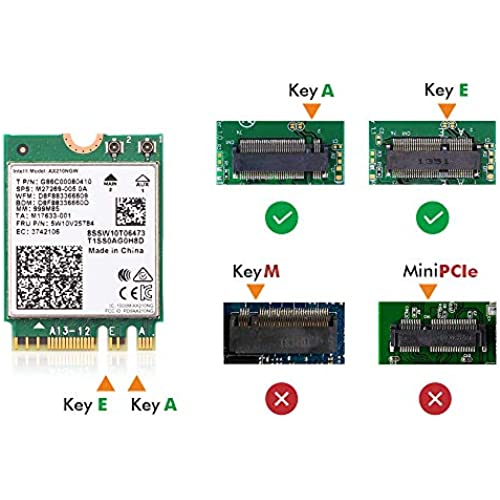



WiFi 6E Wireless Card Intel AX210 NGW Bluetooth 5.2 Tri-Band 5400Mbps Network Adapter for Laptop Support Windows 10/11 (64bit) M.2/NGFF
-

Electrosoft
> 24 hourI actually have two laptops that have older and/or subpar WiFi cards in them. My new router is fully WiFi 6E compliant so I wanted to upgrade to see if I could get download speeds on par with my Internet download speeds (~500-700mbps). I replaced an older KN Wifi adapter in my X170SM-G laptop with one of these. Speeds improved from ~200-300mbps to a full 450+ mbps depending on my actual Internet bandwidth. In order words, it basically kept up with my Internet speeds which are 5G which is fantastic! 5/5
-

Jae
> 24 hourI have installed this wifi card to my Asus Rog Zephyrus G14 because the wifi card that is in the build was crashing all the wifis that I connected to. May the cafes I visited rest in peace due to their wifi not working. After installing this wifi card, not only was the wifi connecting much faster, but it was no longer crashing other routers.
-

J. Tant
> 24 hourIll say first off, pay close attention to the specs here and make sure it will work in your laptop. Ill also say that do NOT expect plug-and-play here. As I think others have said, the hardware here isnt the real issue, but its finding and installing the correct drivers. Thats right. The mini-CD included with the card is appreciated, but it requires you to have a CD ROM drive. And thats not a good assumption these days. This is perhaps the weak point of this product, namely user support. In a nutshell, Ill say that your path to success is to first find the drivers, then uninstall the drivers from your old card (if you have one), install the new one, then install the new drivers. Some machines may have issues with the old drivers and the new card, and in at least one case for me put a Win11 machine into a endless boot loop. Once it works, it works just fine. However, getting there is a bit of a PITA.
-

Bryan Anderson
> 24 hourThis M2 network drive works great and has awesome connection and speed, just make sure you are aware this will not work with a normal M2 SSD slot.
-

RG
> 24 hourThis wifi 6 AX card is smokin - it nearly doubled my download speed. I had no idea that my AC card was outdated!? I went from 275mbps to 513mbps. Wow! OK! It was a simple install and the package contained the proper drivers for Win10/11 for both the wifi and the Bluetooth. Nothing to it. Up and running in 15 minutes Nothing more can I say....except if youre wanting to do it, do it! (....and then go treat yourself to some Pink Floyd !)
-

Joe Marino
> 24 hourAmazon sent me this WiFi 6E wireless card via the Vine program and I am extremely impressed with its performance. The Intel AX210 NGW Bluetooth 5.2 tri-band 5400Mbps network adapter has greatly improved the speed and reliability of my laptops wireless connectivity. The card is easy to install and is compatible with Windows 10/11 (64bit) M.2/NGFF systems. The tri-band technology allows me to connect to multiple networks at once, which has been great for streaming and online gaming. I am very satisfied with this product and would highly recommend it to anyone in need of a high-speed, reliable wireless network adapter.
-

RLB
> 24 hourThis was an easy install although I had to do it twice, one lead was touching the screw so the computer would nt boot. The install all total was about 5 minutes. The drivers were ready there so it booted up connected and took me by notification to Intels site for an up date. Works exceptionally well and my speed significantly I creased over the previous AX200 that came with my Lenovo. Highly recommend
-

General Patton
> 24 hourI grabbed this because the real tech card in our HP pavilion was absolutely terrible. It would drop at random times and the connectivity was not good. I was really happy when I installed this card and windows picked it up without me even having to download a driver. I have tested it on Wi-Fi for 3 days and have had absolutely no drops in connection. This particular HP only had one antenna lead and I tried it on both the primary and secondary with the exact same results so if your laptop only has one lead dont worry about it this will still work fine. Definitely a good value for the money given the price of other Intel Wi-Fi cards here. Highly recommended
-

Classicsniper00
> 24 hourUsed this to swap the default Lenovo Legion wifi card as it kept disabling itself. My only concern is the sketchy Chinese manufacturer.
-

HK
> 24 hourMy MSI Laptop wifi kept cutting out. I couldnt figure it out for the life of me. I did a little research and saw others were having the same trouble with their Intel 3160NGW . I bought this as a replacement and so far so good. My speeds greatly increased with my AC router. I did go in and turn off everything that was not needed for networks I dont connect to.






