




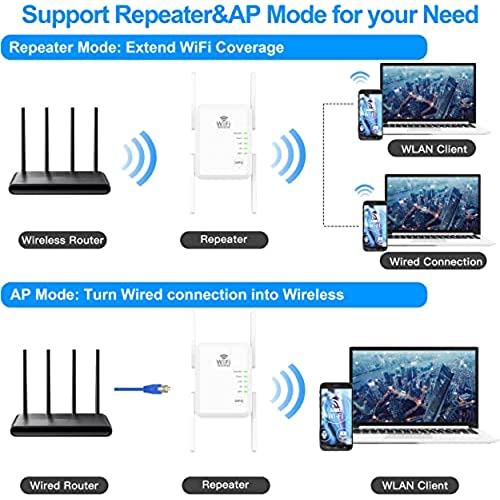





















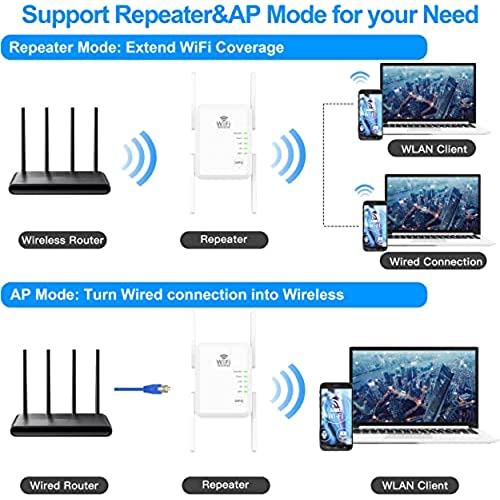
















WiFi Extender Booster Repeater for Home & Outdoor, 1200Mbps(8000sq.ft) and 45+ Devices, WiFi 2.4&5GHz Dual Band WPS WiFi Signal Strong Penetrability, 360° Coverage, Supports Ethernet Port
-

janette foley
> 3 dayThe instructions made it sound like I plug it in, press the button and it would appear on my computer as a network device to install. The instructions did not detail out the process and what to expect. I need a plug and play model to work for me.
-

Steve Brandon
> 3 daySet up instructions were a little confusing
-

toukem xalxoj
> 3 dayWorks great once you have it set up. Set up was a little rough. Some of the sites that took you too did not load and took alot of time to work threw. Once it was set up though it has worked great.
-

Debra
> 3 dayVery good signal, easy to set up using wps on the router and the side of this.
-

Kenneth Davis
> 3 dayBarley extends signal 20 feet. My ring camera is17 feet away and wont connect.
-

BENJAMIN
> 3 dayEasy peasy to install....Works like a champ I couldnt be happier.... If you have problems with EMFs like I have you need to get this and get your Wifi away from you....What a difference!!!!
-

PATRICIA
> 3 dayWorks better than I expected,now I have wi fi through out the whole house. Our wi-fi wasnt even reaching the front of the house and signal was struggling to climb the stairs to the second story.
-

fanssb eltza
Greater than one weekWorks great so far. The instructions are a little weird, but still pretty easy to get set up. Where I used to get 1 bar from my router, I now get 5, so the range is great. I also have not lost an speed with the extender; speeds are the same as what they are for my computer, which is hardwired.
-

AV8er
> 3 dayHorribly translated instructions with waaaaay too many options for “setting” this junk up. I literally followed the poorly written manual via the 1st option to connect this to my Wi-Fi, but that didn’t work. I tried inputting the IP address into a couple different devices, I even tried the hardwire method and all I got was blinking lights. I did a hard reset on the device and finally found it in my Wi-Fi listing on my iPhone. I followed/performed the step by step Youtube video and managed to finally see this in my LAN. It only connected at 2.4ghz but I could no longer get any 5ghz Wi-Fi on my LAN. my original Wi-Fi settings got wiped out, even my password magically got changed. I spent over 2 hours screwing around with this junk and never got it to do what the manufacturers claimed was an easy setup and to use. Maybe because I’m using a MAC computer, dunno. It’s been returned as of this writing. It was a T-PITA
-

Jim F
> 3 dayNot sure whats up with all the 5 star reviews. Maybe I got a bad one but I cant recommend this device. The setup was easy enough, and it worked for a while, then got very flakey, dropping in & out at random. One thing I noticed is that it has to be VERY close to your wi-fi router to get the Green LED (strong signal). Whats the point if it has to sit so close to your router? Returned the item.
