



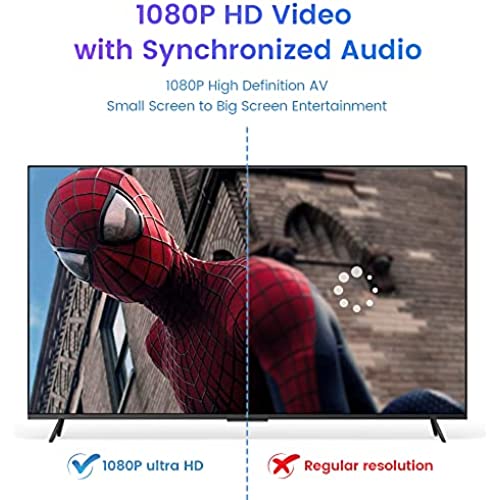
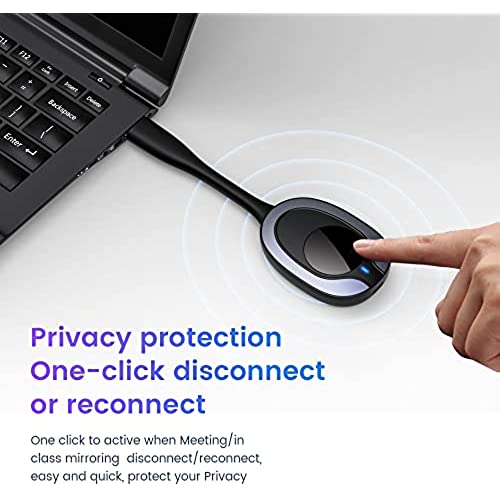





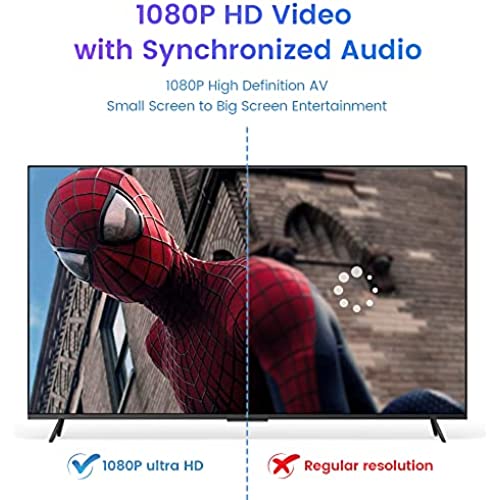
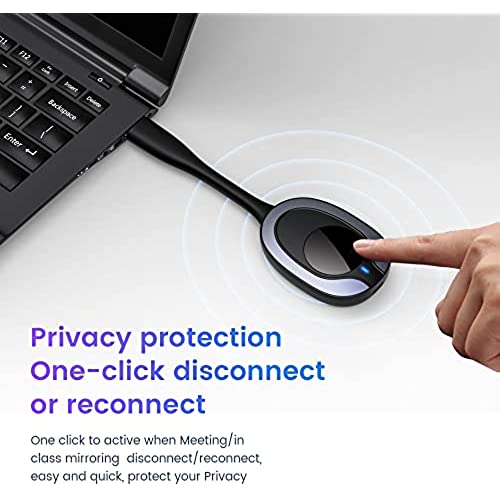

Wireless HDMI Transmitter and Receiver Kit, Plug & Play, 2.4/5GHz Stable Streaming to Monitor/Projector/HDTV, Wireless HDMI Extender Kit for Laptop/PC/Camera/Blu-ray
-

tims50
Greater than one weekSuper easy plug and play use. No lag
-

Timothy Barton
Greater than one weekI set it up between devices situated about 10m apart. Initially, I was getting no signal. When I opened our large sliding door, the signal became intermittent, and when it does work it is jumpy. The maximum range is advertised as 30 m, so I thought 10 m would work easily, but Im struggling to get a signal. When I connect the device into my TV and the transmitted into the set-top box right next to it, it works, but the picture is not great on a large device. Just wanted to point out that it does work if youre located nearby, but thats not why I bought it. I bought it for a screen 10 metres away from the set-top box, and it doesnt work. Update: I bought a 3m HDMI cable to get the receiver closer to the transmitter. I also moved the transmitter somewhere closer. Still no luck. Tech support suggested its possible to use WiFi to the signal, but this seems only to be possible if transmitting from a phone to a screen, not to transmit from a set-top box to a screen. Very disappointed in the product.
-

Dale
> 3 dayNeeded this urgently for a presentation I had to do, and it worked flawlessly. No glitches, no dropouts. I would order again in a heartbeat!
-

Habanero
> 3 dayThis HDMI transceiver set works great. The picture looks fine, and the set is pre-paired so setup was a breeze. The picture is a little laggy as is to be expected when transmitting it over WIFI across the room, so dont expect to be able to play games. Its fine for watching movies though. The only issue Ive found is that the transmitter can get hot, especially if it lays flat on a surface (such as might happen when attached to a laptop), so Ive taken to letting it dangle off the edge of a table to improve air flow. The engineers need to apply a little more time to thermal management, but other than that, Im happy with it.
-

Michael Howard
> 3 dayWorks perfectly. Plug and pay right out of the box!!!!!
-

Thomas R. Weekes
> 3 dayWanted to connect my Dish HDMI to my TV wirelessly. Followed instructions although whoever wrote them, english was not their first language. I suspect this product is not intended for this use. Did amazon tech support, someone should call me in 7 days. Sorry. Package has no tech support number, cant even find them on the internet as there is no brand on the packaging or instructions. I give them a zero
-

Raja
> 3 dayTook a while to figure out. Your HDMI source should be 1080p, if not it will show the instruction screen on output monitor, which is to repair or screen mirroring with Android or iOS. My Lorex security system in the attic outputs 4k, I fed it to the transmitter and it did not work. After much effort figuring out the issue, I tried changing Lorex settings to 1080p and it worked. It is likely going back. Why market on something it is not capable of doing. I knew it outputs at 1080p but the product is supposed to decode 4k input. Transmitter and receiver are separated by one layer of 3/4 plywood and drywall and about 30 feet away. 1080p works good.
-

Jwarden
Greater than one weekMy camera server is in another part of the house. The use of this HDMI extender is a great buy. Very little lag and pic quality is high.
-

Nicholas christianson
Greater than one weekThis works great for just transmitting video and audio. I have to warn you though, do not get this if you want to game with it. The delay will make it almost impossible to play any first person shooter or timing game. On the bright side, it does transmit a beautiful 4K quality video!
-

AcidStrawbz_
> 3 dayI love this thing! Its packed nicely, and design wise and size wise it is easy to hide behind the tv or if you leave it in view it looks like a mini WIFI router haha. The product works! And works well! I have it set up with a mini projector and it works like a charm! Would not hesitate to recommend this if it suits your desire and purpose of needing a wireless option like this. Very content!







