
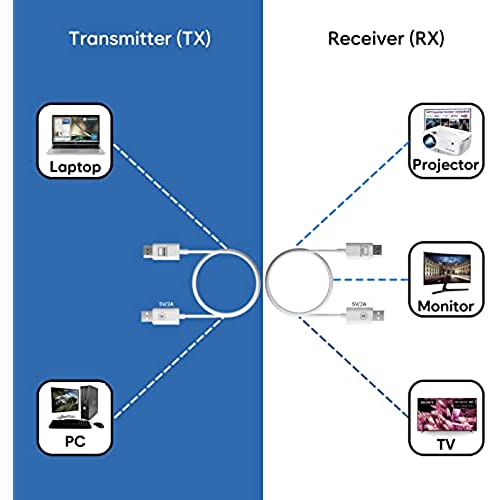





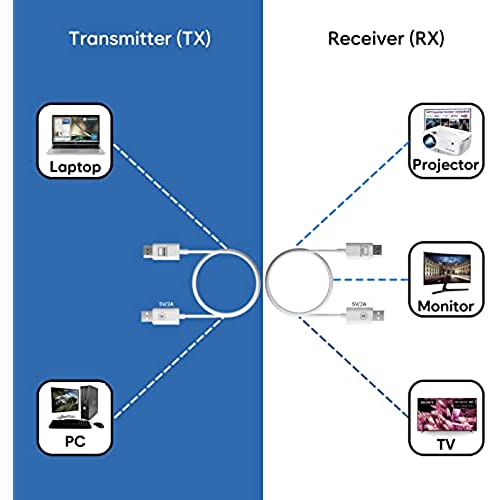




Wireless HDMI Transmitter and Receiver kit,Newest,Plug & Play, Designed for Laptops,PC,Plug & Play,HDMI Dongle Adapter,Support 2.4/5GHz for Streaming Video/Audio from Laptop, PC to HDTV/Projector
-

alan
> 24 hourAt first I thought this thing was junk. You see installation was quick and easy but when I went to mirror my phone. It was really slow. It kept on buffering alot. So I thought maybe it was my router. Sure enough when I reset my router it worked fine.
-

Raz Minasyan
> 24 hour1) Looses connection with display at will. Sometimes in a miute, sometimes in 4 hours. 2) More often just looses the sound, you can enjoy your video without it :) 3) Casting from 2 different smartphones to TV was awfull in quality, artifacts and delay, meanwhile from windows laptop was OK. p.s. wireless router is in 1 feet from TV and dungle, latop is in 4 feets
-

Cesar
> 24 hourThis wireless HDMI transmitter and receiver is quite convenient. This has allowed me to get rid of all the HDMI cables that I would hook to my TV. I mainly used this to display my laptop to my TV. First time setting up the device is quite easy just plug and play. The device has which one will go to the computer and which one goes to the computer/monitor. This receiver requires a power source via USB which both my TV and Laptop had. This has allowed me to easily display my laptop in the living room, I no longer need to drag around all the long HDMI cables. This has made streaming and consuming media in my household more convenient and effective.
-

J. Martin
> 24 hourI really wanted to like this device to be able to stream wireless video from my devices (Mac, PC, Android) but was disappointed by the operation of this dongle adapter. I was only able to get it to work intermittently using a PC and the output device a projector that didnt have wireless support. Other usage scenarios from my Mac or Android phone did not work and I was not able to successfully stream. For the price, this device only does one thing and I think that there are better options available that would work more reliably. Additionally, youll have to supply your own USB power supply, which is not hard to do but at this price point should be included. I do not recommend.
-

Baystate
> 24 hourI need to use it to connect my phone to a projector. Tried many times and no success. I dont try it anymore.
-

George
> 24 hourDont work with my phone
-

Zounder
> 24 hourEasy to set up. Worked well with iOS. A bit of latency issues, but a pretty handy device and nice alternative to using AppleTV for mirroring.
-

Meschak Lewis
> 24 hourWorks flawlessly and connects easily. Great audio and picture quality!
-

Erika Andrews
> 24 hourWe got this casting device to use a non-Samsung phone to cast to our Samsung TV. Set up was easy and documentation was good. Casing image is high-quality. I have a Samsung phone and I prefer this to Smart Share since it makes the videos and images on my phone full screen. *If you have a Google device (Pixel for example) be aware that Googles devices are only compatible with Chromecast so this will not work with your phone.
-

Sz
> 24 hourAll you need to know about this dongle is that it doesnt work properly. The signal cuts in and out every minute or so and my device constantly recommends reconnecting to the source. Not what you want in a streaming device.






