
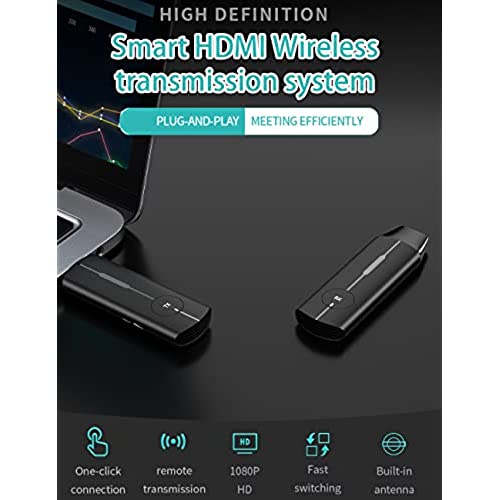
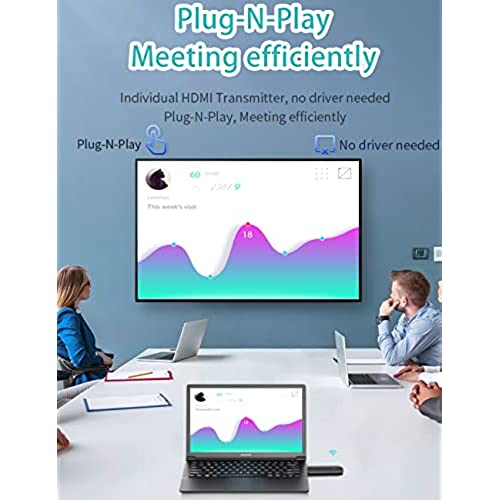
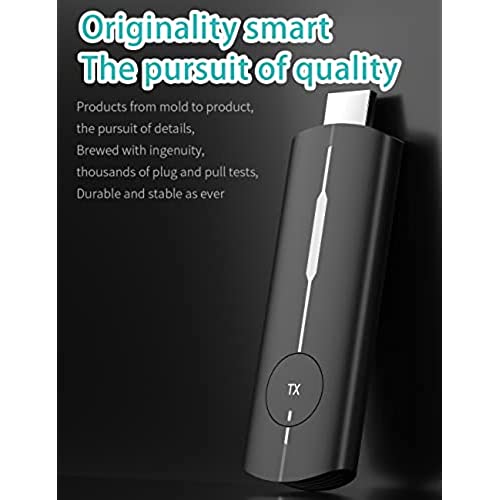
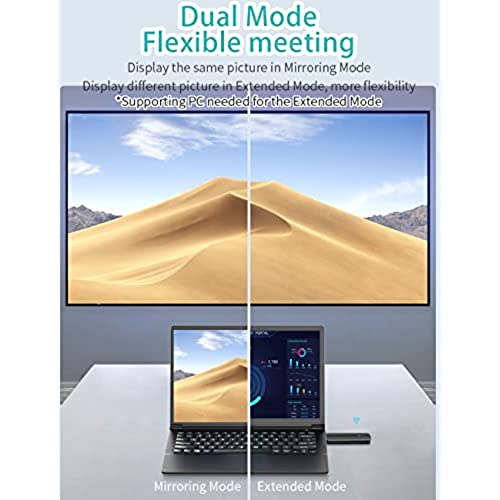
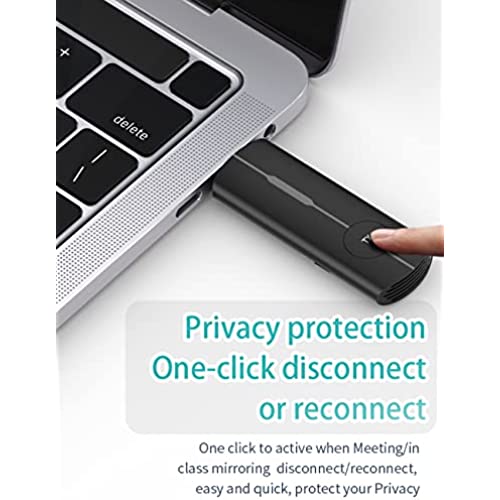

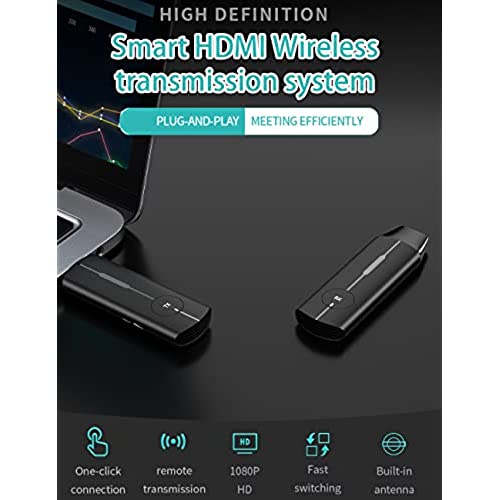
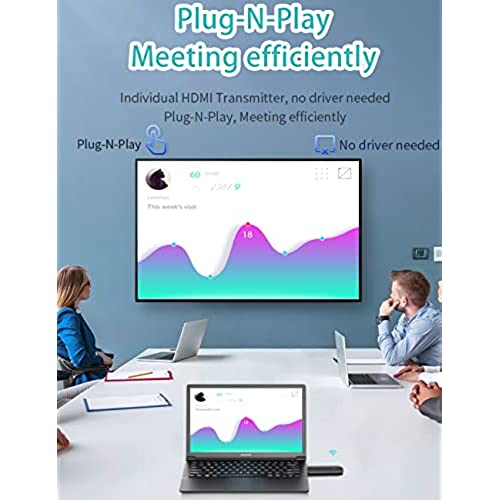
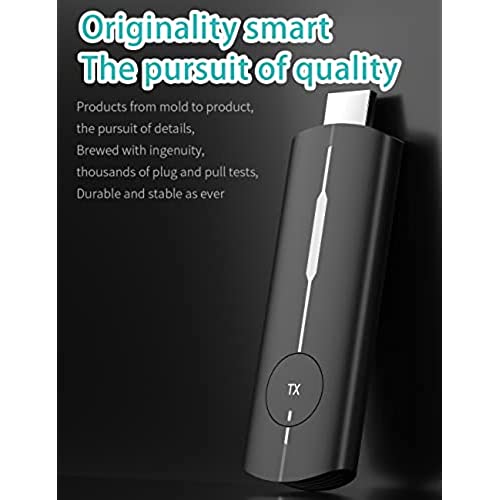
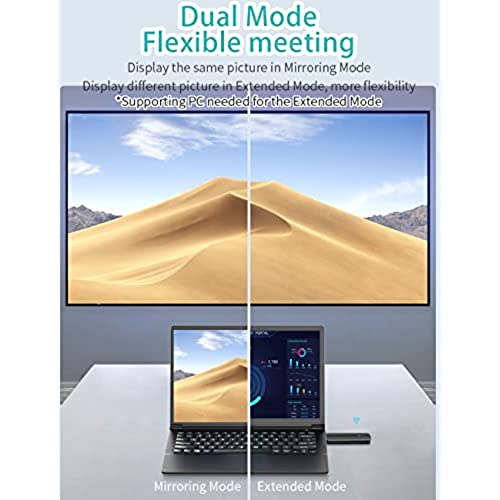
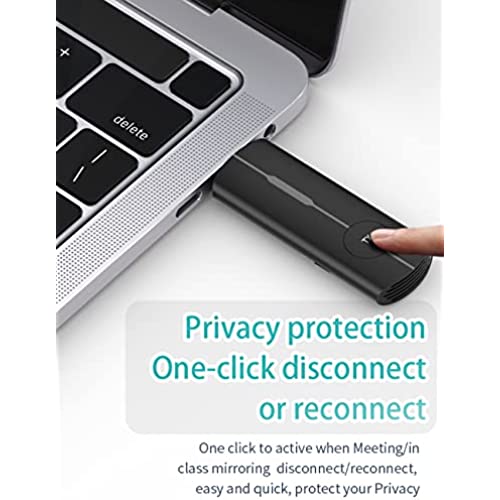
Wireless HDMI Transmitter and Receiver, Plug & Play Portable Wireless HDMI Extender Kit for Streaming Video and Audio to HDTV/Projector/Monitor from Laptop/PC/TV Box.
-

Royal J
> 3 dayThis is a great Amazon find! You can plug In and play ! I used this for my Xbox One & it works good! I was tired of seeing that long HMDI cord hang from my tv! This is major plus! Very easy to setup!
-

Terry Brand-holtman
07-06-2025Fully functional out of the box. One set covers a 50ft difference and the other set covers 70ft. Both are seperated by walls and a ceiling. After one month, no problems.
-

Quanisha pinkney
> 3 dayI hate that my computer doesn’t allow my screen share how I want to but with this item I can screen share perfectly even if I’m working from home want make my work screen bigger I can use this have it displayed on my tv amazing find better get you one
-

WSP
> 3 dayWorks as promised and goes far beyond! Firstly, it has stopped then annoying buffering on my TV connection!! Secondly, it has eliminated the annoying wire clutter! Huge plus!! Thirdly, this is an easy - and much more stable- wireless connection to a wireless mesh system in my home. This is just a straight forward upgrade that eliminates the need to be tech savvy. Just plug in and enjoy!! Over the moon happy!! 5+ stars!
-

Droonk
05-06-2025I am an Amazon Vine reviewer, and I did receive this product for free for an HONEST review. I am reviewing the Wireless HDMI transmitter and receiver sold by the OSDKRU store. I chose this item because there is a game that I enjoy playing on my laptop that I wanted to be able to play on my TV screen. I absolutely love that this is truly a plug and play device. The only wire that is needed it the USB-C cord to power the receiver. The kit comes with a receiver, transmitter, two USB-C cables and a HDMI extender cable in case one doesn’t have room for the receiving to plug into the back of the T.V. The receiver must be plugged in to a power source. I happen to have a power strip/surge protector with build in USB ports near my T.V, so I just plugged the USB-C into that. The kit doesn’t come with the wall adapter, so one would have to use their own, which, most of us probably have dozens of them laying around from years of replacing cell phones and the like. The power cables are about 40 and the HDMI extender is about 20. Once I plugged the receiver into the back of my T.V and changed the input to the correct HDMI channel, I plugged the transmitter into the HDMI port on my laptop and that was all it took. My laptop was projecting to the T.V. No fuss, no muss. I didn’t have to adjust any settings, install any apps, or have 20 feet of wire coursing through my living room!!! Little things make me very happy. I also watched some movies on Prime with this transmitter to test it out and didn’t have any issues with the device not working, nor did I notice any lag or delay in the picture or sound. I really like that this device isn’t wifi dependent, so it could be used to transmit anywhere. I haven’t tried using it with anything other than my laptop, as I haven’t had a need yet, but the description states you can use it with any device with an HDMI output or with an HDMI adapter for devices without an HDMI port. I don’t have anything negative to say about this item. If something changes, I will update my review. At $179.99, this is definitely a luxury item for most folks, folks like me. In my household, this would be a special birthday or big holiday gift worth saving up for. I think this is a great item. I would definitely recommend this to people who can save up for it and enjoy tech toys. It could be used with a projector to put your games or movies on a large empty wall for a truly “big screen” display. Hubby is already planning a “drive in” movie night when the weather warms up. I hope this review helped and happy shopping!
-

Nick Carlisle
> 3 dayConnects well super easy to setup. Directv box 6’ straight line to my Samsung TV. Super laggy and pixelated. I’m sure it works for a PC, not with a tv.
-

J&M
> 3 dayVery easy to use. It truly is plug and play like it says. The USB on the back of the TV is perfect to power the receiver. It had mentioned the possibility of not needing to power the transmitter with USB if it was close enough. Even 5ft away I still needed the USB to power the transmitter. It could be my laptop in particular, but I would plan on using USB all the time. Still not a problem, but there is another cable there. They are very light. They are going in my service bag for sure as a great way to not have to carry a long heavy HDMI out everywhere. 10/10
-

Gert Blansten
> 3 dayI cannot give these 5 stars because I feel like the product pictures are deceiving. These transmitters do not operate unless they are also plugged into something by USB in order to provide them with power. None of the pictures show it being used with the additional wires that are required in order to make them operate which is frustrating, to me. This package does come with all of the wires, however, so it is not a deal breaker and does not change how well this product does actually function. I do feel it necessary to detract a star; however, because that can make it inoperable if you were trying to use it for something that you dont have the ability to add the power to. For instance, I was using it with my tv (which is about 8-9 years old, at this point) and it does not have any spots for a usb to plug in. To make it work, I had to plug the receiver power into my Xbox so I could have the energy to run the product. Aside from that, this product works great! It connects automatically and does not require any work from the user. Adjust the source of whatever you are connecting to and the computer and transmitters will do the rest for you. I found the image quality to be excellent. I was streaming a game and there was no lag, whatsoever (this was from about 4 meters between the transmitter and receiver). If you are looking to use this for presentations and things of that nature it is a no brainer, this would work amazingly. I have seen other items on Amazon that seem to be a decent amount cheaper than this, so I recommend doing some research. This is the only one I have used, so I cant provide a comparison, but this product does seem pretty expensive for what it is, that said, it works very well! If you have done your research and narrowed it down to this item, know that this is a quality product you are getting and you won t be disappointed when it comes to quality and effectiveness.
-

Smart Shopper
> 3 dayI was really looking forward to trying out the Wireless HDMI Transmitter and Receiver kit, but unfortunately, I was left disappointed. While the setup was easy enough, the promise of streaming content from my laptop to my HDTV without any cables fell short. Despite the initial excitement of being able to stream content wirelessly, the kit kept randomly disconnecting, making it impossible to enjoy the content without interruption. This was really frustrating, especially since the video and audio quality was actually quite good when the connection was stable.
-

BetterThanJesus
> 3 dayAfter tripping over my 20ft HDMI cable that I was running across my living room floor, I bought this transmitter and receiver hoping to save myself a bad fall. After dealing with this pair, Ive decided to risk the broken neck and stick with the HDMI cable. Each piece requires an HDMI port along with a separate power port (USB-C) but wont register a power supply that isnt plugged into the computer Ive got the transmitter plugged into. I tried every different combination of plugging in the USB into the computer, or the wall outlet, or putting the transmitter into the HDMI port, or using a converter and using the DisplayPort port, but nothing ever seemed to affect the outcome. I was spinning a roulette wheel to decide whether or not this thing would even work. The picture quality is loathsome. I recognize that-- when this thing actually works-- its got a lot to do, but even the slightest tasks you perform on your computer will make the picture freeze and (hopefully) reconnect a good 5 seconds later. Im not talking about video games, either - this waste of plastic could barely keep its head above water through the length of a YouTube video. I tried playing with the resolution and aspect ratio, hoping it would produce a better picture quality, but no. The whole screen looks like it was shoved through a 144p video quality filter and tried to recreate the 1080p quality blindfolded. So here I am, with a $130 product sitting in its box after failing to connect to anything for the 11th time. Id give this product 1 star, but those reviews seem to be reserved for people who encountered shipping problems. This product is expensive garbage and Id love to see about getting a refund.







